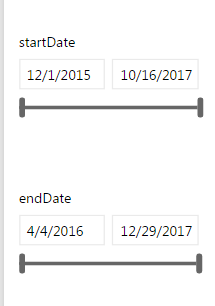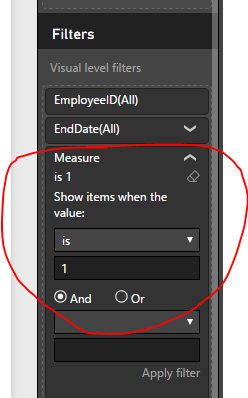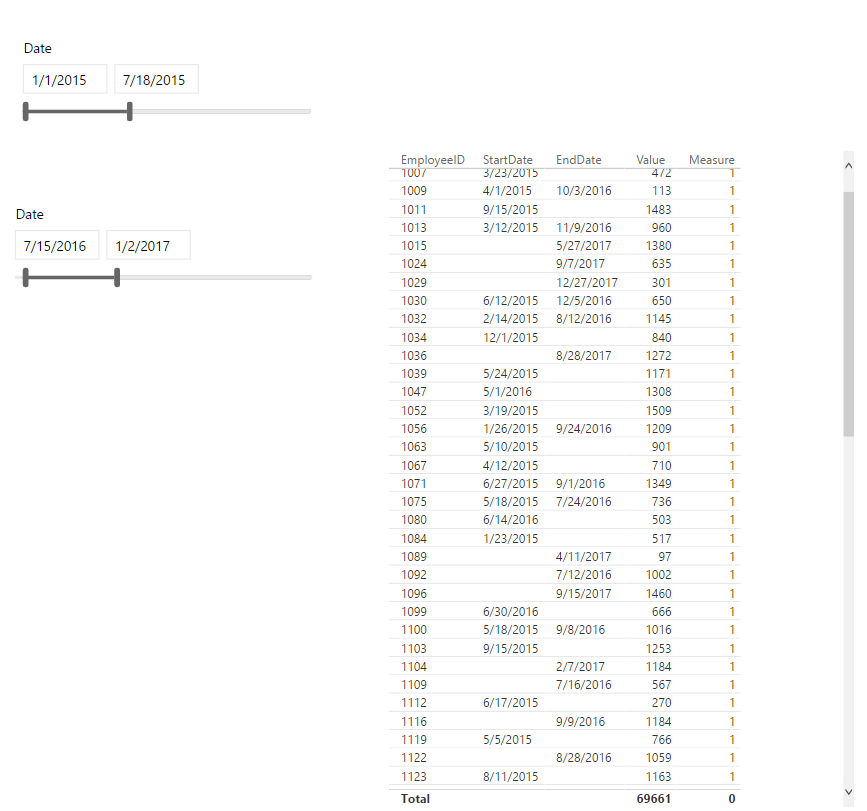FabCon is coming to Atlanta
Join us at FabCon Atlanta from March 16 - 20, 2026, for the ultimate Fabric, Power BI, AI and SQL community-led event. Save $200 with code FABCOMM.
Register now!- Power BI forums
- Get Help with Power BI
- Desktop
- Service
- Report Server
- Power Query
- Mobile Apps
- Developer
- DAX Commands and Tips
- Custom Visuals Development Discussion
- Health and Life Sciences
- Power BI Spanish forums
- Translated Spanish Desktop
- Training and Consulting
- Instructor Led Training
- Dashboard in a Day for Women, by Women
- Galleries
- Data Stories Gallery
- Themes Gallery
- Contests Gallery
- Quick Measures Gallery
- Notebook Gallery
- Translytical Task Flow Gallery
- TMDL Gallery
- R Script Showcase
- Webinars and Video Gallery
- Ideas
- Custom Visuals Ideas (read-only)
- Issues
- Issues
- Events
- Upcoming Events
Calling all Data Engineers! Fabric Data Engineer (Exam DP-700) live sessions are back! Starting October 16th. Sign up.
- Power BI forums
- Forums
- Get Help with Power BI
- Desktop
- Re: Date Filters with NULL values
- Subscribe to RSS Feed
- Mark Topic as New
- Mark Topic as Read
- Float this Topic for Current User
- Bookmark
- Subscribe
- Printer Friendly Page
- Mark as New
- Bookmark
- Subscribe
- Mute
- Subscribe to RSS Feed
- Permalink
- Report Inappropriate Content
Date Filters with NULL values
Hi
I am trying to create a report where, I need to filter by start date and end date, there are few record with NULL data in start and end date column.
These start dates and end dates are automatically set, as they pick the min and max dates. This is also showing the NULL records, but if I see the reports, its confusing, coz it looks like that its showing data only between those 2 dates.
Is there any way where I can changes in dates too NULL so that its clear that its starting from NULL to a particular date.
Any help is appreciated, thanks in advance.
Regards,
Sahil
- Mark as New
- Bookmark
- Subscribe
- Mute
- Subscribe to RSS Feed
- Permalink
- Report Inappropriate Content
Please refer to the link below.
- Create two tables.
StartDateSlicer = CALENDAR(DATE(2015,1,1),DATE(2016,6,30))
EndDateSlicer = CALENDAR(DATE(2016,7,1),DATE(2017,12,31)) - Use the date in new create tables in your startdate and enddate slicer.
- Create a measure in your originale table
Measure =
var minstartdate = MIN(StartDateSlicer[Date])
var maxstartdate = MAX(StartDateSlicer[Date])
var minenddate = MIN(EndDateSlicer[Date])
var maxenddate = MAX(EndDateSlicer[Date])
return
if((ISBLANK(MAX(Employee[StartDate]))||ISBLANK(MAX(Employee[EndDate]))||((MAX(Employee[StartDate])>=minstartdate&&MAX(Employee[StartDate])<=maxstartdate)&&MAX(Employee[EndDate])>=minenddate&&MAX(Employee[EndDate])<=maxenddate)),1,0) - Use this measure in your visual as a filter.
Regards,
Charlie Liao
- Mark as New
- Bookmark
- Subscribe
- Mute
- Subscribe to RSS Feed
- Permalink
- Report Inappropriate Content
@v-caliao-msft
Thanks for your response, but the filters are not working properly. The problem I am facing is, when we have a default date range in filter it considers NULL values also, but as soon as we change the date to desired dates, it removes NULL immediately. Is there any way that we can include NULL even if we filter the dates to desired dates.
Or can we have option in Date Filter Range which specifies it includes NULL.
Kindly suggest what to do.
Regards,
Sahil
- Mark as New
- Bookmark
- Subscribe
- Mute
- Subscribe to RSS Feed
- Permalink
- Report Inappropriate Content
This is a glaring problem with the slicers, in my opinion. Blank / NULL / missing dates are a legitimate value. The ability to include hem with a selected date range is essential.
- Mark as New
- Bookmark
- Subscribe
- Mute
- Subscribe to RSS Feed
- Permalink
- Report Inappropriate Content
Can you filter the null's out of your data? Or, can you replace the nulls in your data load with something like 1/1/1900?
Follow on LinkedIn
@ me in replies or I'll lose your thread!!!
Instead of a Kudo, please vote for this idea
Become an expert!: Enterprise DNA
External Tools: MSHGQM
YouTube Channel!: Microsoft Hates Greg
Latest book!: DAX For Humans
DAX is easy, CALCULATE makes DAX hard...
- Mark as New
- Bookmark
- Subscribe
- Mute
- Subscribe to RSS Feed
- Permalink
- Report Inappropriate Content
Hi @Greg_Deckler
Thanks for your response.
No I can't filter them or change them to 1990. Some of the projects are just announced and start date, end date are not yet decided for them. But I want to see those projects in my report. I was confused, how can I make it visible in my report that it includes those NULL data as well. Coz what looks from the date filter is that the report contains data only from particular range only. I was hoping that in place of starting date, it can be blank so that user can understand easily that it contains NULL values as well.
Regards,
Sahil
- Mark as New
- Bookmark
- Subscribe
- Mute
- Subscribe to RSS Feed
- Permalink
- Report Inappropriate Content
Add a text box "Includes Null Values"?
Follow on LinkedIn
@ me in replies or I'll lose your thread!!!
Instead of a Kudo, please vote for this idea
Become an expert!: Enterprise DNA
External Tools: MSHGQM
YouTube Channel!: Microsoft Hates Greg
Latest book!: DAX For Humans
DAX is easy, CALCULATE makes DAX hard...
- Mark as New
- Bookmark
- Subscribe
- Mute
- Subscribe to RSS Feed
- Permalink
- Report Inappropriate Content
Any other alternative.?
Helpful resources

FabCon Global Hackathon
Join the Fabric FabCon Global Hackathon—running virtually through Nov 3. Open to all skill levels. $10,000 in prizes!

Power BI Monthly Update - September 2025
Check out the September 2025 Power BI update to learn about new features.