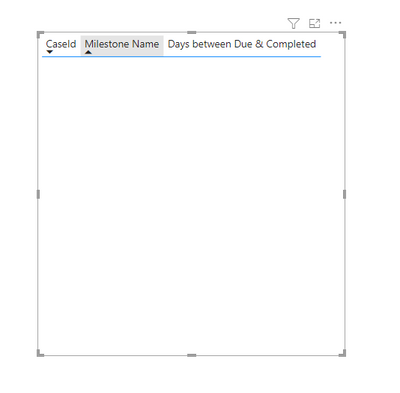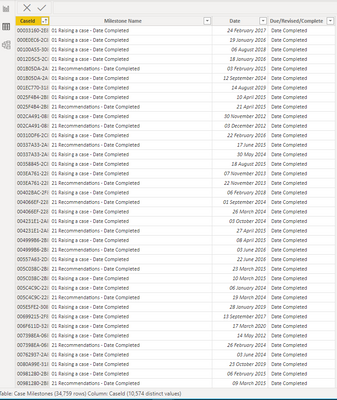FabCon is coming to Atlanta
Join us at FabCon Atlanta from March 16 - 20, 2026, for the ultimate Fabric, Power BI, AI and SQL community-led event. Save $200 with code FABCOMM.
Register now!- Power BI forums
- Get Help with Power BI
- Desktop
- Service
- Report Server
- Power Query
- Mobile Apps
- Developer
- DAX Commands and Tips
- Custom Visuals Development Discussion
- Health and Life Sciences
- Power BI Spanish forums
- Translated Spanish Desktop
- Training and Consulting
- Instructor Led Training
- Dashboard in a Day for Women, by Women
- Galleries
- Data Stories Gallery
- Themes Gallery
- Contests Gallery
- Quick Measures Gallery
- Notebook Gallery
- Translytical Task Flow Gallery
- TMDL Gallery
- R Script Showcase
- Webinars and Video Gallery
- Ideas
- Custom Visuals Ideas (read-only)
- Issues
- Issues
- Events
- Upcoming Events
To celebrate FabCon Vienna, we are offering 50% off select exams. Ends October 3rd. Request your discount now.
- Power BI forums
- Forums
- Get Help with Power BI
- Desktop
- Re: Date Differences
- Subscribe to RSS Feed
- Mark Topic as New
- Mark Topic as Read
- Float this Topic for Current User
- Bookmark
- Subscribe
- Printer Friendly Page
- Mark as New
- Bookmark
- Subscribe
- Mute
- Subscribe to RSS Feed
- Permalink
- Report Inappropriate Content
Date Differences
Hi
I have a table of 64 columns. The first column is the unique ID (known internally as 'Case ID'), the other 63 columns are milestone dates. There are 21 milstones applicable to each case and each milestone has 3 dates:
1. Due date (the date, calculated by the database, that the milestone is due)
2. Revised due date (the date, manually adjusted, to take into account leave/resource challenges/other priorities)
3. Completed date (the date the milestone was completed).
An example of the first 10 columns is below:
| Case Id | Milestone 1 Due Date | Milestone 1 Revised Due Date | Milestone 1 Completed Date | Milestone 2 Due Date | Milestone 2 Revised Due Date | Milestone 2 Completed Date | Milestone 3 Due Date | Milestone 3 Revised Due Date | Milestone 3 Completed Date |
| ABC123 | 10/02/2022 | 15/02/2022 | 16/02/2022 | 12/03/2022 | 17/03/2022 | 16/03/2022 | 20/03/2022 | 21/03/2022 | 21/03/2022 |
I need to show the days between each date, for each milestone. i.e.
Milestone 1:
- Days between due date and completed date,
- Days between due date and revised due date,
- Days between revised due date and completed date,
and so on for milestone 2, 3, 4 etc...
I know I can use the DATEDIFF but this means creating 3 additional calculated columns for every milestone, meaning my table will end up being 126 columns wide. Is there a better/easier way to do this like using a measure or am I stuck with creating calculated columns for each?
Many thanks in advance,
James
- Mark as New
- Bookmark
- Subscribe
- Mute
- Subscribe to RSS Feed
- Permalink
- Report Inappropriate Content
better to create measures anyway instead of calculated columns for this case. Your table has already too much columns.
I would actually suggest to unpivot as much as posibble:
case id | milestone | date type | date
so only 4 columns. Much better for model compression.
- Mark as New
- Bookmark
- Subscribe
- Mute
- Subscribe to RSS Feed
- Permalink
- Report Inappropriate Content
Thanks @SpartaBI, I was thinking of measures. Can you give me an example of how the measure should be written? I've had a go but want to get experts opinions
Cheers
James
- Mark as New
- Bookmark
- Subscribe
- Mute
- Subscribe to RSS Feed
- Permalink
- Report Inappropriate Content
Well, as oppose to a calculated column that is based on the current row, a measure result is dependant on how you will use it in the visual.
It can be as simple as:
Days between due date and completed date: MAX(Milestone 1 Completed Date) - MAX(Milestone 1 Due Date) if you will put it in a matrix and have a row for each case id.
In case you will unpivot like I suggested you will probably need to do much less measures. They will have a little bit more logic but nothing special. If you share a pbix of sample data I could show you or you could give it a go first on your own.
- Mark as New
- Bookmark
- Subscribe
- Mute
- Subscribe to RSS Feed
- Permalink
- Report Inappropriate Content
Thanks again @SpartaBI - I don't have a sample dataset at the moment but the unpivoted table now looks like this:
| Case ID | Milestone | Date |
| ABC123 | Milestone 1 Due Date | 30/05/2022 |
| ABC123 | Milestone 1 Revised Due Date | 31/05/2022 |
| ABC123 | Milestone 1 Completed Date | 31/05/2022 |
| ABC123 | Milestone 2 Due Date | 31/05/2022 |
| ABC123 | Milestone 2 Revised Due Date | 01/06/2022 |
| ABC123 | Milestone 2 Completed Date | 01/06/2022 |
| ABC123 | Milestone 3 Due Date | 05/06/2022 |
| ABC123 | Milestone 3 Revised Due Date | 05/06/2022 |
| ABC123 | Milestone 3 Completed Date | 07/06/2022 |
and so on for all 12 milestones...
I've tried some different measures but my Powier BI / DAX writing skills are not very good yet. What DAX would you use?
James
- Mark as New
- Bookmark
- Subscribe
- Mute
- Subscribe to RSS Feed
- Permalink
- Report Inappropriate Content
@JamesBockett check this sample solution I did for one measure:
Date Differences 2022-08-09.pbix
Let me know if that is what you meant.
- Mark as New
- Bookmark
- Subscribe
- Mute
- Subscribe to RSS Feed
- Permalink
- Report Inappropriate Content
Hi @SpartaBI - Sadly, this didn't work and my table goes blank when I add the measure.
I have a lot of different case ID's, it is not just ABC123 it also contains other case IDs, for example, DEF456, GHI789, JKL101112.
Here is a screenshot of the table in its 'unpivotted' format
Each case ID could have upto 63 milestone dates.
Many thanks
James
- Mark as New
- Bookmark
- Subscribe
- Mute
- Subscribe to RSS Feed
- Permalink
- Report Inappropriate Content
@JamesBockett that's a good table. Will send you an example on that soon.
Please don't forget to accept the relevant messages as solutions and appreciate your kudos 🙂