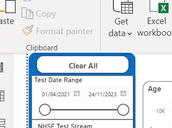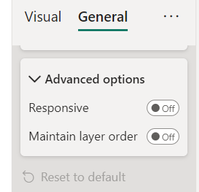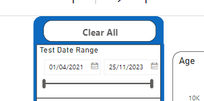FabCon is coming to Atlanta
Join us at FabCon Atlanta from March 16 - 20, 2026, for the ultimate Fabric, Power BI, AI and SQL community-led event. Save $200 with code FABCOMM.
Register now!- Power BI forums
- Get Help with Power BI
- Desktop
- Service
- Report Server
- Power Query
- Mobile Apps
- Developer
- DAX Commands and Tips
- Custom Visuals Development Discussion
- Health and Life Sciences
- Power BI Spanish forums
- Translated Spanish Desktop
- Training and Consulting
- Instructor Led Training
- Dashboard in a Day for Women, by Women
- Galleries
- Data Stories Gallery
- Themes Gallery
- Contests Gallery
- Quick Measures Gallery
- Notebook Gallery
- Translytical Task Flow Gallery
- TMDL Gallery
- R Script Showcase
- Webinars and Video Gallery
- Ideas
- Custom Visuals Ideas (read-only)
- Issues
- Issues
- Events
- Upcoming Events
Calling all Data Engineers! Fabric Data Engineer (Exam DP-700) live sessions are back! Starting October 16th. Sign up.
- Power BI forums
- Forums
- Get Help with Power BI
- Desktop
- Re: Date Between Slicer
- Subscribe to RSS Feed
- Mark Topic as New
- Mark Topic as Read
- Float this Topic for Current User
- Bookmark
- Subscribe
- Printer Friendly Page
- Mark as New
- Bookmark
- Subscribe
- Mute
- Subscribe to RSS Feed
- Permalink
- Report Inappropriate Content
Date Between Slicer
Hello All,
I have a problem with the Date Between Slicer.
In Power BI Desktop (May 2023) it appears thus and all is well:

Yet when Uploaded to Power BI Report Server (May 2023) it appears as this:
And the same in MS Edge
Is there something incredibly wrong as I have already tried expanding the Slicer Box as well as General->Advanced Options->Responsive but to no avail.
Thanks
Kevin
- Mark as New
- Bookmark
- Subscribe
- Mute
- Subscribe to RSS Feed
- Permalink
- Report Inappropriate Content
HI @graykcb,
Did you mean the data between mode slicer changes the datetimepicker to vertical layout after you change the power bi desktop version to the power bi report server optimate versions?
BTW, current power bi seems not release any change about the datetime slicer between mode usages. Have you checked the field format and values if it not works in default date format on the slicer(e.g. date hierarchy mode) or modify the slicer width larger than two datetime pickers to confirm the horizontal layout works?
How to Get Your Question Answered Quickly
Regards,
Xiaoxin Sheng
- Mark as New
- Bookmark
- Subscribe
- Mute
- Subscribe to RSS Feed
- Permalink
- Report Inappropriate Content
Thanks for the Reply
Yes - I had assumed that Power BI would be capable of a simple WYSIWYG. It should display this as set in Power BI Desktop:
but through some fault it thinks there is not enough room to fit the slider. I had to turn Responsive Off
to get this which works but is a workaround
If I had the time and will I would pursue it further but disappointed in that something so simple gets so complicated.
Helpful resources

FabCon Global Hackathon
Join the Fabric FabCon Global Hackathon—running virtually through Nov 3. Open to all skill levels. $10,000 in prizes!

Power BI Monthly Update - September 2025
Check out the September 2025 Power BI update to learn about new features.