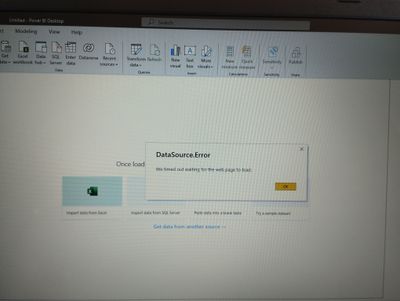FabCon is coming to Atlanta
Join us at FabCon Atlanta from March 16 - 20, 2026, for the ultimate Fabric, Power BI, AI and SQL community-led event. Save $200 with code FABCOMM.
Register now!- Power BI forums
- Get Help with Power BI
- Desktop
- Service
- Report Server
- Power Query
- Mobile Apps
- Developer
- DAX Commands and Tips
- Custom Visuals Development Discussion
- Health and Life Sciences
- Power BI Spanish forums
- Translated Spanish Desktop
- Training and Consulting
- Instructor Led Training
- Dashboard in a Day for Women, by Women
- Galleries
- Data Stories Gallery
- Themes Gallery
- Contests Gallery
- QuickViz Gallery
- Quick Measures Gallery
- Visual Calculations Gallery
- Notebook Gallery
- Translytical Task Flow Gallery
- TMDL Gallery
- R Script Showcase
- Webinars and Video Gallery
- Ideas
- Custom Visuals Ideas (read-only)
- Issues
- Issues
- Events
- Upcoming Events
The Power BI Data Visualization World Championships is back! Get ahead of the game and start preparing now! Learn more
- Power BI forums
- Forums
- Get Help with Power BI
- Desktop
- Re: DataSource.Error
- Subscribe to RSS Feed
- Mark Topic as New
- Mark Topic as Read
- Float this Topic for Current User
- Bookmark
- Subscribe
- Printer Friendly Page
- Mark as New
- Bookmark
- Subscribe
- Mute
- Subscribe to RSS Feed
- Permalink
- Report Inappropriate Content
DataSource.Error
Hello here, I am trying to get data from a website but everytime I try..I get this error
the navigator doesn't show any data.. it's my first time learning power bi
Solved! Go to Solution.
- Mark as New
- Bookmark
- Subscribe
- Mute
- Subscribe to RSS Feed
- Permalink
- Report Inappropriate Content
Hi Kossi,
You can find the query data by selecting "transform data" from the tool bar, and then advanced editor on the data from web query you have implemented.
However given you are new to it all I suggest you run through the microsoft learn intro courses just to familiarise yourself with the software.
https://learn.microsoft.com/en-us/training/modules/introduction-power-bi/
- Mark as New
- Bookmark
- Subscribe
- Mute
- Subscribe to RSS Feed
- Permalink
- Report Inappropriate Content
thanks for the reply, i cant seem to find the query editor, i begun power bi, installed it like an 2 hours ago via youtube. the first tutorial was about introduction then progressed to getting data, i cant get web data...
i dont know where the query editor is i cant see those advanced options, plus if i found the editor what am i supposed to feed in?
- Mark as New
- Bookmark
- Subscribe
- Mute
- Subscribe to RSS Feed
- Permalink
- Report Inappropriate Content
Hi Kossi,
You can find the query data by selecting "transform data" from the tool bar, and then advanced editor on the data from web query you have implemented.
However given you are new to it all I suggest you run through the microsoft learn intro courses just to familiarise yourself with the software.
https://learn.microsoft.com/en-us/training/modules/introduction-power-bi/
- Mark as New
- Bookmark
- Subscribe
- Mute
- Subscribe to RSS Feed
- Permalink
- Report Inappropriate Content
thank you
- Mark as New
- Bookmark
- Subscribe
- Mute
- Subscribe to RSS Feed
- Permalink
- Report Inappropriate Content
Hi Kossi,
I think you can open the query editor and use the advanced editor to see the M code behind the query. From there you can edit the timeout interval to be longer to give the query time to load.
There is a similar answer here which explains it.
https://community.powerbi.com/t5/Desktop/Query-Timeout-on-update/m-p/53605#M21640
Let me know if not clear enough and I can try and assist further.
Cheers
Helpful resources

Power BI Dataviz World Championships
The Power BI Data Visualization World Championships is back! Get ahead of the game and start preparing now!

| User | Count |
|---|---|
| 40 | |
| 36 | |
| 34 | |
| 31 | |
| 27 |
| User | Count |
|---|---|
| 136 | |
| 103 | |
| 67 | |
| 65 | |
| 56 |