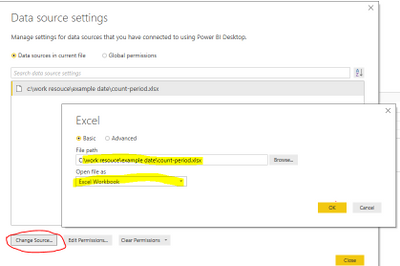Fabric Data Days starts November 4th!
Advance your Data & AI career with 50 days of live learning, dataviz contests, hands-on challenges, study groups & certifications and more!
Get registered- Power BI forums
- Get Help with Power BI
- Desktop
- Service
- Report Server
- Power Query
- Mobile Apps
- Developer
- DAX Commands and Tips
- Custom Visuals Development Discussion
- Health and Life Sciences
- Power BI Spanish forums
- Translated Spanish Desktop
- Training and Consulting
- Instructor Led Training
- Dashboard in a Day for Women, by Women
- Galleries
- Data Stories Gallery
- Themes Gallery
- Contests Gallery
- QuickViz Gallery
- Quick Measures Gallery
- Visual Calculations Gallery
- Notebook Gallery
- Translytical Task Flow Gallery
- TMDL Gallery
- R Script Showcase
- Webinars and Video Gallery
- Ideas
- Custom Visuals Ideas (read-only)
- Issues
- Issues
- Events
- Upcoming Events
Get Fabric Certified for FREE during Fabric Data Days. Don't miss your chance! Request now
- Power BI forums
- Forums
- Get Help with Power BI
- Desktop
- DataSource.Error: Could not find a part of the pat...
- Subscribe to RSS Feed
- Mark Topic as New
- Mark Topic as Read
- Float this Topic for Current User
- Bookmark
- Subscribe
- Printer Friendly Page
- Mark as New
- Bookmark
- Subscribe
- Mute
- Subscribe to RSS Feed
- Permalink
- Report Inappropriate Content
DataSource.Error: Could not find a part of the path
I have an excel file as a data source for my pbix that used to work fine. After moving the source file to a different location and editing the path in the query manually I've started getting the message "DataSource.Error: Could not find a part of the path '\\ks-nt08\.............xlsm' "
I've tried to re-source the file through the NEW SOURCE dialogue - I browse and select the file but get the message "We encountered an error while trying to connect. Details: could not find a part ot the path....."
I've tried putting the path in a parameter and call the parameter (""¶m) - same same.
Here is a strange detail - I tried to read the data as a Power Query source in an Excel file located right next to my pbix. The queries in Excel and PBI are identical, but in the Excel query the file get read with no problem at all!
when I move the file back to previous folder, all becomes well again, but I need to keep the source file in this folder where it can't be read...
I can't imagine what the problem could be - anyone?
EDIT -
The problem persists - I now have additional data sources in the new folder, and none of them can be read by Power-BI. I am forced to do this dumb workaround: (1) move all my queries to an Excel file - which is willing to read the sources in their present location (as opposed to PBI). (2) put this Excel file in a locaction where Power-BI is willing to read data, and get the data from it.
can anyone offer insight on this ridiculous situation?
- Mark as New
- Bookmark
- Subscribe
- Mute
- Subscribe to RSS Feed
- Permalink
- Report Inappropriate Content
Although the Power BI file loads and displays data correctly, the Power Query Editor is looking for the connected Excel files in a different location.
- Mark as New
- Bookmark
- Subscribe
- Mute
- Subscribe to RSS Feed
- Permalink
- Report Inappropriate Content
Hi @eli-k ,
Please try this:
click the file->Options and Settings->Data Source Settings, you will get the following data source settings navigator. Then select change source(highlighted in red line), please check the path and open file as right format.
Best Regards,
Jay
- Mark as New
- Bookmark
- Subscribe
- Mute
- Subscribe to RSS Feed
- Permalink
- Report Inappropriate Content
You save my day. Thank you 👍. For more steps details ~ Change Source > Browse (choose location file/queries one by one accordingly if many) > OK. All corrected > Close & Apply > Transform data ( for checking) >save ❤️
- Mark as New
- Bookmark
- Subscribe
- Mute
- Subscribe to RSS Feed
- Permalink
- Report Inappropriate Content
half of the answer is correct, I also change the data source that is hard coded in formula in formula bar.
- Mark as New
- Bookmark
- Subscribe
- Mute
- Subscribe to RSS Feed
- Permalink
- Report Inappropriate Content
Indeed, the main folder that contains the current file that is being opened and is giving error is hard coded with reference to the folder that contains other files.
In my case, I followed the suggestion you made and that solved the problem. I looked for the excel file that contains all the necessary sheets I wanted to transform their data. That solved the problem.
- Mark as New
- Bookmark
- Subscribe
- Mute
- Subscribe to RSS Feed
- Permalink
- Report Inappropriate Content
@Anonymous thanks for your reply. This gave me a new way to triple check that I have the right path in place, and the right format is selected, and yes - It was all correctly input in the query. So regretfully this doesn't solve the problem...
Helpful resources

Power BI Monthly Update - November 2025
Check out the November 2025 Power BI update to learn about new features.

Fabric Data Days
Advance your Data & AI career with 50 days of live learning, contests, hands-on challenges, study groups & certifications and more!

| User | Count |
|---|---|
| 97 | |
| 70 | |
| 50 | |
| 42 | |
| 40 |