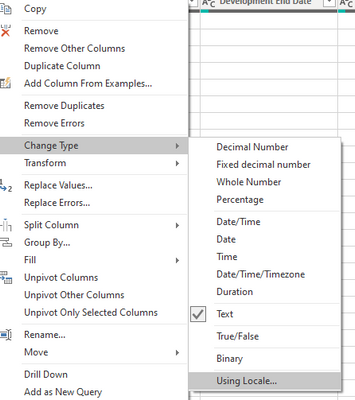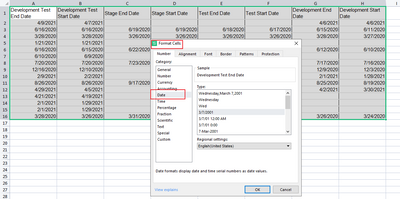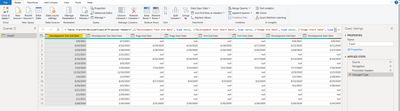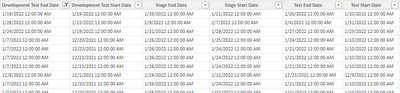Join us at FabCon Vienna from September 15-18, 2025
The ultimate Fabric, Power BI, SQL, and AI community-led learning event. Save €200 with code FABCOMM.
Get registered- Power BI forums
- Get Help with Power BI
- Desktop
- Service
- Report Server
- Power Query
- Mobile Apps
- Developer
- DAX Commands and Tips
- Custom Visuals Development Discussion
- Health and Life Sciences
- Power BI Spanish forums
- Translated Spanish Desktop
- Training and Consulting
- Instructor Led Training
- Dashboard in a Day for Women, by Women
- Galleries
- Data Stories Gallery
- Themes Gallery
- Contests Gallery
- Quick Measures Gallery
- Notebook Gallery
- Translytical Task Flow Gallery
- TMDL Gallery
- R Script Showcase
- Webinars and Video Gallery
- Ideas
- Custom Visuals Ideas (read-only)
- Issues
- Issues
- Events
- Upcoming Events
Enhance your career with this limited time 50% discount on Fabric and Power BI exams. Ends September 15. Request your voucher.
- Power BI forums
- Forums
- Get Help with Power BI
- Desktop
- Re: DataFormat.Error: We couldn't parse the input ...
- Subscribe to RSS Feed
- Mark Topic as New
- Mark Topic as Read
- Float this Topic for Current User
- Bookmark
- Subscribe
- Printer Friendly Page
- Mark as New
- Bookmark
- Subscribe
- Mute
- Subscribe to RSS Feed
- Permalink
- Report Inappropriate Content
DataFormat.Error: We couldn't parse the input provided as a DateTime value.undefined.
I have a csv file that has date data in dd/mm/yyyy hh:mm format. After importing the data into PowerBi, I click on the columns with the date data and change the type from Text to Date.
PBI recognizes some of the rows as dates but kicks out the above error. I have made sure I am in the right region.
I can convert the text type into date in excel with no problems.
Below is some sample data from a few data fields with nulls removed
| Development Test End Date | Development Test Start Date | Stage End Date | Stage Start Date | Test End Date | Test Start Date | Development End Date | Development Start Date |
| 4/9/2021 | 4/7/2021 | 4/6/2021 | 4/6/2021 | ||||
| 6/16/2020 | 6/16/2020 | 6/19/2020 | 6/19/2020 | 6/18/2020 | 6/17/2020 | 6/15/2020 | 6/11/2020 |
| 3/28/2020 | 3/28/2020 | 3/26/2020 | 3/26/2020 | 3/26/2020 | 3/26/2020 | 3/28/2020 | 3/27/2020 |
| 1/21/2021 | 1/21/2021 | ||||||
| 6/16/2020 | 6/15/2020 | 6/22/2020 | 6/19/2020 | 6/18/2020 | 6/17/2020 | 6/12/2020 | 6/10/2020 |
| 6/10/2020 | 6/9/2020 | ||||||
| 7/20/2020 | 7/20/2020 | 7/23/2020 | 7/23/2020 | 7/21/2020 | 7/21/2020 | 7/17/2020 | 7/16/2020 |
| 12/16/2020 | 12/10/2020 | 12/9/2020 | 12/3/2020 | ||||
| 2/9/2021 | 2/2/2021 | 2/1/2021 | 1/28/2021 | ||||
| 8/26/2020 | 8/26/2020 | 9/17/2020 | 9/4/2020 | 9/3/2020 | 9/2/2020 | 8/25/2020 | 8/19/2020 |
| 4/29/2021 | 4/5/2021 | 4/2/2021 | 3/30/2021 | ||||
| 4/21/2021 | 4/19/2021 | ||||||
| 2/1/2021 | 1/29/2021 | ||||||
| 2/1/2021 | 1/29/2021 | ||||||
| 3/28/2020 | 3/26/2020 | 3/31/2020 | 3/30/2020 | 3/30/2020 | 3/28/2020 | 3/26/2020 | 3/24/2020 |
Solved! Go to Solution.
- Mark as New
- Bookmark
- Subscribe
- Mute
- Subscribe to RSS Feed
- Permalink
- Report Inappropriate Content
Hi Team Tang,
I found the solution to the issue. I needed to select "Using Locale" when selecting to change the "Type". See below.
- Mark as New
- Bookmark
- Subscribe
- Mute
- Subscribe to RSS Feed
- Permalink
- Report Inappropriate Content
Hi @DeanNSP
I test it with your sample data, and it works fine on my side.
My operation process:
1. format data in Excel
2. get data from excel in Power BI Desktop.
Does it work if you try the same operation?
Best Regards,
Community Support Team _Tang
If this post helps, please consider Accept it as the solution to help the other members find it more quickly.
- Mark as New
- Bookmark
- Subscribe
- Mute
- Subscribe to RSS Feed
- Permalink
- Report Inappropriate Content
Hi Team Tang,
I found the solution to the issue. I needed to select "Using Locale" when selecting to change the "Type". See below.
- Mark as New
- Bookmark
- Subscribe
- Mute
- Subscribe to RSS Feed
- Permalink
- Report Inappropriate Content
Do you know why this was the case? I know this is an old issue and probably not in your head, but I am curious.
- Mark as New
- Bookmark
- Subscribe
- Mute
- Subscribe to RSS Feed
- Permalink
- Report Inappropriate Content
thanks a lot, it works
- Mark as New
- Bookmark
- Subscribe
- Mute
- Subscribe to RSS Feed
- Permalink
- Report Inappropriate Content
It works with me. Thank you for the solution.
- Mark as New
- Bookmark
- Subscribe
- Mute
- Subscribe to RSS Feed
- Permalink
- Report Inappropriate Content
The data did not show up correctly here is a screenshot of data from PBI.
Helpful resources
| User | Count |
|---|---|
| 69 | |
| 69 | |
| 66 | |
| 54 | |
| 28 |
| User | Count |
|---|---|
| 112 | |
| 82 | |
| 66 | |
| 48 | |
| 43 |