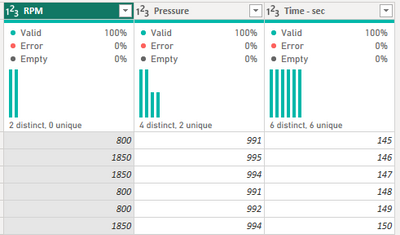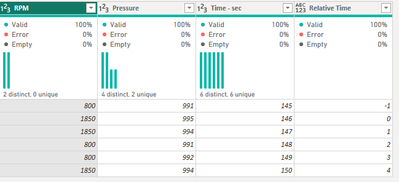Huge last-minute discounts for FabCon Vienna from September 15-18, 2025
Supplies are limited. Contact info@espc.tech right away to save your spot before the conference sells out.
Get your discount- Power BI forums
- Get Help with Power BI
- Desktop
- Service
- Report Server
- Power Query
- Mobile Apps
- Developer
- DAX Commands and Tips
- Custom Visuals Development Discussion
- Health and Life Sciences
- Power BI Spanish forums
- Translated Spanish Desktop
- Training and Consulting
- Instructor Led Training
- Dashboard in a Day for Women, by Women
- Galleries
- Data Stories Gallery
- Themes Gallery
- Contests Gallery
- Quick Measures Gallery
- Notebook Gallery
- Translytical Task Flow Gallery
- TMDL Gallery
- R Script Showcase
- Webinars and Video Gallery
- Ideas
- Custom Visuals Ideas (read-only)
- Issues
- Issues
- Events
- Upcoming Events
Score big with last-minute savings on the final tickets to FabCon Vienna. Secure your discount
- Power BI forums
- Forums
- Get Help with Power BI
- Desktop
- Data with an uncertain start point
- Subscribe to RSS Feed
- Mark Topic as New
- Mark Topic as Read
- Float this Topic for Current User
- Bookmark
- Subscribe
- Printer Friendly Page
- Mark as New
- Bookmark
- Subscribe
- Mute
- Subscribe to RSS Feed
- Permalink
- Report Inappropriate Content
Data with an uncertain start point
I am working with testing data and there is a complication as to when the test is started. The data is recorded automatically and relates to engine RPM and oil pressure. The recording starts as soon as the engine is switched on but the test can actually start at some point later and this varies by several minutes per test.
We can see when the test starts as the RPM of the engine is raised to 1850 RPM, the first occurence of 1850 is when the 0 needs to be. I need to have this as the 0 point for the test with all other enties prior to this point to be negative and then positive after.
| RPM | Pressure | Time - sec | Relative Time |
| 800 | 991 | 145 | -1 |
| 1850 | 995 | 146 | 0 |
| 1850 | 994 | 147 | 1 |
| 800 | 991 | 148 | 2 |
| 800 | 992 | 149 | 3 |
| 1850 | 994 | 150 | 4 |
The blue values are the ones I need to create.
Any help would be much appreciated.
Solved! Go to Solution.
- Mark as New
- Bookmark
- Subscribe
- Mute
- Subscribe to RSS Feed
- Permalink
- Report Inappropriate Content
In Power Query
Starting with
-add an index column starting from 1
Table.AddIndexColumn(#"Changed Type", "Index", 1, 1, Int64.Type)
-find the lowest value of the index column where the RPM = 1850
Table.AddColumn(#"Added Index", "initialZero", each List.Min(Table.SelectRows(#"Added Index", (x)=>x[RPM]=1850)[Index]) )
-subtract the initialZero column from the Index column
Table.AddColumn(#"Added Custom", "Relative Time", each [Index] - [initialZero])
-remove the Index and intialZero columns
Table.RemoveColumns(#"Added Custom1",{"Index", "initialZero"})
and you should end up with
Proud to be a Super User! |  |
- Mark as New
- Bookmark
- Subscribe
- Mute
- Subscribe to RSS Feed
- Permalink
- Report Inappropriate Content
Thanks, I think that will do what we need.
- Mark as New
- Bookmark
- Subscribe
- Mute
- Subscribe to RSS Feed
- Permalink
- Report Inappropriate Content
In Power Query
Starting with
-add an index column starting from 1
Table.AddIndexColumn(#"Changed Type", "Index", 1, 1, Int64.Type)
-find the lowest value of the index column where the RPM = 1850
Table.AddColumn(#"Added Index", "initialZero", each List.Min(Table.SelectRows(#"Added Index", (x)=>x[RPM]=1850)[Index]) )
-subtract the initialZero column from the Index column
Table.AddColumn(#"Added Custom", "Relative Time", each [Index] - [initialZero])
-remove the Index and intialZero columns
Table.RemoveColumns(#"Added Custom1",{"Index", "initialZero"})
and you should end up with
Proud to be a Super User! |  |