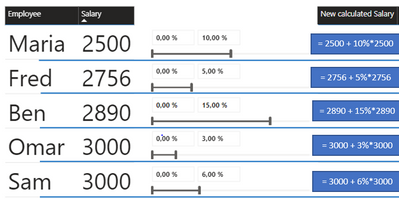- Power BI forums
- Updates
- News & Announcements
- Get Help with Power BI
- Desktop
- Service
- Report Server
- Power Query
- Mobile Apps
- Developer
- DAX Commands and Tips
- Custom Visuals Development Discussion
- Health and Life Sciences
- Power BI Spanish forums
- Translated Spanish Desktop
- Power Platform Integration - Better Together!
- Power Platform Integrations (Read-only)
- Power Platform and Dynamics 365 Integrations (Read-only)
- Training and Consulting
- Instructor Led Training
- Dashboard in a Day for Women, by Women
- Galleries
- Community Connections & How-To Videos
- COVID-19 Data Stories Gallery
- Themes Gallery
- Data Stories Gallery
- R Script Showcase
- Webinars and Video Gallery
- Quick Measures Gallery
- 2021 MSBizAppsSummit Gallery
- 2020 MSBizAppsSummit Gallery
- 2019 MSBizAppsSummit Gallery
- Events
- Ideas
- Custom Visuals Ideas
- Issues
- Issues
- Events
- Upcoming Events
- Community Blog
- Power BI Community Blog
- Custom Visuals Community Blog
- Community Support
- Community Accounts & Registration
- Using the Community
- Community Feedback
Register now to learn Fabric in free live sessions led by the best Microsoft experts. From Apr 16 to May 9, in English and Spanish.
- Power BI forums
- Forums
- Get Help with Power BI
- Desktop
- CALCULATE WITH DYNAMIC VALUES
- Subscribe to RSS Feed
- Mark Topic as New
- Mark Topic as Read
- Float this Topic for Current User
- Bookmark
- Subscribe
- Printer Friendly Page
- Mark as New
- Bookmark
- Subscribe
- Mute
- Subscribe to RSS Feed
- Permalink
- Report Inappropriate Content
CALCULATE WITH DYNAMIC VALUES
Hello,
Iam looking to calculate salaries after bonuses have been allocated.
Bonuses must be defined by the final user in power BI.
For this, I generated a series of 0 to 20% that I want to assign to each employee and then use a slicer to define the bonus that I want to assign to each employee.
The slicer must only act on the line of the employee in question (how to do ? ).
once defined, the new salary including the bonus must be calculated automatically.
Looking forward to hearing from you!
THANK YOU !
- Mark as New
- Bookmark
- Subscribe
- Mute
- Subscribe to RSS Feed
- Permalink
- Report Inappropriate Content
Hi, @BEN501,
If you have a small number of employees, it can be done in Power BI directly. For a larger number of employees, you would need to employ power apps. Either using just an power app, or embedd a power app in your power bi report.
It is unclear what you mean by final user. If you mean you are the only one allowed to adjust the slicers, while other users should see the same report, but not be able to use the slices, you would have to use object lever security. But it will not be pretty, the other users will get a box saying the visual is broken.
Cheers,
Sturla
If this post helps, then please consider Accepting it as the solution. Kudos are nice too.
- Mark as New
- Bookmark
- Subscribe
- Mute
- Subscribe to RSS Feed
- Permalink
- Report Inappropriate Content
@sturlaws Hey thank you for the reply!
would you please implement the solution using power automate in power BI that i can see how it works. You can do it for 2 or 3 persons and share the result with me please ?
The use case is: As an "HR manager" user, I must be able, from the BI report, to select/define the Bonus percentage for each employee and to see calculated automatically the new salary/employee integrating the bonus in order to be able to follow the budgetary bonus envelopes and payroll.
The case will cover 200 to 300 employee. So the solution has to be handled automatically via a function.
Thanks!
Ben
- Mark as New
- Bookmark
- Subscribe
- Mute
- Subscribe to RSS Feed
- Permalink
- Report Inappropriate Content
For that many users it is not doable, as you would have to create a slicer for each user, and it won't be dynamic
Helpful resources

Microsoft Fabric Learn Together
Covering the world! 9:00-10:30 AM Sydney, 4:00-5:30 PM CET (Paris/Berlin), 7:00-8:30 PM Mexico City

Power BI Monthly Update - April 2024
Check out the April 2024 Power BI update to learn about new features.

| User | Count |
|---|---|
| 114 | |
| 99 | |
| 81 | |
| 70 | |
| 61 |
| User | Count |
|---|---|
| 148 | |
| 116 | |
| 104 | |
| 89 | |
| 65 |