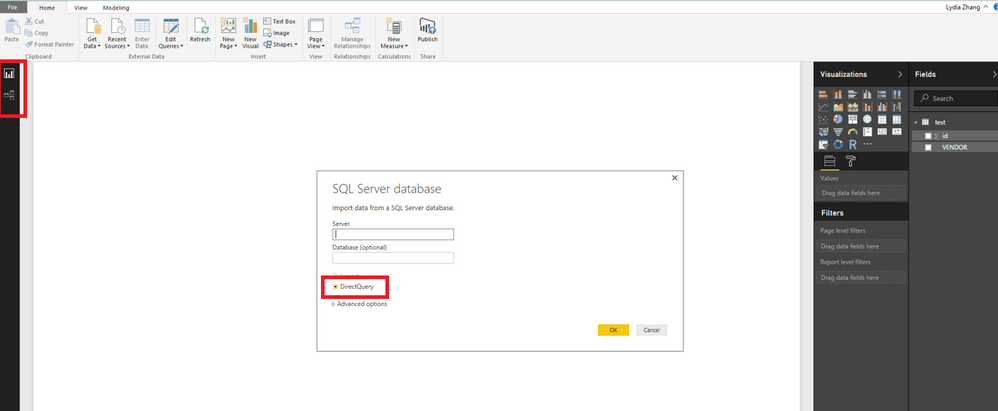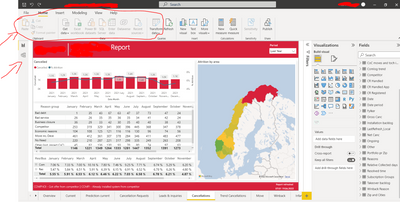Fabric Data Days starts November 4th!
Advance your Data & AI career with 50 days of live learning, dataviz contests, hands-on challenges, study groups & certifications and more!
Get registered- Power BI forums
- Get Help with Power BI
- Desktop
- Service
- Report Server
- Power Query
- Mobile Apps
- Developer
- DAX Commands and Tips
- Custom Visuals Development Discussion
- Health and Life Sciences
- Power BI Spanish forums
- Translated Spanish Desktop
- Training and Consulting
- Instructor Led Training
- Dashboard in a Day for Women, by Women
- Galleries
- Data Stories Gallery
- Themes Gallery
- Contests Gallery
- QuickViz Gallery
- Quick Measures Gallery
- Visual Calculations Gallery
- Notebook Gallery
- Translytical Task Flow Gallery
- TMDL Gallery
- R Script Showcase
- Webinars and Video Gallery
- Ideas
- Custom Visuals Ideas (read-only)
- Issues
- Issues
- Events
- Upcoming Events
Get Fabric Certified for FREE during Fabric Data Days. Don't miss your chance! Request now
- Power BI forums
- Forums
- Get Help with Power BI
- Desktop
- Re: Data tab not showing up
- Subscribe to RSS Feed
- Mark Topic as New
- Mark Topic as Read
- Float this Topic for Current User
- Bookmark
- Subscribe
- Printer Friendly Page
- Mark as New
- Bookmark
- Subscribe
- Mute
- Subscribe to RSS Feed
- Permalink
- Report Inappropriate Content
Data tab not showing up
HI All,
Quick question - the data tab on the far left that is usually between Report and Relationships is gone in my report. My question is was this a result of the latest update? If not, how do I get it back? I went through options and didn't see anything glaring there as if its unselected from a list. I like doing a lot of my data issue stuff in that tab and was curious how I get it to show up.
Solved! Go to Solution.
- Mark as New
- Bookmark
- Subscribe
- Mute
- Subscribe to RSS Feed
- Permalink
- Report Inappropriate Content
Hi @jondeck24,
How do you connect to your data source in Power BI Desktop? If you connect to some database data sources using “DirectQuery” option, or connect to SSAS database using “Connect live” option, the data tab will not be visible. There is an example for your reference.
Thanks,
Lydia Zhang
- Mark as New
- Bookmark
- Subscribe
- Mute
- Subscribe to RSS Feed
- Permalink
- Report Inappropriate Content
When you import data through direct SQL query, the data tab disappears. Click on Model tab, then click on the tables you've imported(through SQL query). In the properties window->Advanced, change the storage mode from DirectQuery to import. Tada! You can see the Data tab again!
- Mark as New
- Bookmark
- Subscribe
- Mute
- Subscribe to RSS Feed
- Permalink
- Report Inappropriate Content
Hi @jondeck24,
How do you connect to your data source in Power BI Desktop? If you connect to some database data sources using “DirectQuery” option, or connect to SSAS database using “Connect live” option, the data tab will not be visible. There is an example for your reference.
Thanks,
Lydia Zhang
- Mark as New
- Bookmark
- Subscribe
- Mute
- Subscribe to RSS Feed
- Permalink
- Report Inappropriate Content
Hello!
I have a very similar issue. I want to build report similar to one already built by a colleague but for different country. He sent me the local .pbix file, but the data tab does not appear. In addition, I cannot see the data source, transform data... All the buttons related to data transformation and import are not "selectable" and I cannot see the data.
Is there a possibility I can see the data tab back again?
- Mark as New
- Bookmark
- Subscribe
- Mute
- Subscribe to RSS Feed
- Permalink
- Report Inappropriate Content
Thanks Lydia - I think that is how my coworker put it together so that explains it.
Helpful resources

Fabric Data Days
Advance your Data & AI career with 50 days of live learning, contests, hands-on challenges, study groups & certifications and more!

Power BI Monthly Update - October 2025
Check out the October 2025 Power BI update to learn about new features.