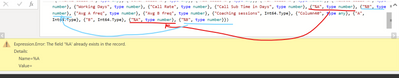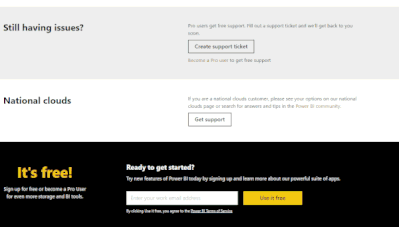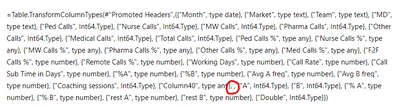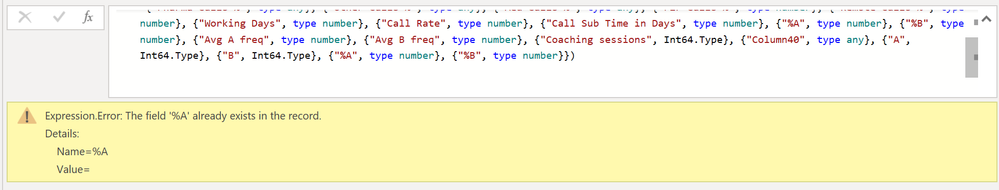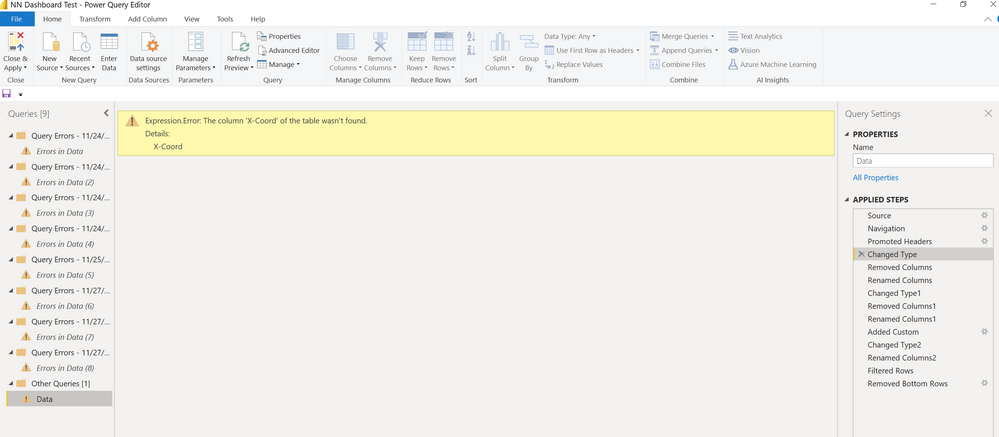FabCon is coming to Atlanta
Join us at FabCon Atlanta from March 16 - 20, 2026, for the ultimate Fabric, Power BI, AI and SQL community-led event. Save $200 with code FABCOMM.
Register now!- Power BI forums
- Get Help with Power BI
- Desktop
- Service
- Report Server
- Power Query
- Mobile Apps
- Developer
- DAX Commands and Tips
- Custom Visuals Development Discussion
- Health and Life Sciences
- Power BI Spanish forums
- Translated Spanish Desktop
- Training and Consulting
- Instructor Led Training
- Dashboard in a Day for Women, by Women
- Galleries
- Data Stories Gallery
- Themes Gallery
- Contests Gallery
- QuickViz Gallery
- Quick Measures Gallery
- Visual Calculations Gallery
- Notebook Gallery
- Translytical Task Flow Gallery
- TMDL Gallery
- R Script Showcase
- Webinars and Video Gallery
- Ideas
- Custom Visuals Ideas (read-only)
- Issues
- Issues
- Events
- Upcoming Events
The Power BI Data Visualization World Championships is back! Get ahead of the game and start preparing now! Learn more
- Power BI forums
- Forums
- Get Help with Power BI
- Desktop
- Re: Data source update
- Subscribe to RSS Feed
- Mark Topic as New
- Mark Topic as Read
- Float this Topic for Current User
- Bookmark
- Subscribe
- Printer Friendly Page
- Mark as New
- Bookmark
- Subscribe
- Mute
- Subscribe to RSS Feed
- Permalink
- Report Inappropriate Content
Data source update
Hi,
I've transformd my data via Power query by adding new column with a calculation, removing other columns. Now I've added new data to my data source but when I try to refresh my dashboard on Power BI it fails. Help please.
Solved! Go to Solution.
- Mark as New
- Bookmark
- Subscribe
- Mute
- Subscribe to RSS Feed
- Permalink
- Report Inappropriate Content
- Mark as New
- Bookmark
- Subscribe
- Mute
- Subscribe to RSS Feed
- Permalink
- Report Inappropriate Content
Hi @FatiFlaubert ,
You just shared with me the formula for one of the steps, which is not conducive to me helping you solve the problem.
I suggest that you can delete the credentials in the data source setting and reconnect to the data source, and then delete all the "X-Coord" column names in all steps.
If you still have problems after completing the operation, I suggest you open a support ticket.
File a support ticket here.
Hope that's what you were looking for.
Best Regards,
Yuna
If this post helps, then please consider Accept it as the solution to help the other members find it more quickly.
- Mark as New
- Bookmark
- Subscribe
- Mute
- Subscribe to RSS Feed
- Permalink
- Report Inappropriate Content
- Mark as New
- Bookmark
- Subscribe
- Mute
- Subscribe to RSS Feed
- Permalink
- Report Inappropriate Content
Hi @FatiFlaubert ,
Did you deliberately add an extra comma in the place circled in the screenshot below?
Best Regards,
Yuna
- Mark as New
- Bookmark
- Subscribe
- Mute
- Subscribe to RSS Feed
- Permalink
- Report Inappropriate Content
Thank you . Indeed it was an error. Now after correcting it and deleting also other errors, what this could mean ?
- Mark as New
- Bookmark
- Subscribe
- Mute
- Subscribe to RSS Feed
- Permalink
- Report Inappropriate Content
Here is the function, could you please check with me ?
=Table.TransformColumnTypes(#"Promoted Headers",{{"Month", type date}, {"Market", type text}, {"Team", type text}, {"MD", type text}, {"Ped Calls", Int64.Type}, {"Nurse Calls", Int64.Type}, {"MW Calls", Int64.Type}, {"Pharma Calls", Int64.Type}, {"Other Calls", Int64.Type}, {"Medical Calls", Int64.Type}, {"Total Calls", Int64.Type}, {"Ped Calls %", type any}, {"Nurse Calls %", type any}, {"MW Calls %", type any}, {"Pharma Calls %", type any}, {"Other Calls %", type any}, {"Med Calls %", type any}, {"F2F Calls %", type number}, {"Remote Calls %", type number}, {"Working Days", type number}, {"Call Rate", type number}, {"Call Sub Time in Days", type number}, {"%A", type number}, {"%B", type number}, {"Avg A freq", type number}, {"Avg B freq", type number}, {"Coaching sessions", Int64.Type}, {"Column40", type any}, , {"A", Int64.Type}, {"B", Int64.Type}, {"% A", type number}, {"% B", type number}, {"rest A", type number}, {"rest B", type number}, {"Double", Int64.Type}})
- Mark as New
- Bookmark
- Subscribe
- Mute
- Subscribe to RSS Feed
- Permalink
- Report Inappropriate Content
Hi @FatiFlaubert ,
you may need to check if you wrote the function in the rigth syntax since a little mistype could possibly couse error.
Best Regards,
Yuna
- Mark as New
- Bookmark
- Subscribe
- Mute
- Subscribe to RSS Feed
- Permalink
- Report Inappropriate Content
Hi @Pragati11
After deleting the column name from the formula bar and trying to save I got this :
- Mark as New
- Bookmark
- Subscribe
- Mute
- Subscribe to RSS Feed
- Permalink
- Report Inappropriate Content
Hi @FatiFlaubert ,
Looks like you have deleted a token within the expression like comma, brackets, etc. along with the column name.
Did you take backup of the previous formula bar value? If not close the pbix file without saving and open it again and then be careful when you remove a column reference from this formula.
Or before closing pbix, scroll to the right on the error and see where it is giving error.
Thanks,
Pragati
- Mark as New
- Bookmark
- Subscribe
- Mute
- Subscribe to RSS Feed
- Permalink
- Report Inappropriate Content
Actually this column was removed, I don't need it and didn't use it
- Mark as New
- Bookmark
- Subscribe
- Mute
- Subscribe to RSS Feed
- Permalink
- Report Inappropriate Content
Hi @FatiFlaubert ,
Based on above screesnhot --> Go to View on the top ribbon --> check Formula Bar
Now you will see the actual formula for ChangedType step.
Under Change Type step you will see that this column has still has a refrence, therefore it is giving error. You will have to remove this column name from this step to fix this error.
Check similarly for other steps as well.
Removing columns directly from datasource doesn't mean they query steps get updated everytime.
Thanks,
Pragati
- Mark as New
- Bookmark
- Subscribe
- Mute
- Subscribe to RSS Feed
- Permalink
- Report Inappropriate Content
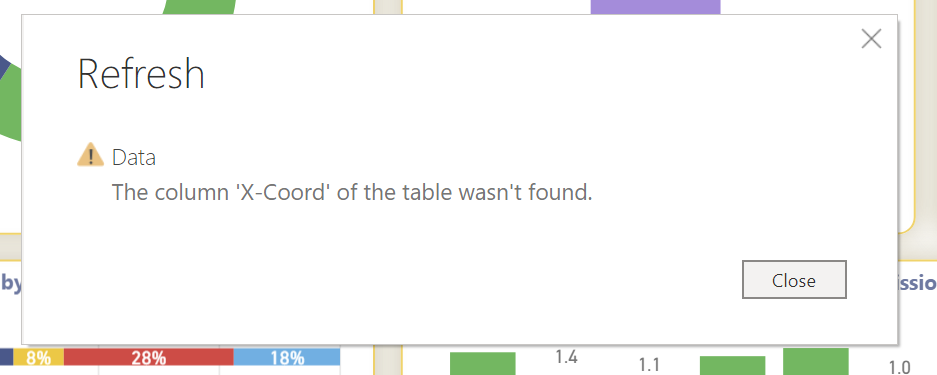
- Mark as New
- Bookmark
- Subscribe
- Mute
- Subscribe to RSS Feed
- Permalink
- Report Inappropriate Content
Seems like your column 'X-Coord' gets removed from the source table.
You might need to add the column again or go to Power Query Advanced Editor and remove the column where it is getting used.
Did I answer your question? Mark my post as a solution! Appreciate your Kudos!!
Proud to be a Super User!
- Mark as New
- Bookmark
- Subscribe
- Mute
- Subscribe to RSS Feed
- Permalink
- Report Inappropriate Content
Hi @FatiFlaubert ,
The error is easy to understand. One of your column is missing. Is this column used somehwhere on your report?
Also, go to power query editor, start from the first step where you have SOURCE under applied steps section and see where it is going wrong.
Thanks,
Pragati
- Mark as New
- Bookmark
- Subscribe
- Mute
- Subscribe to RSS Feed
- Permalink
- Report Inappropriate Content
@FatiFlaubert , Can you share the error. Open the edit query/transform data mode. You should see some error there
debug issue
https://www.youtube.com/watch?v=OE6DPmKqN7s
refer how to handle error in power query
https://www.youtube.com/watch?v=OE6DPmKqN7s
https://www.youtube.com/watch?v=9-Lag0VOiTs
- Mark as New
- Bookmark
- Subscribe
- Mute
- Subscribe to RSS Feed
- Permalink
- Report Inappropriate Content
Can you please share the details of the failure ? did you add more columns or new rows in data?
Did I answer your question? Mark my post as a solution! Appreciate your Kudos!!
Proud to be a Super User!
- Mark as New
- Bookmark
- Subscribe
- Mute
- Subscribe to RSS Feed
- Permalink
- Report Inappropriate Content
Hi @FatiFlaubert ,
Can you share some screessnhots around the issue please? This is not helping much.
Add error screesnhot as well which you are facing.
Thanks,
Pragati
Helpful resources

Power BI Dataviz World Championships
The Power BI Data Visualization World Championships is back! Get ahead of the game and start preparing now!

| User | Count |
|---|---|
| 38 | |
| 36 | |
| 33 | |
| 32 | |
| 28 |
| User | Count |
|---|---|
| 129 | |
| 88 | |
| 79 | |
| 68 | |
| 63 |