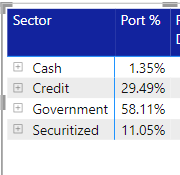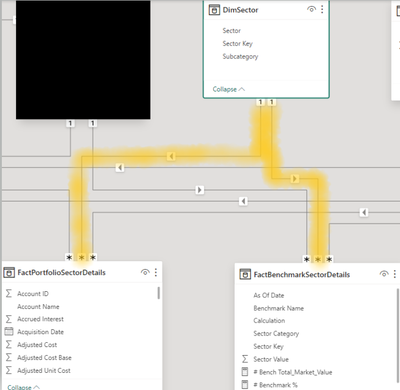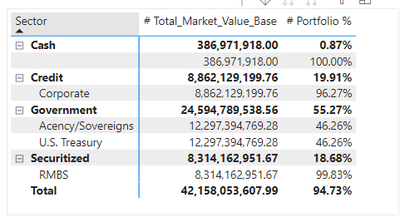Party with Power BI’s own Guy in a Cube
Power BI is turning 10! Tune in for a special live episode on July 24 with behind-the-scenes stories, product evolution highlights, and a sneak peek at what’s in store for the future.
Save the date- Power BI forums
- Get Help with Power BI
- Desktop
- Service
- Report Server
- Power Query
- Mobile Apps
- Developer
- DAX Commands and Tips
- Custom Visuals Development Discussion
- Health and Life Sciences
- Power BI Spanish forums
- Translated Spanish Desktop
- Training and Consulting
- Instructor Led Training
- Dashboard in a Day for Women, by Women
- Galleries
- Webinars and Video Gallery
- Data Stories Gallery
- Themes Gallery
- Contests Gallery
- Quick Measures Gallery
- Notebook Gallery
- Translytical Task Flow Gallery
- R Script Showcase
- Ideas
- Custom Visuals Ideas (read-only)
- Issues
- Issues
- Events
- Upcoming Events
Enhance your career with this limited time 50% discount on Fabric and Power BI exams. Ends August 31st. Request your voucher.
- Power BI forums
- Forums
- Get Help with Power BI
- Desktop
- Re: Data modeling- multiple subcategories in a dim...
- Subscribe to RSS Feed
- Mark Topic as New
- Mark Topic as Read
- Float this Topic for Current User
- Bookmark
- Subscribe
- Printer Friendly Page
- Mark as New
- Bookmark
- Subscribe
- Mute
- Subscribe to RSS Feed
- Permalink
- Report Inappropriate Content
Data modeling- multiple subcategories in a dimension
I have a matrix visual which has under rows a Sector and then a Subcategory, both in the same dimension table. DimSector looks like this:
| Sector | SubSector | Sector Key |
| Cash | 1 | |
| Government | U.S. Treasury | 2 |
| Government | Acency/Sovereigns | 3 |
| Credit | Corporate | 4 |
| Credit | Municipals | 5 |
| Securitized | RMBS | 6 |
I then have a Fact table where I am doing the following DAX calculation.
# Portfolio % =
DIVIDE(
[# Total_Market_Value_Base],
CALCULATE(
SUMX(FactPortfolioSectorDetails,[# Total_Market_Value_Base]),
ALLSELECTED(FactPortfolioSectorDetails)
)
)
# Total_Market_Value_Base =
SUMX(FactPortfolioSectorDetails,[Market Value (Base)] + ([Accrued Interest] * [FX to Target]))
A scrubbed dataset with for FactPortfolioSectorDetails can be found here: https://docs.google.com/spreadsheets/d/1XIEuyCVwXE7pGR5YToK4S_dT9_prWkpQ/edit?usp=sharing&ouid=11467...
This is the visual.
- Port % is [# Portfolio %] measure.
- Sector is [Asset Type Subcategory] in FactPorfolioSectorDetails.
- The subcategories of Sector are [Asset Type] in the fact table.
- There is a slicer filtering the visual to display a single Account ID.
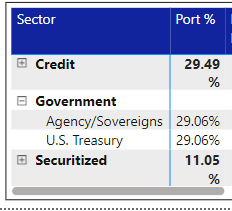
When Government is minimized, it displays the correct value. When I expand it, it just divides the value for government in half instead of recalculating for each subsector. I need Portfolio % to calculate independently for each subsector grouping, and then calculate for the overall sector grouping. I'm not sure what I have wrong in my model to fix this.
I tried splitting Sector and Subsector to different dimension tables and having a key relating to FactPortfolioSectorDetails but this did not work. I also know that I have Sector and Subsector as values in my fact table, but I need to have a sector dimension to use in the visual, as there is another fact table in the schema which also will be supplying fields to this visual and need to be related with the dimension.
Any help is much appreciated.
For reference, here is a screenshot of the model.
Solved! Go to Solution.
- Mark as New
- Bookmark
- Subscribe
- Mute
- Subscribe to RSS Feed
- Permalink
- Report Inappropriate Content
I was able to fix the problem without modifying the measures - I made a mistake in merging the dimension keys with the fact tables. Thank you for the reponses!
- Mark as New
- Bookmark
- Subscribe
- Mute
- Subscribe to RSS Feed
- Permalink
- Report Inappropriate Content
I was able to fix the problem without modifying the measures - I made a mistake in merging the dimension keys with the fact tables. Thank you for the reponses!
- Mark as New
- Bookmark
- Subscribe
- Mute
- Subscribe to RSS Feed
- Permalink
- Report Inappropriate Content
Hi @Anonymous ,
I think you can try this code to create a measure.
# Portfolio % =
IF (
ISINSCOPE ( DimSector[SubSector] ),
DIVIDE (
[# Total_Market_Value_Base],
CALCULATE (
SUMX ( FactPortfolioSectorDetails, [# Total_Market_Value_Base] ),
FILTER (
ALLSELECTED ( FactPortfolioSectorDetails ),
FactPortfolioSectorDetails[Asset Type Subcategory] = MAX ( DimSector[Sector] )
)
)
),
DIVIDE (
[# Total_Market_Value_Base],
CALCULATE (
SUMX ( FactPortfolioSectorDetails, [# Total_Market_Value_Base] ),
ALLSELECTED ( FactPortfolioSectorDetails )
)
)
)
Best Regards,
Rico Zhou
If this post helps, then please consider Accept it as the solution to help the other members find it more quickly.
- Mark as New
- Bookmark
- Subscribe
- Mute
- Subscribe to RSS Feed
- Permalink
- Report Inappropriate Content
@Anonymous , Switch measure based on level
# Portfolio % =
var _level1 = DIVIDE(
[# Total_Market_Value_Base],
CALCULATE(
SUMX(FactPortfolioSectorDetails,[# Total_Market_Value_Base]),
removefilters(FactPortfolioSectorDetails[Subsecor])
)
)
var _level2 = DIVIDE(
[# Total_Market_Value_Base],
CALCULATE(
SUMX(FactPortfolioSectorDetails,[# Total_Market_Value_Base]),
ALLSELECTED(FactPortfolioSectorDetails)
)
)
return
if(isinscope(FactPortfolioSectorDetails[Subsecor]), _level1, _level2)
How to Switch Subtotal and Grand Total in Power BI | Power BI Tutorials| isinscope: https://youtu.be/smhIPw3OkKA
Helpful resources

Power BI Monthly Update - July 2025
Check out the July 2025 Power BI update to learn about new features.

Join our Fabric User Panel
This is your chance to engage directly with the engineering team behind Fabric and Power BI. Share your experiences and shape the future.

| User | Count |
|---|---|
| 72 | |
| 67 | |
| 51 | |
| 38 | |
| 26 |
| User | Count |
|---|---|
| 89 | |
| 52 | |
| 45 | |
| 39 | |
| 38 |