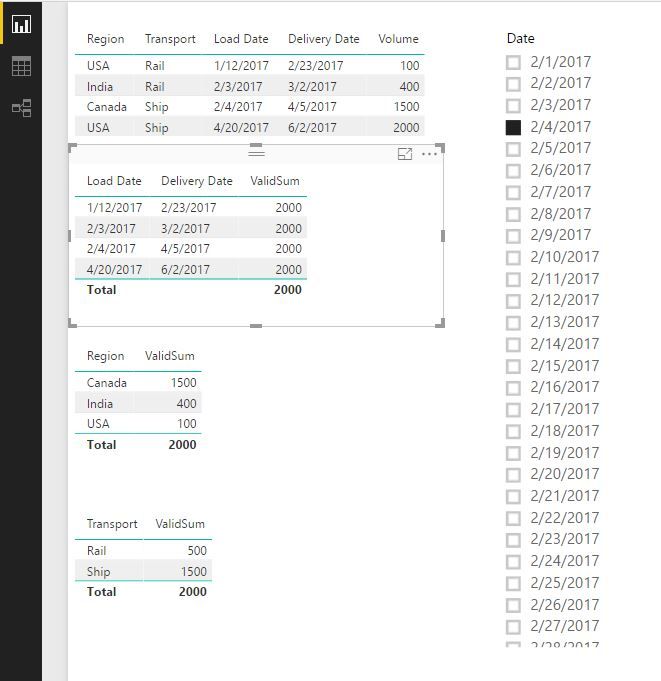Fabric Data Days starts November 4th!
Advance your Data & AI career with 50 days of live learning, dataviz contests, hands-on challenges, study groups & certifications and more!
Get registered- Power BI forums
- Get Help with Power BI
- Desktop
- Service
- Report Server
- Power Query
- Mobile Apps
- Developer
- DAX Commands and Tips
- Custom Visuals Development Discussion
- Health and Life Sciences
- Power BI Spanish forums
- Translated Spanish Desktop
- Training and Consulting
- Instructor Led Training
- Dashboard in a Day for Women, by Women
- Galleries
- Data Stories Gallery
- Themes Gallery
- Contests Gallery
- QuickViz Gallery
- Quick Measures Gallery
- Visual Calculations Gallery
- Notebook Gallery
- Translytical Task Flow Gallery
- TMDL Gallery
- R Script Showcase
- Webinars and Video Gallery
- Ideas
- Custom Visuals Ideas (read-only)
- Issues
- Issues
- Events
- Upcoming Events
Get Fabric Certified for FREE during Fabric Data Days. Don't miss your chance! Request now
- Power BI forums
- Forums
- Get Help with Power BI
- Desktop
- Re: Data modeling load date and delivery date
- Subscribe to RSS Feed
- Mark Topic as New
- Mark Topic as Read
- Float this Topic for Current User
- Bookmark
- Subscribe
- Printer Friendly Page
- Mark as New
- Bookmark
- Subscribe
- Mute
- Subscribe to RSS Feed
- Permalink
- Report Inappropriate Content
Data modeling load date and delivery date
Community, I have a data as above for any date that is selected in between load date and delivery date I need to get the respective volume. For example, if the date filter is selected as 02/04/2017 then the result will be 2000. I need to build a model out of the table above.
To do this, I had worked and found a solution but it has some limitations with it. What I did is create two fact tables with
Fact 1: Date, Region, Transport, Load date, Volume
Fact 2: Date, Region, Transport, delivery date, Volume
and
date dimension: date, week number and so on.
Then relationships are given as fact1.date to date dimention.date and fact2.date to date dimention.date
In fact 1: created a running total Laod: Calculate( sum('fact1'[Volume]),Filter(All('Fact1'), 'fact1'[date]<=max('fact1'[Date'])))
In fact 2: Created a running total Delivery: Calculate( sum('fact2'[Volume]),Filter(All('Fact2'), 'fact2'[date]<=max('fact2'[Date'])))
Now
Third measure, with Total required volume: Running total delivery- Running total load
This way I was able to get the required volume for the specific date but If I filter the 'total required volume' with region and Transport or any of it I was not able to get the result right. Is there a better way to make the design right.
Thanks for your support.
Solved! Go to Solution.
- Mark as New
- Bookmark
- Subscribe
- Mute
- Subscribe to RSS Feed
- Permalink
- Report Inappropriate Content
Hi @koushikB,
Maybe you could try this formula.
There are two tables. Your data table called "Table1" and a date table "Calendar". They don't have any relationship. The result "ValidSum" will ignore the filters from date but still can be filtered by "Region" or "Transport".
ValidSum =
CALCULATE (
SUMX (
Table1,
IF (
HASONEVALUE ( 'Calendar'[Date] ),
IF (
'Table1'[Load Date] <= MIN ( 'Calendar'[Date] )
&& Table1[Delivery Date] >= MIN ( 'Calendar'[Date] ),
'Table1'[Volume],
BLANK ()
),
BLANK ()
)
),
ALL ( Table1[Load Date] ),
ALL ( Table1[Delivery Date] )
)
Best Regards!
Dale
If this post helps, then please consider Accept it as the solution to help the other members find it more quickly.
- Mark as New
- Bookmark
- Subscribe
- Mute
- Subscribe to RSS Feed
- Permalink
- Report Inappropriate Content
Hi @koushikB,
Maybe you could try this formula.
There are two tables. Your data table called "Table1" and a date table "Calendar". They don't have any relationship. The result "ValidSum" will ignore the filters from date but still can be filtered by "Region" or "Transport".
ValidSum =
CALCULATE (
SUMX (
Table1,
IF (
HASONEVALUE ( 'Calendar'[Date] ),
IF (
'Table1'[Load Date] <= MIN ( 'Calendar'[Date] )
&& Table1[Delivery Date] >= MIN ( 'Calendar'[Date] ),
'Table1'[Volume],
BLANK ()
),
BLANK ()
)
),
ALL ( Table1[Load Date] ),
ALL ( Table1[Delivery Date] )
)
Best Regards!
Dale
If this post helps, then please consider Accept it as the solution to help the other members find it more quickly.
- Mark as New
- Bookmark
- Subscribe
- Mute
- Subscribe to RSS Feed
- Permalink
- Report Inappropriate Content
- Mark as New
- Bookmark
- Subscribe
- Mute
- Subscribe to RSS Feed
- Permalink
- Report Inappropriate Content
Helpful resources

Fabric Data Days
Advance your Data & AI career with 50 days of live learning, contests, hands-on challenges, study groups & certifications and more!

Power BI Monthly Update - October 2025
Check out the October 2025 Power BI update to learn about new features.