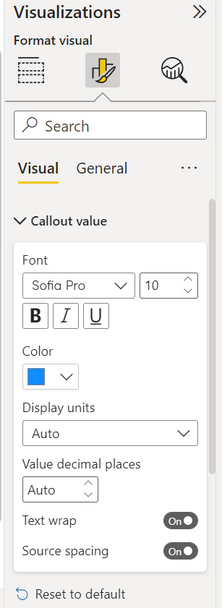Party with Power BI’s own Guy in a Cube
Power BI is turning 10! Tune in for a special live episode on July 24 with behind-the-scenes stories, product evolution highlights, and a sneak peek at what’s in store for the future.
Save the date- Power BI forums
- Get Help with Power BI
- Desktop
- Service
- Report Server
- Power Query
- Mobile Apps
- Developer
- DAX Commands and Tips
- Custom Visuals Development Discussion
- Health and Life Sciences
- Power BI Spanish forums
- Translated Spanish Desktop
- Training and Consulting
- Instructor Led Training
- Dashboard in a Day for Women, by Women
- Galleries
- Data Stories Gallery
- Themes Gallery
- Contests Gallery
- Quick Measures Gallery
- Notebook Gallery
- Translytical Task Flow Gallery
- TMDL Gallery
- R Script Showcase
- Webinars and Video Gallery
- Ideas
- Custom Visuals Ideas (read-only)
- Issues
- Issues
- Events
- Upcoming Events
Enhance your career with this limited time 50% discount on Fabric and Power BI exams. Ends August 31st. Request your voucher.
- Power BI forums
- Forums
- Get Help with Power BI
- Desktop
- Data label formatting missing with latest UI chang...
- Subscribe to RSS Feed
- Mark Topic as New
- Mark Topic as Read
- Float this Topic for Current User
- Bookmark
- Subscribe
- Printer Friendly Page
- Mark as New
- Bookmark
- Subscribe
- Mute
- Subscribe to RSS Feed
- Permalink
- Report Inappropriate Content
Data label formatting missing with latest UI changes?
Hi folks. For the first time since the recent UI changes (I'm currently on the April 2022 release of desktop), I can no longer find where to format data labels, which is something I previously did fairly often under the old paintbrush menu. For example, I have a simple card showing a value, which has been in place in my dashboard for more than 1 year and I simply want to update the parameters by which the value in the card visualization changes color (red/green/etc.), which I've done many times in the past yet when I click on the new Visualiations menu I see no options for formating data labels. I've looked through all of these menus, am I missing something?
Thank you!
Solved! Go to Solution.
- Mark as New
- Bookmark
- Subscribe
- Mute
- Subscribe to RSS Feed
- Permalink
- Report Inappropriate Content
Hey @jmscrx !
Inside "Callout value" you can change the color of the font. If you want to apply conditional formatting you need the click on the "fx" button shown below.
Hope it helps!
- Mark as New
- Bookmark
- Subscribe
- Mute
- Subscribe to RSS Feed
- Permalink
- Report Inappropriate Content
I am no more able to find the conditional formatting options under "Callout value" for Card visuals. This possibly happened after yesterday's update. Are you guys facing the same issue or has this option moved to somewhere else ?
- Mark as New
- Bookmark
- Subscribe
- Mute
- Subscribe to RSS Feed
- Permalink
- Report Inappropriate Content
I have the same problem. Maybe it moved but I can't seem to find where to.
- Mark as New
- Bookmark
- Subscribe
- Mute
- Subscribe to RSS Feed
- Permalink
- Report Inappropriate Content
Thank you my friend, that was it (not the most intuitive vs. the previous workflow if you ask me though I suppose I'll need to get used to it)!
- Mark as New
- Bookmark
- Subscribe
- Mute
- Subscribe to RSS Feed
- Permalink
- Report Inappropriate Content
Hey @jmscrx !
Inside "Callout value" you can change the color of the font. If you want to apply conditional formatting you need the click on the "fx" button shown below.
Hope it helps!
- Mark as New
- Bookmark
- Subscribe
- Mute
- Subscribe to RSS Feed
- Permalink
- Report Inappropriate Content
Hi, There seems to be a problem now as teh fx icon is no longer visible either in the Callout value options. Is this an issue with the latest update?
- Mark as New
- Bookmark
- Subscribe
- Mute
- Subscribe to RSS Feed
- Permalink
- Report Inappropriate Content
It is! And it has already been reported to the Power BI team, patience till they fix it!
https://community.powerbi.com/t5/Issues/Conditional-Formatting-missing-in-September-release/idi-p/27...
- Mark as New
- Bookmark
- Subscribe
- Mute
- Subscribe to RSS Feed
- Permalink
- Report Inappropriate Content
Thanks for the update.
Helpful resources
| User | Count |
|---|---|
| 77 | |
| 74 | |
| 42 | |
| 32 | |
| 28 |
| User | Count |
|---|---|
| 100 | |
| 93 | |
| 52 | |
| 50 | |
| 48 |