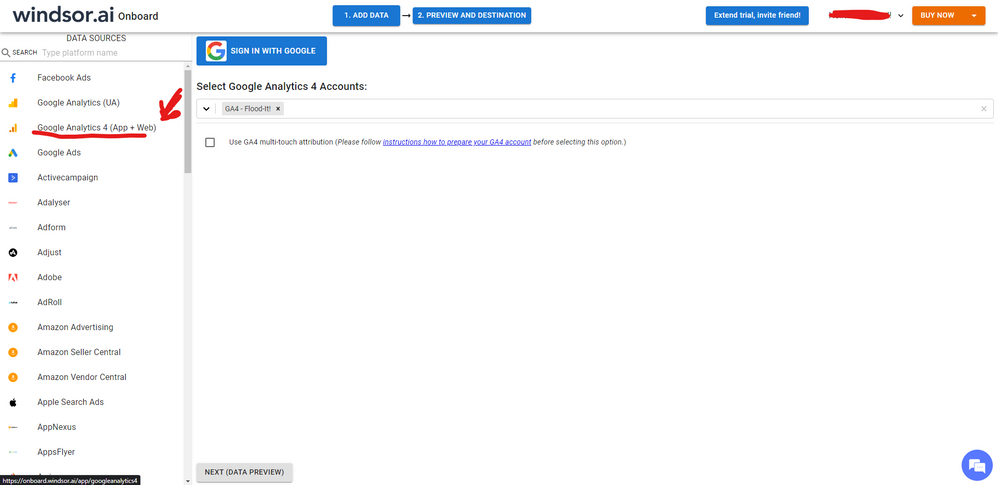Join us at FabCon Vienna from September 15-18, 2025
The ultimate Fabric, Power BI, SQL, and AI community-led learning event. Save €200 with code FABCOMM.
Get registered- Power BI forums
- Get Help with Power BI
- Desktop
- Service
- Report Server
- Power Query
- Mobile Apps
- Developer
- DAX Commands and Tips
- Custom Visuals Development Discussion
- Health and Life Sciences
- Power BI Spanish forums
- Translated Spanish Desktop
- Training and Consulting
- Instructor Led Training
- Dashboard in a Day for Women, by Women
- Galleries
- Data Stories Gallery
- Themes Gallery
- Contests Gallery
- Quick Measures Gallery
- Notebook Gallery
- Translytical Task Flow Gallery
- TMDL Gallery
- R Script Showcase
- Webinars and Video Gallery
- Ideas
- Custom Visuals Ideas (read-only)
- Issues
- Issues
- Events
- Upcoming Events
Compete to become Power BI Data Viz World Champion! First round ends August 18th. Get started.
- Power BI forums
- Forums
- Get Help with Power BI
- Desktop
- Data is not loading from Google Analytics GA4 2.0 ...
- Subscribe to RSS Feed
- Mark Topic as New
- Mark Topic as Read
- Float this Topic for Current User
- Bookmark
- Subscribe
- Printer Friendly Page
- Mark as New
- Bookmark
- Subscribe
- Mute
- Subscribe to RSS Feed
- Permalink
- Report Inappropriate Content
Data is not loading from Google Analytics GA4 2.0 (Beta) to Power Bi
Hi,
I am trying to get data from GA4 connector, however, it does never load the data. I have been trying per days... and it stays like this the whole day
Can anyone please help me?
Thank you
Solved! Go to Solution.
- Mark as New
- Bookmark
- Subscribe
- Mute
- Subscribe to RSS Feed
- Permalink
- Report Inappropriate Content
Hi @coliveira03_ Could be a temporal issue with the beta connector. I hope it'll be fixed soon. As a workaround, maybe you can try to test your connection with a 3rd party tool, which pulls data from the GA4 API. I currently connect my data this way and I haven't had any issue so far. I've tried windsor.ai, supemetrics and funnel.io. I stayed with windsor because it is much cheaper so just to let you know other options. In case you wonder, to make the connection first search for the GA4 connector in the data sources list:
After that, just grant access to your GA4 account using your credentials, then on preview and destination page you will see a preview of your GA4 fields:
There just select the fields you need. Finally, just select PBI as your data destination and finally just copy and paste the url on PBI --> Get Data --> Web --> Paste the url.
- Mark as New
- Bookmark
- Subscribe
- Mute
- Subscribe to RSS Feed
- Permalink
- Report Inappropriate Content
Hi, an issue that I found is that this connector FAILS to work when you report more than 10.000 rows. Anything lower than that and works. So I dig deeper and seems that 10000 rows is page size of GA4 APIs. So the connector has issues with pagination...
this is my string and works only if the date filter is small enough to return less than 10.000 rows
let
Source = GoogleAnalytics.Accounts([Implementation="2.0"]),
#"accounts/xxxxx" = Source{[Id="accounts/xxxxx"]}[Data],
#"properties/yyyyy" = #"accounts/xxxxx"{[Id="properties/yyyyyy"]}[Data],
#"properties/1" = #"properties/yyyyy"{[Id="properties/yyyyy"]}[Data],
#"Added Items" = Cube.Transform(#"properties/1",
{
{Cube.AddMeasureColumn, "sessions", "sessions"},
{Cube.AddAndExpandDimensionColumn, "date", {"date"}, {"date"}},
{Cube.AddAndExpandDimensionColumn, "sessionSource", {"sessionSource"}, {"sessionSource"}},
{Cube.AddAndExpandDimensionColumn, "sessionSourceMedium", {"sessionSourceMedium"}, {"sessionSourceMedium"}},
{Cube.AddAndExpandDimensionColumn, "sessionDefaultChannelGroup", {"sessionDefaultChannelGroup"}, {"sessionDefaultChannelGroup"}},
{Cube.AddAndExpandDimensionColumn, "sessionCampaignName", {"sessionCampaignName"}, {"sessionCampaignName"}}
}),
#"Filtered Rows" = Table.SelectRows(#"Added Items", each [date] >= #date(2024, 7, 1) and [date] <= #date(2024, 7, 13))
in
#"Filtered Rows"- Mark as New
- Bookmark
- Subscribe
- Mute
- Subscribe to RSS Feed
- Permalink
- Report Inappropriate Content
Hi @coliveira03_ Could be a temporal issue with the beta connector. I hope it'll be fixed soon. As a workaround, maybe you can try to test your connection with a 3rd party tool, which pulls data from the GA4 API. I currently connect my data this way and I haven't had any issue so far. I've tried windsor.ai, supemetrics and funnel.io. I stayed with windsor because it is much cheaper so just to let you know other options. In case you wonder, to make the connection first search for the GA4 connector in the data sources list:
After that, just grant access to your GA4 account using your credentials, then on preview and destination page you will see a preview of your GA4 fields:
There just select the fields you need. Finally, just select PBI as your data destination and finally just copy and paste the url on PBI --> Get Data --> Web --> Paste the url.
- Mark as New
- Bookmark
- Subscribe
- Mute
- Subscribe to RSS Feed
- Permalink
- Report Inappropriate Content
@coliveira03_ , Please log an issue too - https://community.powerbi.com/t5/Issues/idb-p/Issues