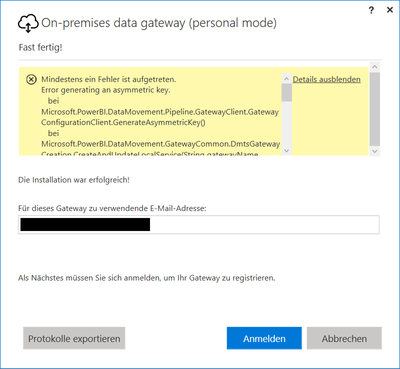FabCon is coming to Atlanta
Join us at FabCon Atlanta from March 16 - 20, 2026, for the ultimate Fabric, Power BI, AI and SQL community-led event. Save $200 with code FABCOMM.
Register now!- Power BI forums
- Get Help with Power BI
- Desktop
- Service
- Report Server
- Power Query
- Mobile Apps
- Developer
- DAX Commands and Tips
- Custom Visuals Development Discussion
- Health and Life Sciences
- Power BI Spanish forums
- Translated Spanish Desktop
- Training and Consulting
- Instructor Led Training
- Dashboard in a Day for Women, by Women
- Galleries
- Data Stories Gallery
- Themes Gallery
- Contests Gallery
- Quick Measures Gallery
- Visual Calculations Gallery
- Notebook Gallery
- Translytical Task Flow Gallery
- TMDL Gallery
- R Script Showcase
- Webinars and Video Gallery
- Ideas
- Custom Visuals Ideas (read-only)
- Issues
- Issues
- Events
- Upcoming Events
Calling all Data Engineers! Fabric Data Engineer (Exam DP-700) live sessions are back! Starting October 16th. Sign up.
- Power BI forums
- Forums
- Get Help with Power BI
- Desktop
- Re: Data gateway - error generating an asymmetric ...
- Subscribe to RSS Feed
- Mark Topic as New
- Mark Topic as Read
- Float this Topic for Current User
- Bookmark
- Subscribe
- Printer Friendly Page
- Mark as New
- Bookmark
- Subscribe
- Mute
- Subscribe to RSS Feed
- Permalink
- Report Inappropriate Content
Data gateway - error generating an asymmetric key
Hi,
when installing the on-premise data gateway in personal mode I get a message saying 'error generating an asymmetric key' 🤔
Mindestens ein Fehler ist aufgetreten.
Error generating an asymmetric key.
bei Microsoft.PowerBI.DataMovement.Pipeline.GatewayClient.GatewayConfigurationClient.GenerateAsymmetricKey()
bei Microsoft.PowerBI.DataMovement.GatewayCommon.DmtsGatewayCreation.CreateAndUpdateLocalService(String gatewayName, SecureString recoveryKey, String salt, Uri dmtsBackendUri)
bei Microsoft.PowerBI.DataMovement.GatewayUiCommon.WizardSignInViewModel.ReconcileAndCreatePGWIfNeeded(IHttpClientDecorator httpDecorator)
bei Microsoft.PowerBI.DataMovement.GatewayUiCommon.WizardSignInViewModel.<StartSignIn>d__35.MoveNext()
--- Ende der Stapelüberwachung vom vorhergehenden Ort, an dem die Ausnahme ausgelöst wurde ---
bei System.Runtime.ExceptionServices.ExceptionDispatchInfo.Throw()
bei System.Runtime.CompilerServices.TaskAwaiter.HandleNonSuccessAndDebuggerNotification(Task task)
bei Microsoft.PowerBI.DataMovement.GatewayUiCommon.WizardSignInViewModel.<DoNext>d__29.MoveNext()
I already did ..
- try 'log on as a service' in local security
- try 'log on as local system' in services
- check ports
The documentation is very rich, but also confusing 😕
Please help!
- Mark as New
- Bookmark
- Subscribe
- Mute
- Subscribe to RSS Feed
- Permalink
- Report Inappropriate Content
Are you still experiencing this issue? I am now encountering the same problem. If resolved, what did you do?
- Mark as New
- Bookmark
- Subscribe
- Mute
- Subscribe to RSS Feed
- Permalink
- Report Inappropriate Content
Hi @Anonymous !
Unfortunately I did not find a solution yet. Did you?
Best,
David
- Mark as New
- Bookmark
- Subscribe
- Mute
- Subscribe to RSS Feed
- Permalink
- Report Inappropriate Content
Unfortunately not...I am going to have a ticket opened with MSFT and will keep you posted on progress.
- Mark as New
- Bookmark
- Subscribe
- Mute
- Subscribe to RSS Feed
- Permalink
- Report Inappropriate Content
Hi @kleinhansda,
First, make sure you are using the latest version of personal gateway. Also check whether your computer meets the installation requirements(A 64-bit version of Windows operating systems) and some limitations (such as cannot be installed on a domain controller) should be avoided. Please find the installation details in this documentation.
If all of these(include the things what you done) are ok, you still can't install successfully, please go to your Temp folder (%temp%) and look for files that start with Power_BI_ to collect setup log.
In additonal, please review the replies in this below similar cases to check if it will be helpful for you.
Best Regards
Rena
- Mark as New
- Bookmark
- Subscribe
- Mute
- Subscribe to RSS Feed
- Permalink
- Report Inappropriate Content
I think you are misunderstanding them, I am having the same Error. I think the installation part is finished but as it asked for an email address to sign in, and after my email was inputted the error occurs.
Helpful resources

FabCon Global Hackathon
Join the Fabric FabCon Global Hackathon—running virtually through Nov 3. Open to all skill levels. $10,000 in prizes!

Power BI Monthly Update - October 2025
Check out the October 2025 Power BI update to learn about new features.