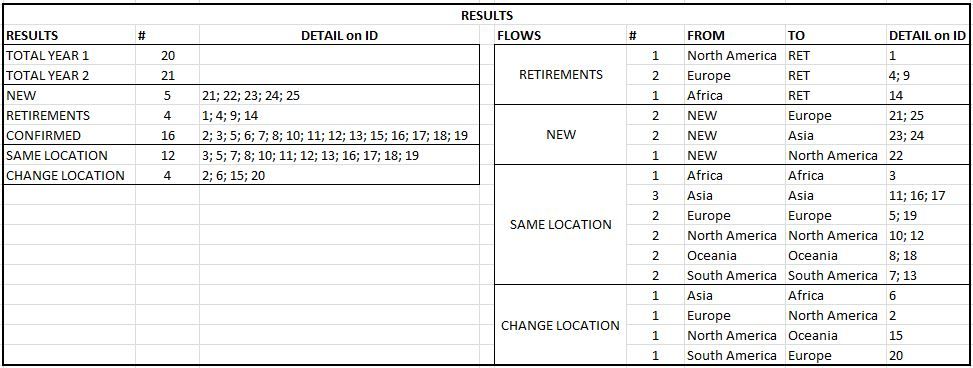FabCon is coming to Atlanta
Join us at FabCon Atlanta from March 16 - 20, 2026, for the ultimate Fabric, Power BI, AI and SQL community-led event. Save $200 with code FABCOMM.
Register now!- Power BI forums
- Get Help with Power BI
- Desktop
- Service
- Report Server
- Power Query
- Mobile Apps
- Developer
- DAX Commands and Tips
- Custom Visuals Development Discussion
- Health and Life Sciences
- Power BI Spanish forums
- Translated Spanish Desktop
- Training and Consulting
- Instructor Led Training
- Dashboard in a Day for Women, by Women
- Galleries
- Data Stories Gallery
- Themes Gallery
- Contests Gallery
- QuickViz Gallery
- Quick Measures Gallery
- Visual Calculations Gallery
- Notebook Gallery
- Translytical Task Flow Gallery
- TMDL Gallery
- R Script Showcase
- Webinars and Video Gallery
- Ideas
- Custom Visuals Ideas (read-only)
- Issues
- Issues
- Events
- Upcoming Events
The Power BI Data Visualization World Championships is back! Get ahead of the game and start preparing now! Learn more
- Power BI forums
- Forums
- Get Help with Power BI
- Desktop
- Data comparison over time
- Subscribe to RSS Feed
- Mark Topic as New
- Mark Topic as Read
- Float this Topic for Current User
- Bookmark
- Subscribe
- Printer Friendly Page
- Mark as New
- Bookmark
- Subscribe
- Mute
- Subscribe to RSS Feed
- Permalink
- Report Inappropriate Content
Data comparison over time
Hello All!
I am struggling with the following problem: I have two tables representing listing of items at two different timeframes (Year 1 and Year 2). Every item is unique and represented by a serial number [ID] column and a location (the country is the column [Geo]).
Each table have ID and Geo columns, but the two tables have different number of rows as some items have been added and some have been removed.
The aim of my analisys is to trace (keeping the possibility to drill down the data to the "history" of the single ID):
1. Changes in the "fleet": number of IDs added in Year 2, number of ID removed in Year 2, number of ID present in both years;
2. Changes in the location of the IDs that are present in both years (if any), locations where new items (year 2) have been introduced, locations where items have been retired.
Furthermore, I have to represent those information with a chart - I was thinking at chord chart, but should you have any suggestion I am very open to them!
Many thanks!
Solved! Go to Solution.
- Mark as New
- Bookmark
- Subscribe
- Mute
- Subscribe to RSS Feed
- Permalink
- Report Inappropriate Content
Hi @giogio ,
You could merge these two tables with "full outer" mode.
Then use three measures to get the results.
FLOWS =
VAR a =
SELECTEDVALUE ( Merge1[FROM] )
VAR b =
SELECTEDVALUE ( Merge1[TO] )
RETURN
IF (
a <> BLANK (),
IF ( b = BLANK (), "RETIREMENTS", IF ( a = b, "SAME", "CHANGE" ) ),
"NEW"
)# =
CALCULATE (
COUNT ( Merge1[Custom] ),
ALLEXCEPT ( Merge1, Merge1[FROM], Merge1[TO] )
)DETAIL =
CONCATENATEX(Merge1,Merge1[Custom],",")Here is my test file for your reference.
If this post helps, then please consider Accept it as the solution to help the other members find it.
- Mark as New
- Bookmark
- Subscribe
- Mute
- Subscribe to RSS Feed
- Permalink
- Report Inappropriate Content
Hi @giogio ,
You could merge these two tables with "full outer" mode.
Then use three measures to get the results.
FLOWS =
VAR a =
SELECTEDVALUE ( Merge1[FROM] )
VAR b =
SELECTEDVALUE ( Merge1[TO] )
RETURN
IF (
a <> BLANK (),
IF ( b = BLANK (), "RETIREMENTS", IF ( a = b, "SAME", "CHANGE" ) ),
"NEW"
)# =
CALCULATE (
COUNT ( Merge1[Custom] ),
ALLEXCEPT ( Merge1, Merge1[FROM], Merge1[TO] )
)DETAIL =
CONCATENATEX(Merge1,Merge1[Custom],",")Here is my test file for your reference.
If this post helps, then please consider Accept it as the solution to help the other members find it.
- Mark as New
- Bookmark
- Subscribe
- Mute
- Subscribe to RSS Feed
- Permalink
- Report Inappropriate Content
Thank you very much @v-eachen-msft !
As the tables contained much more information I also used some conditional formatting column iterations in the edit queries tab with great results!
Question on this: is there something similar but more flexible than chords visuals? It's fine but maybe you have in mind something more useful to show these data in a visual form.
Thanks again!
- Mark as New
- Bookmark
- Subscribe
- Mute
- Subscribe to RSS Feed
- Permalink
- Report Inappropriate Content
Hi @giogio ,
Could you please share your sample data and excepted result to me if you don't have any confidential Information. Please upload your files to One Drive and share the link here.
If this post helps, then please consider Accept it as the solution to help the other members find it.
- Mark as New
- Bookmark
- Subscribe
- Mute
- Subscribe to RSS Feed
- Permalink
- Report Inappropriate Content
@v-eachen-msft thank you for your interest!
Unfortunately my dataset is confidential, but I created an easy example (which much less entries) to better explain my problem.
I have two tables, let's call them Year1 and Year2 made of 2 columns each (ID and Location). ID represent a unique element that may be present in Year 1, Year 2 or both. The example dataset is in the picture below:
My goal is to compare the two tables highlighting the dynamics happened from year 1 to year 2 in relation with ID and Location. In the picture below I'm sharing the type of results I want to achieve (divided in two levels):
1) General Analysis (left side): How many additions, how many confirmation and how many retirements from year 1 to year 2; and for the confirmed items how many has changed location and how many have kept it. While doing so, I'd like to be able to drill down to IDs of the items.
2) Flows (right side): Visualize the changes in Location associated to the items, again being able to drill down to the single ID.
I hope this simple example clarifies a little bit my question. Of course I am also thinking about a graphical way to represent those data in a clear way (chord visual?)
Thanks for the help you may be able to give me!!
- Mark as New
- Bookmark
- Subscribe
- Mute
- Subscribe to RSS Feed
- Permalink
- Report Inappropriate Content
You should try using three functions in the formula except, intersect and union as per need
https://docs.microsoft.com/en-us/dax/except-function-dax
https://docs.microsoft.com/en-us/dax/intersect-function-dax
Appreciate your Kudos. In case, this is the solution you are looking for, mark it as the Solution. In case it does not help, please provide additional information and mark me with @
Thanks.
My Recent Blog - https://community.powerbi.com/t5/Community-Blog/Comparing-Data-Across-Date-Ranges/ba-p/823601
Helpful resources

Power BI Dataviz World Championships
The Power BI Data Visualization World Championships is back! Get ahead of the game and start preparing now!

| User | Count |
|---|---|
| 38 | |
| 37 | |
| 34 | |
| 31 | |
| 27 |
| User | Count |
|---|---|
| 136 | |
| 99 | |
| 73 | |
| 66 | |
| 65 |