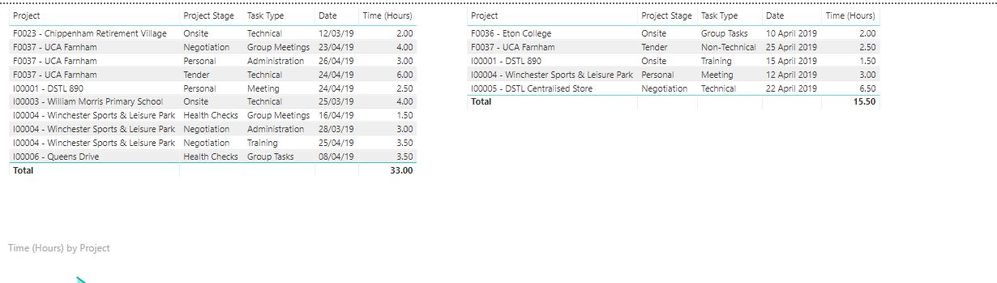FabCon is coming to Atlanta
Join us at FabCon Atlanta from March 16 - 20, 2026, for the ultimate Fabric, Power BI, AI and SQL community-led event. Save $200 with code FABCOMM.
Register now!- Power BI forums
- Get Help with Power BI
- Desktop
- Service
- Report Server
- Power Query
- Mobile Apps
- Developer
- DAX Commands and Tips
- Custom Visuals Development Discussion
- Health and Life Sciences
- Power BI Spanish forums
- Translated Spanish Desktop
- Training and Consulting
- Instructor Led Training
- Dashboard in a Day for Women, by Women
- Galleries
- Data Stories Gallery
- Themes Gallery
- Contests Gallery
- QuickViz Gallery
- Quick Measures Gallery
- Visual Calculations Gallery
- Notebook Gallery
- Translytical Task Flow Gallery
- TMDL Gallery
- R Script Showcase
- Webinars and Video Gallery
- Ideas
- Custom Visuals Ideas (read-only)
- Issues
- Issues
- Events
- Upcoming Events
Vote for your favorite vizzies from the Power BI Dataviz World Championship submissions. Vote now!
- Power BI forums
- Forums
- Get Help with Power BI
- Desktop
- Re: Data Relationship Help!
- Subscribe to RSS Feed
- Mark Topic as New
- Mark Topic as Read
- Float this Topic for Current User
- Bookmark
- Subscribe
- Printer Friendly Page
- Mark as New
- Bookmark
- Subscribe
- Mute
- Subscribe to RSS Feed
- Permalink
- Report Inappropriate Content
Data Relationship Help!
Hi,
Apologies for my probably rather naive question, I am new to PowerBI but am already loving the desktop app!
Anyway, I am building a resource management tool using a Structured Excel Spreadsheet (for each person), into an Access Databse and using "Get Data" have linked the database in PowerBI.
I am trying to understand the relationship manager but I'm having some difficulties. What would be the best way to report the data "as one" in the dashboard (see two seperate tables in image)? I can't physically merge the tables as I need to access the individual data in other reports but would like to report overall number of tasks and hours spent as one when I need to?
I would really appreciate the help 🙂
Ben
Solved! Go to Solution.
- Mark as New
- Bookmark
- Subscribe
- Mute
- Subscribe to RSS Feed
- Permalink
- Report Inappropriate Content
The easiest way would just be to link the tables by the project name. The only issue is if you have multiple lines with that same project name in each table. To get around, that you can create a "bridge" table. Just make a list of unique project names and then link both of the other tables to the "bridge".
- Mark as New
- Bookmark
- Subscribe
- Mute
- Subscribe to RSS Feed
- Permalink
- Report Inappropriate Content
The easiest way would just be to link the tables by the project name. The only issue is if you have multiple lines with that same project name in each table. To get around, that you can create a "bridge" table. Just make a list of unique project names and then link both of the other tables to the "bridge".
- Mark as New
- Bookmark
- Subscribe
- Mute
- Subscribe to RSS Feed
- Permalink
- Report Inappropriate Content
This worked great, thank you!!
- Mark as New
- Bookmark
- Subscribe
- Mute
- Subscribe to RSS Feed
- Permalink
- Report Inappropriate Content
@benjamincoady : you can create a view if you have having database (MS Access ) and pull into powerbi and write your measures that is the simple way to achieve it .
Else in edit query window you will have the option of append queries can you trying merging your data into single and then perform the calcualtions else it will be difficult if you are having many files from all over persons . can you check these two options .
- Mark as New
- Bookmark
- Subscribe
- Mute
- Subscribe to RSS Feed
- Permalink
- Report Inappropriate Content
Really sorry, I'm struggling to understand your typed English....
Helpful resources

Power BI Dataviz World Championships
Vote for your favorite vizzies from the Power BI World Championship submissions!

Join our Community Sticker Challenge 2026
If you love stickers, then you will definitely want to check out our Community Sticker Challenge!

Power BI Monthly Update - January 2026
Check out the January 2026 Power BI update to learn about new features.

| User | Count |
|---|---|
| 56 | |
| 53 | |
| 40 | |
| 17 | |
| 16 |
| User | Count |
|---|---|
| 116 | |
| 107 | |
| 42 | |
| 32 | |
| 26 |