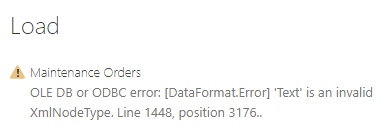FabCon is coming to Atlanta
Join us at FabCon Atlanta from March 16 - 20, 2026, for the ultimate Fabric, Power BI, AI and SQL community-led event. Save $200 with code FABCOMM.
Register now!- Power BI forums
- Get Help with Power BI
- Desktop
- Service
- Report Server
- Power Query
- Mobile Apps
- Developer
- DAX Commands and Tips
- Custom Visuals Development Discussion
- Health and Life Sciences
- Power BI Spanish forums
- Translated Spanish Desktop
- Training and Consulting
- Instructor Led Training
- Dashboard in a Day for Women, by Women
- Galleries
- Data Stories Gallery
- Themes Gallery
- Contests Gallery
- QuickViz Gallery
- Quick Measures Gallery
- Visual Calculations Gallery
- Notebook Gallery
- Translytical Task Flow Gallery
- TMDL Gallery
- R Script Showcase
- Webinars and Video Gallery
- Ideas
- Custom Visuals Ideas (read-only)
- Issues
- Issues
- Events
- Upcoming Events
Vote for your favorite vizzies from the Power BI Dataviz World Championship submissions. Vote now!
- Power BI forums
- Forums
- Get Help with Power BI
- Desktop
- Data Refresh Error - OLE DB or ODBC error (DataFor...
- Subscribe to RSS Feed
- Mark Topic as New
- Mark Topic as Read
- Float this Topic for Current User
- Bookmark
- Subscribe
- Printer Friendly Page
- Mark as New
- Bookmark
- Subscribe
- Mute
- Subscribe to RSS Feed
- Permalink
- Report Inappropriate Content
Data Refresh Error - OLE DB or ODBC error (DataFormat.Error) 'Text' is an invalid XmlNodeType
Hello all,
First question for you experts out there. I refreshed my data this morning from an existing output file from an extraction process and came across this error. I assume its a format error but I cannot seem to find anything wrong with the file. I assume this relates to a specific line in the excel file but i can't see an issue... Any help on what this error could be pointing me to would be very much appreciated. Thanks. (image of error below)
Solved! Go to Solution.
- Mark as New
- Bookmark
- Subscribe
- Mute
- Subscribe to RSS Feed
- Permalink
- Report Inappropriate Content
Thanks for getting in touch. It turns out that the excel file that was created as an output of a query had corrupted. Once the file was replaced it worked just fine. Learnings here are to make sure the data sources are working. 🙂
- Mark as New
- Bookmark
- Subscribe
- Mute
- Subscribe to RSS Feed
- Permalink
- Report Inappropriate Content
Hi @dheslin
What is your data source and which connector did you use to connect to it? Does this error occur in Power BI Desktop? Did you refresh the same data source successfully before or it's the first time you connected to this data source?
If this happens in Power BI Desktop, I suggest that you go to Home tab > Transform data to open Power Query Editor. Then in APPLIED STEPS pane, click steps one by one from top to bottom to find out from which step this error appears.
If possible, can you share a screenshot of error message in Power Query Editor (after removing sensitive data)?
Best Regards,
Community Support Team _ Jing
- Mark as New
- Bookmark
- Subscribe
- Mute
- Subscribe to RSS Feed
- Permalink
- Report Inappropriate Content
Thanks for getting in touch. It turns out that the excel file that was created as an output of a query had corrupted. Once the file was replaced it worked just fine. Learnings here are to make sure the data sources are working. 🙂
Helpful resources

Power BI Dataviz World Championships
Vote for your favorite vizzies from the Power BI World Championship submissions!

Join our Community Sticker Challenge 2026
If you love stickers, then you will definitely want to check out our Community Sticker Challenge!

Power BI Monthly Update - January 2026
Check out the January 2026 Power BI update to learn about new features.

| User | Count |
|---|---|
| 56 | |
| 52 | |
| 45 | |
| 17 | |
| 16 |
| User | Count |
|---|---|
| 108 | |
| 108 | |
| 39 | |
| 33 | |
| 25 |