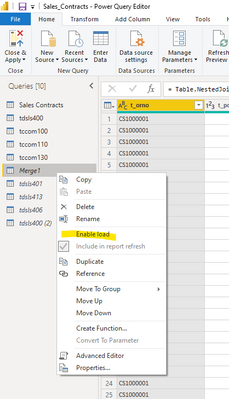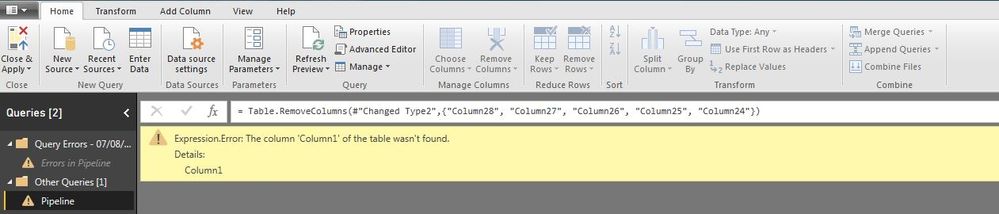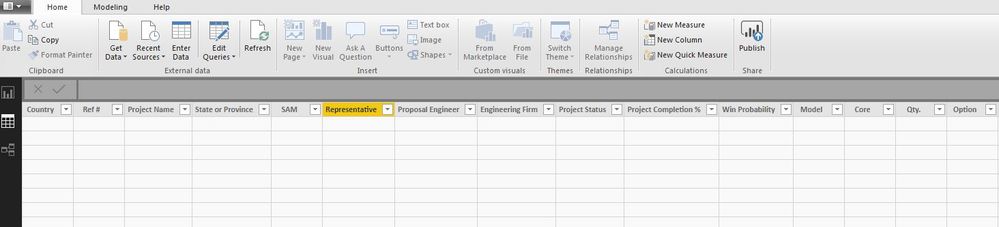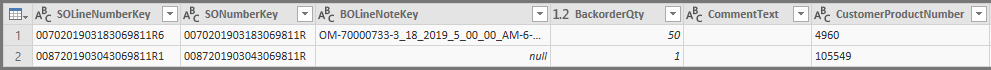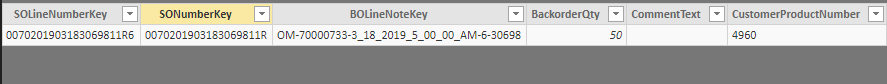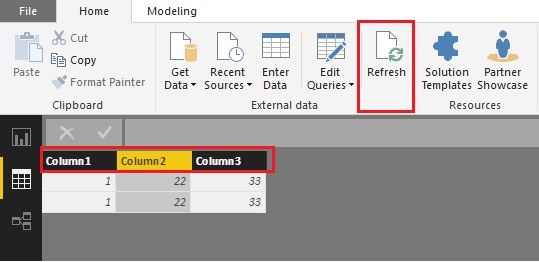FabCon is coming to Atlanta
Join us at FabCon Atlanta from March 16 - 20, 2026, for the ultimate Fabric, Power BI, AI and SQL community-led event. Save $200 with code FABCOMM.
Register now!- Power BI forums
- Get Help with Power BI
- Desktop
- Service
- Report Server
- Power Query
- Mobile Apps
- Developer
- DAX Commands and Tips
- Custom Visuals Development Discussion
- Health and Life Sciences
- Power BI Spanish forums
- Translated Spanish Desktop
- Training and Consulting
- Instructor Led Training
- Dashboard in a Day for Women, by Women
- Galleries
- Data Stories Gallery
- Themes Gallery
- Contests Gallery
- QuickViz Gallery
- Quick Measures Gallery
- Visual Calculations Gallery
- Notebook Gallery
- Translytical Task Flow Gallery
- TMDL Gallery
- R Script Showcase
- Webinars and Video Gallery
- Ideas
- Custom Visuals Ideas (read-only)
- Issues
- Issues
- Events
- Upcoming Events
The Power BI Data Visualization World Championships is back! Get ahead of the game and start preparing now! Learn more
- Power BI forums
- Forums
- Get Help with Power BI
- Desktop
- Re: Data Not Showing Up
- Subscribe to RSS Feed
- Mark Topic as New
- Mark Topic as Read
- Float this Topic for Current User
- Bookmark
- Subscribe
- Printer Friendly Page
- Mark as New
- Bookmark
- Subscribe
- Mute
- Subscribe to RSS Feed
- Permalink
- Report Inappropriate Content
Data Not Showing Up
Hello everyone,
I am having a very weird problem. I have condensed my data down to 7 records (each record has multiple lines of data). I can see all the records in the Query Editor, but when I go to the visualization page, 1 of the records will not show up. All of the records have the same type of information, as well as some "Null" cells - and all the rest have all shown up perfectly.
I isolated the one record, and again, I can see it in the Query Editor, but when I open it in "Modeling" the table is blank.
I have tried: Correcting errors and enabling "Show items with no data" - nothing works.
Any ideas?
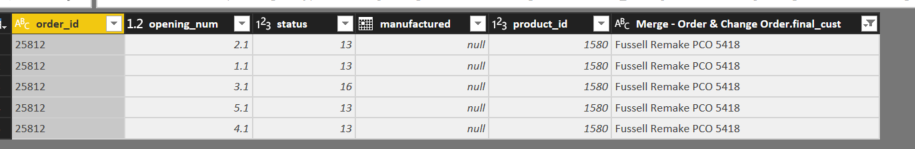

Solved! Go to Solution.
- Mark as New
- Bookmark
- Subscribe
- Mute
- Subscribe to RSS Feed
- Permalink
- Report Inappropriate Content
Dale,
Hello, thank you for checking in. I tried removing and importing new datasets, and for some reason that fixed the problem. I had tried refreshing and closing and opening the document, but neither of those worked, so I just re-imported the datasets and that fixed it. It was weird, but it is working now.
- Mark as New
- Bookmark
- Subscribe
- Mute
- Subscribe to RSS Feed
- Permalink
- Report Inappropriate Content
In Power Query Editor Right click on the query and select Enable Load > Import. Queries that do not load to the PowerBI model are italicised, and this will load them to the model changing to regular font as well. This happened for me copying the queries from excel to powerbi
- Mark as New
- Bookmark
- Subscribe
- Mute
- Subscribe to RSS Feed
- Permalink
- Report Inappropriate Content
Hi guys, I am running into a similar problem here. I tried to refresh my charts using Power Bi Desktop but when I tried I am gettting the following error plus no data is shown on the Data Query. I have tried all the things on this blog plus closing and reopening Power BI with no success.
Here are the screen shots.
- Mark as New
- Bookmark
- Subscribe
- Mute
- Subscribe to RSS Feed
- Permalink
- Report Inappropriate Content
Hello,
I realize this is an old topic, but I am having a very similar issue and have been unable to figure it out.
Results from my query shows the following (only two records):
The modeling data view shows only one record:
I have tried opening/closing, refreshing, creating a new query, disconnecting all relationships, and have assured there are no filters in the model. Does anyone know potential causes for this issue?
Thank you,
Jimmy
- Mark as New
- Bookmark
- Subscribe
- Mute
- Subscribe to RSS Feed
- Permalink
- Report Inappropriate Content
It can happen because someone has eliminated the refresh of this table from the general refresh. You can check/fix that by going to "Edit Queries", right clicking at the query and making sure the "Include in the report refresh" option is selected.
- Mark as New
- Bookmark
- Subscribe
- Mute
- Subscribe to RSS Feed
- Permalink
- Report Inappropriate Content
I just had this issue, and the quickest/easiest way was to make a new "Blank" Query, then go to the old query, click on "Advanced Editor", copy everything, then go back to the Blank Query, click on Advanced Editor, and paste. finally, delete the old query and click apply.
- Mark as New
- Bookmark
- Subscribe
- Mute
- Subscribe to RSS Feed
- Permalink
- Report Inappropriate Content
This worked for me 🙂
- Mark as New
- Bookmark
- Subscribe
- Mute
- Subscribe to RSS Feed
- Permalink
- Report Inappropriate Content
Glad to hear it! it was frustrating at first, and nothing else seemed to work for me.
- Mark as New
- Bookmark
- Subscribe
- Mute
- Subscribe to RSS Feed
- Permalink
- Report Inappropriate Content
Hi @Anonymous,
Quite weird. How about refreshing? If refreshing can't solve it, could you please provide the file (pbix)? It's too hard to reproduce.
Another try: click the header of the columns.
Best Regards!
Dale
If this post helps, then please consider Accept it as the solution to help the other members find it more quickly.
- Mark as New
- Bookmark
- Subscribe
- Mute
- Subscribe to RSS Feed
- Permalink
- Report Inappropriate Content
Dale,
Hello, thank you for checking in. I tried removing and importing new datasets, and for some reason that fixed the problem. I had tried refreshing and closing and opening the document, but neither of those worked, so I just re-imported the datasets and that fixed it. It was weird, but it is working now.
- Mark as New
- Bookmark
- Subscribe
- Mute
- Subscribe to RSS Feed
- Permalink
- Report Inappropriate Content
This worked for me too - thank you!
I made copies of all data sources (including BigQuery tables) and connected to those and then changed it back to original sources and it worked. I'm working with a rather large model so I assume it's just too much for the file to handle or it's a caching issue (though I tried clearing the cache in Data Load options and it didn't work).
- Mark as New
- Bookmark
- Subscribe
- Mute
- Subscribe to RSS Feed
- Permalink
- Report Inappropriate Content
The data in the Database is perfectly all right but coming to the power bi report it was not showing up the data for some particular dates, can anyone know this help me soon
- Mark as New
- Bookmark
- Subscribe
- Mute
- Subscribe to RSS Feed
- Permalink
- Report Inappropriate Content
Hi,
I've seen that issue before. Seemed closing/reopening Power BI resoved it. I've seen weird issues like this when the data was being accessed over a VPN or my home network to work.
- Mark as New
- Bookmark
- Subscribe
- Mute
- Subscribe to RSS Feed
- Permalink
- Report Inappropriate Content
Hi Dtartaglia - I was hopeful, but closing and opening the document didn't fix it.
Helpful resources

Power BI Dataviz World Championships
The Power BI Data Visualization World Championships is back! Get ahead of the game and start preparing now!

| User | Count |
|---|---|
| 38 | |
| 37 | |
| 33 | |
| 32 | |
| 29 |
| User | Count |
|---|---|
| 132 | |
| 88 | |
| 82 | |
| 68 | |
| 64 |