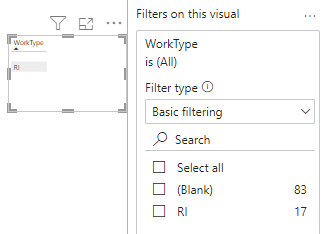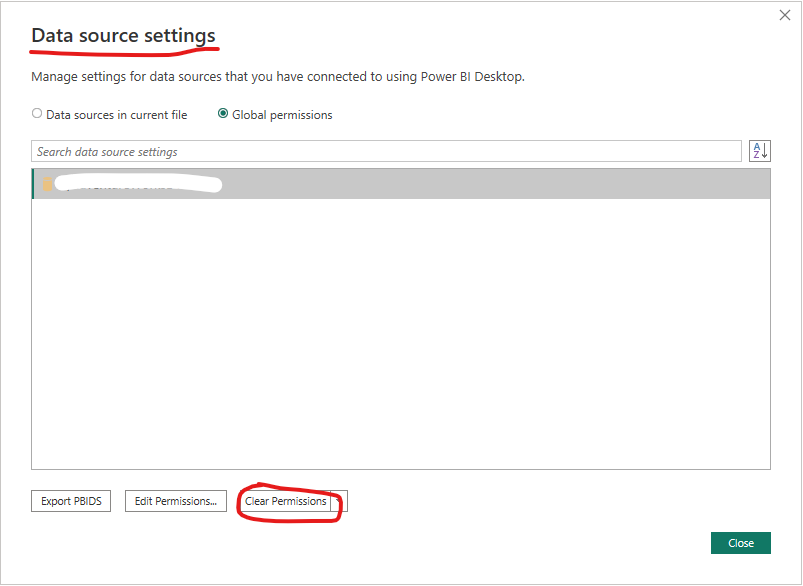Party with Power BI’s own Guy in a Cube
Power BI is turning 10! Tune in for a special live episode on July 24 with behind-the-scenes stories, product evolution highlights, and a sneak peek at what’s in store for the future.
Save the date- Power BI forums
- Get Help with Power BI
- Desktop
- Service
- Report Server
- Power Query
- Mobile Apps
- Developer
- DAX Commands and Tips
- Custom Visuals Development Discussion
- Health and Life Sciences
- Power BI Spanish forums
- Translated Spanish Desktop
- Training and Consulting
- Instructor Led Training
- Dashboard in a Day for Women, by Women
- Galleries
- Data Stories Gallery
- Themes Gallery
- Contests Gallery
- Quick Measures Gallery
- Notebook Gallery
- Translytical Task Flow Gallery
- TMDL Gallery
- R Script Showcase
- Webinars and Video Gallery
- Ideas
- Custom Visuals Ideas (read-only)
- Issues
- Issues
- Events
- Upcoming Events
Enhance your career with this limited time 50% discount on Fabric and Power BI exams. Ends August 31st. Request your voucher.
- Power BI forums
- Forums
- Get Help with Power BI
- Desktop
- Data Mismatch Between Table Data and Report View D...
- Subscribe to RSS Feed
- Mark Topic as New
- Mark Topic as Read
- Float this Topic for Current User
- Bookmark
- Subscribe
- Printer Friendly Page
- Mark as New
- Bookmark
- Subscribe
- Mute
- Subscribe to RSS Feed
- Permalink
- Report Inappropriate Content
Data Mismatch Between Table Data and Report View Data - Direct Query
Hello Everyone,
I would like to get help with fixing an issue pertaining to data mismatch between table data and report view data. So I am working with a table that is direct queried from a SQL DB which among few has a column named WorkType. When I load the data and open the Power Query Editor I can see that there are two data categories under the column which are; Breakdown and Warranty.
However, when I develop my report table in the report view, I see that the value does not match. But what confuses me the most is the fact that the values shown/ retrieved in the report view are no where to be found in the table. How can this happen?
Tried many ways to fix this but it was to no avail. What I did:
1- I cleared the cache
2- Refresh all preview
3- Close and reconnect the connections to the DB
- Mark as New
- Bookmark
- Subscribe
- Mute
- Subscribe to RSS Feed
- Permalink
- Report Inappropriate Content
Hi @Dein18 ,
It is werid. Please clear the data source permission first, and create another new report with the same data source. Later check if the data for the field [WorkType] can display the expected result...
Edit Or Remove Permission From Existing Data Source Connection From Power BI (c-sharpcorner.com)
Best Regards
Helpful resources
| User | Count |
|---|---|
| 70 | |
| 70 | |
| 34 | |
| 23 | |
| 22 |
| User | Count |
|---|---|
| 96 | |
| 94 | |
| 50 | |
| 42 | |
| 40 |