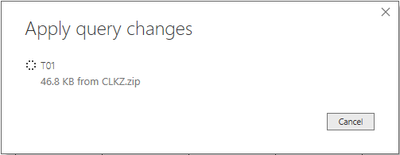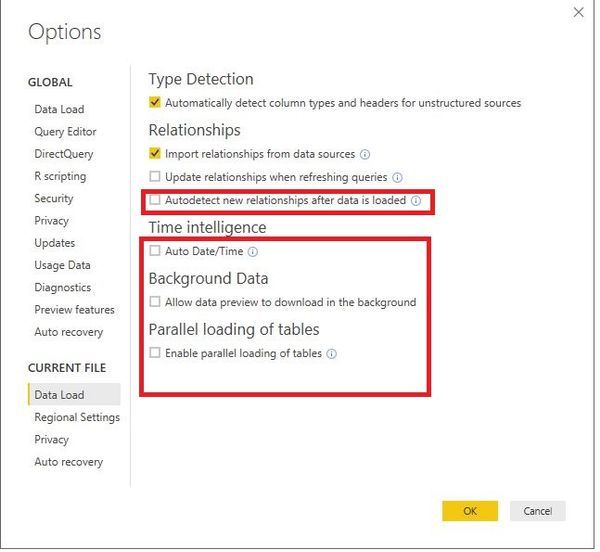FabCon is coming to Atlanta
Join us at FabCon Atlanta from March 16 - 20, 2026, for the ultimate Fabric, Power BI, AI and SQL community-led event. Save $200 with code FABCOMM.
Register now!- Power BI forums
- Get Help with Power BI
- Desktop
- Service
- Report Server
- Power Query
- Mobile Apps
- Developer
- DAX Commands and Tips
- Custom Visuals Development Discussion
- Health and Life Sciences
- Power BI Spanish forums
- Translated Spanish Desktop
- Training and Consulting
- Instructor Led Training
- Dashboard in a Day for Women, by Women
- Galleries
- Data Stories Gallery
- Themes Gallery
- Contests Gallery
- QuickViz Gallery
- Quick Measures Gallery
- Visual Calculations Gallery
- Notebook Gallery
- Translytical Task Flow Gallery
- TMDL Gallery
- R Script Showcase
- Webinars and Video Gallery
- Ideas
- Custom Visuals Ideas (read-only)
- Issues
- Issues
- Events
- Upcoming Events
The Power BI Data Visualization World Championships is back! Get ahead of the game and start preparing now! Learn more
- Power BI forums
- Forums
- Get Help with Power BI
- Desktop
- Re: Data Loading Fine in Power Query but not Loadi...
- Subscribe to RSS Feed
- Mark Topic as New
- Mark Topic as Read
- Float this Topic for Current User
- Bookmark
- Subscribe
- Printer Friendly Page
- Mark as New
- Bookmark
- Subscribe
- Mute
- Subscribe to RSS Feed
- Permalink
- Report Inappropriate Content
Data Loading Fine in Power Query but not Loading in Power BI
I'm stuck at the "Apply query changes" dialog in Power BI after closing Power Query.
It's odd because T01 loads fine and displays all intended results in Power Query.
Here's the code from Advanced Editor: (Works fine in Power Query!)
let
FilterSource = Table.SelectRows(CLKZ, each ([Key UID] = 287791)),
FilterClass = Table.SelectRows(FilterSource, each ([OBJECT RELATION] = "TableTemToClass")),
FilterColumn = Table.SelectRows(FilterSource, each ([OBJECT RELATION] = "TableTemToColumn")),
Rows = Table.SelectRows(DATA, each List.Contains(FilterClass[OBJECT NAME],[CLASS NAME])),
Columns = Table.SelectColumns(Rows, FilterColumn[OBJECT NAME])
in
Columns
If I remove this line, the query manages to apply in Power BI
Rows = Table.SelectRows(DATA, each List.Contains(FilterClass[OBJECT NAME],[CLASS NAME])),
I'd change Columns to this when making the change above
Columns = Table.SelectColumns(DATA, FilterColumn[OBJECT NAME])
Some Context:
DATA = A table with roughly 200 columns and 200,000 rows.
CLKZ = A table with a set of relations that define sub-tables "T01, T02, T03, etc...)
T01 = a table extracted from DATA with certain columns and certain rows.
Both DATA and CLKZ are CSV files inside ZIP files in a Sharepoint folder. Both are loaded without trouble into Power Query as well as Power BI.
Perhaps it's a bug with a workaround? Perhaps there's a better way of doing this altogether?
Solved! Go to Solution.
- Mark as New
- Bookmark
- Subscribe
- Mute
- Subscribe to RSS Feed
- Permalink
- Report Inappropriate Content
@WALEED,
Please uncheck the following options in your Power BI Desktop file and then check if you can apply query change.
Regards,
Lydia
- Mark as New
- Bookmark
- Subscribe
- Mute
- Subscribe to RSS Feed
- Permalink
- Report Inappropriate Content
@WALEED,
Please uncheck the following options in your Power BI Desktop file and then check if you can apply query change.
Regards,
Lydia
- Mark as New
- Bookmark
- Subscribe
- Mute
- Subscribe to RSS Feed
- Permalink
- Report Inappropriate Content
Hi @Anonymous,
Thanks for the quick response. Gave it a go but unfortunately, I'm stuck at the same loading dialog.
- Mark as New
- Bookmark
- Subscribe
- Mute
- Subscribe to RSS Feed
- Permalink
- Report Inappropriate Content
@WALEED,
Is there any possibility that you can share us the data source? I will test it in my Power BI Desktop.
Regards,
Lydia
- Mark as New
- Bookmark
- Subscribe
- Mute
- Subscribe to RSS Feed
- Permalink
- Report Inappropriate Content
I'm afraid I can't because the data belongs to a company. I've had partial success by adding a column (TRUE/FALSE) to mark the rows wanted in Power Query (rather than filtering them out) so that I can filter based on this column in Power BI.
- Mark as New
- Bookmark
- Subscribe
- Mute
- Subscribe to RSS Feed
- Permalink
- Report Inappropriate Content
I am having the same problem. Any update on this?
- Mark as New
- Bookmark
- Subscribe
- Mute
- Subscribe to RSS Feed
- Permalink
- Report Inappropriate Content
The complexity of queries and size of data cause exponential problems in Power BI. In this case, I ended up writing my own app to transform the data.
Sorry, I know this isn't the answer you're after.
- Mark as New
- Bookmark
- Subscribe
- Mute
- Subscribe to RSS Feed
- Permalink
- Report Inappropriate Content
Hi,
I've got the same issue here : all the lines loaded in Power Query, only half in Power BI Desktop. I unchecked the boxes as recommended, didn't do anything. I deleted and recreated the query, didn't change anything neither. Does someone have an idea ? Is there maybe some cache files for Power BI Desktop that the software is using instead of the feshest one ?
Helpful resources

Power BI Dataviz World Championships
The Power BI Data Visualization World Championships is back! Get ahead of the game and start preparing now!

| User | Count |
|---|---|
| 61 | |
| 46 | |
| 40 | |
| 38 | |
| 22 |
| User | Count |
|---|---|
| 176 | |
| 131 | |
| 118 | |
| 82 | |
| 54 |