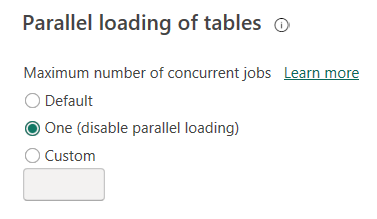Join the #PBI10 DataViz contest
Power BI is turning 10, and we’re marking the occasion with a special community challenge. Use your creativity to tell a story, uncover trends, or highlight something unexpected.
Get started- Power BI forums
- Get Help with Power BI
- Desktop
- Service
- Report Server
- Power Query
- Mobile Apps
- Developer
- DAX Commands and Tips
- Custom Visuals Development Discussion
- Health and Life Sciences
- Power BI Spanish forums
- Translated Spanish Desktop
- Training and Consulting
- Instructor Led Training
- Dashboard in a Day for Women, by Women
- Galleries
- Webinars and Video Gallery
- Data Stories Gallery
- Themes Gallery
- Contests Gallery
- Quick Measures Gallery
- Notebook Gallery
- Translytical Task Flow Gallery
- R Script Showcase
- Ideas
- Custom Visuals Ideas (read-only)
- Issues
- Issues
- Events
- Upcoming Events
Join us for an expert-led overview of the tools and concepts you'll need to become a Certified Power BI Data Analyst and pass exam PL-300. Register now.
- Power BI forums
- Forums
- Get Help with Power BI
- Desktop
- Data Load/Refresh Stuck on "Evaluating..."
- Subscribe to RSS Feed
- Mark Topic as New
- Mark Topic as Read
- Float this Topic for Current User
- Bookmark
- Subscribe
- Printer Friendly Page
- Mark as New
- Bookmark
- Subscribe
- Mute
- Subscribe to RSS Feed
- Permalink
- Report Inappropriate Content
Data Load/Refresh Stuck on "Evaluating..."
Has anyone found a working solution for having the desktop app not able to finish loading in data that previous worked fine? This issue only occurs when connecting through a VPN, but works completely fine with connecting to the on-site network. Everything worked fine on VPN until I visited my site and my laptop connected to the on-site network. After that, I have been having this issue on VPN ever since.
What we've tried/discovered so far:
- It appears to only get stuck on "Evaluating..." when trying to load custom Oracle database queries. However, troubleshooting with our Oracle team showed that there was not any issue actually connecting to the database. so there does not appear to be a firewall issue
- Additionally, we have tried updating the Power BI desktop app & the oracle connection to Power BI... neither have helped solve the issue.
- This happens when trying to load/refresh both one at a time or all at once.
- There is plenty of memory/RAM on the laptop (3/4 space remaining)
- Clearing the PowerBI cache did not change anything
- Adjusting the queries (that work fine for others & work fine when connected to the on-site network) did not hel
- Other connections (Sharepoint, Azure..) load in without issue.
Our IT network keeps wanting to check our Power BI workspaces, despite the workspaces not having any issues at all. So I'm trying to reach out here to see if anyone else has had success with resolving this issue so we can suggest new/different things for IT to try rather than them spending several weeks checking something unrelated and working perfectly.
Solved! Go to Solution.
- Mark as New
- Bookmark
- Subscribe
- Mute
- Subscribe to RSS Feed
- Permalink
- Report Inappropriate Content
Yes! What ended up resolving this was adding these two lines of code to the sqlnet.ora file
BREAK_POLL_SKIP=10000
DISABLE_OOB=on
- Mark as New
- Bookmark
- Subscribe
- Mute
- Subscribe to RSS Feed
- Permalink
- Report Inappropriate Content
First step = reinitiate your computer. After many trials with complex solutions, it finally worked for me. I know, it's too simple, but saved my mind. Regards.
- Mark as New
- Bookmark
- Subscribe
- Mute
- Subscribe to RSS Feed
- Permalink
- Report Inappropriate Content
I have not. I do not have experience with code. Not sure what you are referenceing in "Admin folder" or "Sample folder".
- Mark as New
- Bookmark
- Subscribe
- Mute
- Subscribe to RSS Feed
- Permalink
- Report Inappropriate Content
I also want to mention that I am not using an Oracle file in my query. I'm using Excel files that are saved on One Drive.
- Mark as New
- Bookmark
- Subscribe
- Mute
- Subscribe to RSS Feed
- Permalink
- Report Inappropriate Content
So this isn't necessarily coding, just going into your File Explorer to paste into the text file (example below). But if you aren't using Oracle, you might be having the issue for a different reason. I never had any problems connecting to my desktop One Drive or online Sharepoint, it was just with my Oracle connections. You might need to reach out to Microsoft to see if they might know what's going on
- Mark as New
- Bookmark
- Subscribe
- Mute
- Subscribe to RSS Feed
- Permalink
- Report Inappropriate Content
Hi - Were you able to resolve this? I am having the same issue and it started after I opened a recovered file. Thanks
- Mark as New
- Bookmark
- Subscribe
- Mute
- Subscribe to RSS Feed
- Permalink
- Report Inappropriate Content
Yes! What ended up resolving this was adding these two lines of code to the sqlnet.ora file
BREAK_POLL_SKIP=10000
DISABLE_OOB=on
- Mark as New
- Bookmark
- Subscribe
- Mute
- Subscribe to RSS Feed
- Permalink
- Report Inappropriate Content
I am having this same issue. I have tried making the following adjustments in Options, but it still won't move past Evaluating...any assistance would be greatly appreciated.
- Mark as New
- Bookmark
- Subscribe
- Mute
- Subscribe to RSS Feed
- Permalink
- Report Inappropriate Content
Did you try adding the 2 lines of code into the sqlnet.ora file for your power bi? That's what I had to do to resolve the issue. and it needs to be done in the Admin folder, not in the Sample folder.
BREAK_POLL_SKIP=10000
DISABLE_OOB=on
- Mark as New
- Bookmark
- Subscribe
- Mute
- Subscribe to RSS Feed
- Permalink
- Report Inappropriate Content
I do not appear to be using the sqlnet.ora file... that file is only found in the "sample" subfolder of admin... does it need to be applied to the tnsnames.ora file? or move the sqlnet.ora into the admin with this adjustment?
- Mark as New
- Bookmark
- Subscribe
- Mute
- Subscribe to RSS Feed
- Permalink
- Report Inappropriate Content
We were also not actively using that file. You can just move your sqlnet.ora file into the Admin folder with those lines added and it should *hopefully* work for you!
- Mark as New
- Bookmark
- Subscribe
- Mute
- Subscribe to RSS Feed
- Permalink
- Report Inappropriate Content
Thank you!! That fixed it for me.
- Mark as New
- Bookmark
- Subscribe
- Mute
- Subscribe to RSS Feed
- Permalink
- Report Inappropriate Content
Yes. It is typically set to "Default" but trying it with "One (disable parallel loading)" does not seem to have an effect on the issue
- Mark as New
- Bookmark
- Subscribe
- Mute
- Subscribe to RSS Feed
- Permalink
- Report Inappropriate Content
Hmmm... if I recall the only other time I've had this happen is trying to refresh when the source table is locked by another process. Does it load when you refresh in the query editor? Usually you get a more descriptive error in there.
- Mark as New
- Bookmark
- Subscribe
- Mute
- Subscribe to RSS Feed
- Permalink
- Report Inappropriate Content
Yep everything loads perfectly fine in my query editor. I only see this issue when I "Close & Apply" and unfortunately it never moves past "Evaluating..." to even give me an error. It will literally stay on that for hours if I let it
- Mark as New
- Bookmark
- Subscribe
- Mute
- Subscribe to RSS Feed
- Permalink
- Report Inappropriate Content
Have you tried turning parallelism off? https://blog.crossjoin.co.uk/2019/03/26/power-bi-caching-parallelism-and-power-query-refresh-perform...
Helpful resources

Join our Fabric User Panel
This is your chance to engage directly with the engineering team behind Fabric and Power BI. Share your experiences and shape the future.

Power BI Monthly Update - June 2025
Check out the June 2025 Power BI update to learn about new features.

| User | Count |
|---|---|
| 78 | |
| 76 | |
| 59 | |
| 35 | |
| 33 |
| User | Count |
|---|---|
| 100 | |
| 62 | |
| 56 | |
| 47 | |
| 41 |