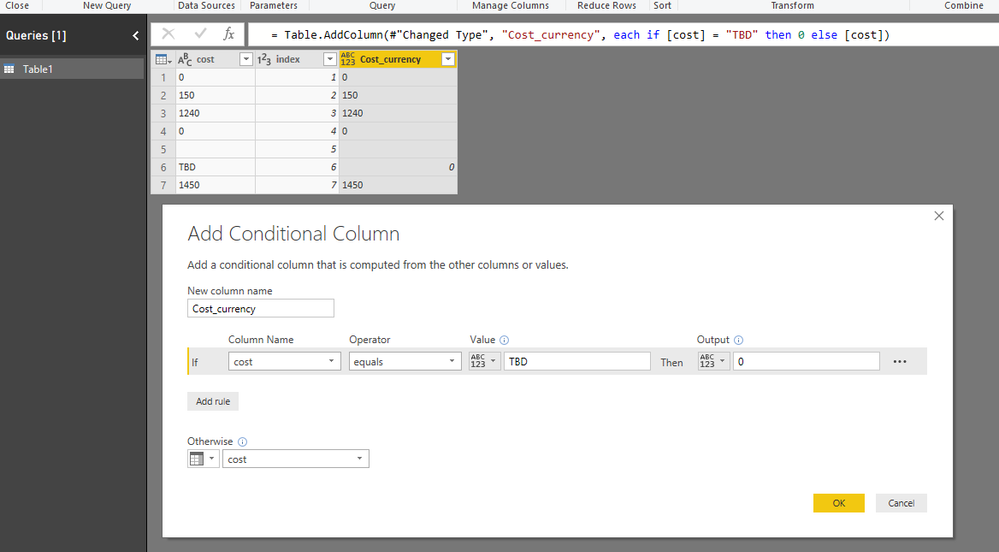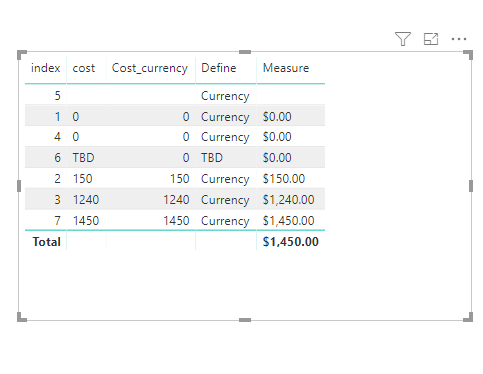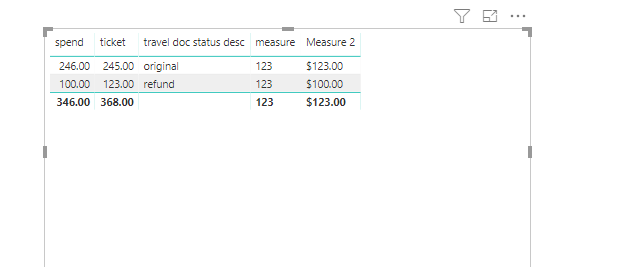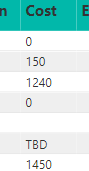FabCon is coming to Atlanta
Join us at FabCon Atlanta from March 16 - 20, 2026, for the ultimate Fabric, Power BI, AI and SQL community-led event. Save $200 with code FABCOMM.
Register now!- Power BI forums
- Get Help with Power BI
- Desktop
- Service
- Report Server
- Power Query
- Mobile Apps
- Developer
- DAX Commands and Tips
- Custom Visuals Development Discussion
- Health and Life Sciences
- Power BI Spanish forums
- Translated Spanish Desktop
- Training and Consulting
- Instructor Led Training
- Dashboard in a Day for Women, by Women
- Galleries
- Data Stories Gallery
- Themes Gallery
- Contests Gallery
- QuickViz Gallery
- Quick Measures Gallery
- Visual Calculations Gallery
- Notebook Gallery
- Translytical Task Flow Gallery
- TMDL Gallery
- R Script Showcase
- Webinars and Video Gallery
- Ideas
- Custom Visuals Ideas (read-only)
- Issues
- Issues
- Events
- Upcoming Events
The Power BI Data Visualization World Championships is back! Get ahead of the game and start preparing now! Learn more
- Power BI forums
- Forums
- Get Help with Power BI
- Desktop
- Data Format Issue when connecting Smartsheet with ...
- Subscribe to RSS Feed
- Mark Topic as New
- Mark Topic as Read
- Float this Topic for Current User
- Bookmark
- Subscribe
- Printer Friendly Page
- Mark as New
- Bookmark
- Subscribe
- Mute
- Subscribe to RSS Feed
- Permalink
- Report Inappropriate Content
Data Format Issue when connecting Smartsheet with Power BI
Our team is working on a dashboard with data directly connected to Smartsheet Data. We have correct data formats on the Smartsheet data source (i.e. whole number with no decimal point, $ for currency value). However, when connected to Power BI, the whole number changed to a decimal number and the currency value changed to the normal whole number format. Since this is a direct connection, the modelling function is not available. I wonder if this is an existing data integration issue or if there is a workaround?
Solved! Go to Solution.
- Mark as New
- Bookmark
- Subscribe
- Mute
- Subscribe to RSS Feed
- Permalink
- Report Inappropriate Content
Hi @117325
You could go to Edit queries, create a conditional column
Then change its type to "Number"(whole number or decimal number as you like)
Apply &close, go to report view, you could create a measure as i provide before to show the currency format.
Measure 2 = FORMAT( MAX('Sheet2$'[spend]), "Currency")
You could download my pbix to see more details.
Best Regards
Maggie
Community Support Team _ Maggie Li
If this post helps, then please consider Accept it as the solution to help the other members find it more quickly.
- Mark as New
- Bookmark
- Subscribe
- Mute
- Subscribe to RSS Feed
- Permalink
- Report Inappropriate Content
Hi @117325
A workaround is to create measures using "FORMAT" function to change it to your expected format.
measure = FORMAT(MAX('Sheet2$'[ticket]), "General Number")
Measure 2 = FORMAT( MAX('Sheet2$'[spend]), "Currency")
But in this way, "format" function can only be used in measure and the measures are of Text type.
So the measures may not be used for calculation, it can only be useful for displaying.
Best Regards
Maggie
Community Support Team _ Maggie Li
If this post helps, then please consider Accept it as the solution to help the other members find it more quickly.
- Mark as New
- Bookmark
- Subscribe
- Mute
- Subscribe to RSS Feed
- Permalink
- Report Inappropriate Content
Thanks for the solution. Maggie. I was able to pull the format for the whole number. However, there is an issue with the currency format as the current cost column is in a text value with mixed currency value and text with "TBD". Any way we can change the existing text value column in currency format ($) - only to the currency value cells.
- Mark as New
- Bookmark
- Subscribe
- Mute
- Subscribe to RSS Feed
- Permalink
- Report Inappropriate Content
Adding screenshot of the cost column with the mixed values
- Mark as New
- Bookmark
- Subscribe
- Mute
- Subscribe to RSS Feed
- Permalink
- Report Inappropriate Content
Hi @117325
Is this problem sloved?
If not, please let me know.
Best Regards
Maggie
Community Support Team _ Maggie Li
If this post helps, then please consider Accept it as the solution to help the other members find it more quickly.
- Mark as New
- Bookmark
- Subscribe
- Mute
- Subscribe to RSS Feed
- Permalink
- Report Inappropriate Content
Yes, the solution worked. Thanks a lot!
- Mark as New
- Bookmark
- Subscribe
- Mute
- Subscribe to RSS Feed
- Permalink
- Report Inappropriate Content
Hi @117325
You could go to Edit queries, create a conditional column
Then change its type to "Number"(whole number or decimal number as you like)
Apply &close, go to report view, you could create a measure as i provide before to show the currency format.
Measure 2 = FORMAT( MAX('Sheet2$'[spend]), "Currency")
You could download my pbix to see more details.
Best Regards
Maggie
Community Support Team _ Maggie Li
If this post helps, then please consider Accept it as the solution to help the other members find it more quickly.
Helpful resources

Power BI Dataviz World Championships
The Power BI Data Visualization World Championships is back! Get ahead of the game and start preparing now!

| User | Count |
|---|---|
| 41 | |
| 39 | |
| 37 | |
| 29 | |
| 24 |
| User | Count |
|---|---|
| 122 | |
| 111 | |
| 83 | |
| 69 | |
| 68 |