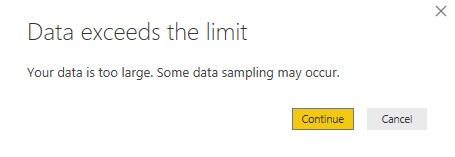Join the Fabric User Panel to shape the future of Fabric.
Share feedback directly with Fabric product managers, participate in targeted research studies and influence the Fabric roadmap.
Sign up now- Power BI forums
- Get Help with Power BI
- Desktop
- Service
- Report Server
- Power Query
- Mobile Apps
- Developer
- DAX Commands and Tips
- Custom Visuals Development Discussion
- Health and Life Sciences
- Power BI Spanish forums
- Translated Spanish Desktop
- Training and Consulting
- Instructor Led Training
- Dashboard in a Day for Women, by Women
- Galleries
- Data Stories Gallery
- Themes Gallery
- Contests Gallery
- QuickViz Gallery
- Quick Measures Gallery
- Visual Calculations Gallery
- Notebook Gallery
- Translytical Task Flow Gallery
- TMDL Gallery
- R Script Showcase
- Webinars and Video Gallery
- Ideas
- Custom Visuals Ideas (read-only)
- Issues
- Issues
- Events
- Upcoming Events
Get Fabric certified for FREE! Don't miss your chance! Learn more
- Power BI forums
- Forums
- Get Help with Power BI
- Desktop
- Re: Data Exceeds Limit when Exporting
- Subscribe to RSS Feed
- Mark Topic as New
- Mark Topic as Read
- Float this Topic for Current User
- Bookmark
- Subscribe
- Printer Friendly Page
- Mark as New
- Bookmark
- Subscribe
- Mute
- Subscribe to RSS Feed
- Permalink
- Report Inappropriate Content
Data Exceeds Limit when Exporting
What is actually happening to the data when I am exporting and a warning pop up comes up telling me the data is too large and sampling may occur?
Is there a quick and easy way to determine if sampling is actually occuring? Also, is there an upgrade that will give me access to export more data?
Solved! Go to Solution.
- Mark as New
- Bookmark
- Subscribe
- Mute
- Subscribe to RSS Feed
- Permalink
- Report Inappropriate Content
Hi @Snider,
Please check at below link which told about limitations of export data feature:
Export data from visualizations
Limitations and considerations
- The maximum number of rows that can be exported from Power BI Desktop and Power BI service to .csv is 30,000.
- The maximum number of rows that can be exported to .xlsx when in the Power BI service is 150,000 for Pro users and 30,000 for Free users.
- When using DirectQuery, the maximum amount of data that can be exported is 16 MB. This may result in exporting less than the maximum number of rows, especially if there are many columns, data that is difficult to compress, and other factors that increase file size and decrease number of rows exported.
- Power BI only supports export in visuals that use basic aggregates. Export is not available for visuals using model or report measures.
- Custom visuals, and R visuals, are not currently supported.
- Export data is not available for users outside of your organization who are using a dashboard that has been shared with them.
-
If there is unicode character in the .csv file, the text in Excel may not display properly. Although, opening it in Notepad will work fine. Examples of unicode characters are currency symbols and foreign words. The workaround for this is to import the csv into Excel, instead of opening the csv directly. To do this:
- Open Excel
- From the Data tab, select Get external data > From text.
- Power BI admins have the ability to disable the export of data.
Update:
Did you use the previous version of power?
If this is a case, dec version has an issue on export data which has been fixed recently. I'd like to suggest you use newest version and try again.
Regards,
Xiaoxin Sheng
- Mark as New
- Bookmark
- Subscribe
- Mute
- Subscribe to RSS Feed
- Permalink
- Report Inappropriate Content
Select "Data" mode on the left bar.
Select the table you want to export.
Select the 3 dots (More options) on the right side of your table name
Select option "Copy Table"
Paste Table on .xlsx
- Mark as New
- Bookmark
- Subscribe
- Mute
- Subscribe to RSS Feed
- Permalink
- Report Inappropriate Content
Hi @Snider,
Please check at below link which told about limitations of export data feature:
Export data from visualizations
Limitations and considerations
- The maximum number of rows that can be exported from Power BI Desktop and Power BI service to .csv is 30,000.
- The maximum number of rows that can be exported to .xlsx when in the Power BI service is 150,000 for Pro users and 30,000 for Free users.
- When using DirectQuery, the maximum amount of data that can be exported is 16 MB. This may result in exporting less than the maximum number of rows, especially if there are many columns, data that is difficult to compress, and other factors that increase file size and decrease number of rows exported.
- Power BI only supports export in visuals that use basic aggregates. Export is not available for visuals using model or report measures.
- Custom visuals, and R visuals, are not currently supported.
- Export data is not available for users outside of your organization who are using a dashboard that has been shared with them.
-
If there is unicode character in the .csv file, the text in Excel may not display properly. Although, opening it in Notepad will work fine. Examples of unicode characters are currency symbols and foreign words. The workaround for this is to import the csv into Excel, instead of opening the csv directly. To do this:
- Open Excel
- From the Data tab, select Get external data > From text.
- Power BI admins have the ability to disable the export of data.
Update:
Did you use the previous version of power?
If this is a case, dec version has an issue on export data which has been fixed recently. I'd like to suggest you use newest version and try again.
Regards,
Xiaoxin Sheng
- Mark as New
- Bookmark
- Subscribe
- Mute
- Subscribe to RSS Feed
- Permalink
- Report Inappropriate Content
Thats a major turn off.
Its completely limiting the usability.
Tableau doesnt have such a restriction.
- Mark as New
- Bookmark
- Subscribe
- Mute
- Subscribe to RSS Feed
- Permalink
- Report Inappropriate Content
This needs to be changed.
This is horrible and arbitrary.
And you don't even find out about it until you hit the limit.
Downsampling is not an option.
Had I know this I would have pursued a completely different path.
What a day ruining limitation.
- Mark as New
- Bookmark
- Subscribe
- Mute
- Subscribe to RSS Feed
- Permalink
- Report Inappropriate Content
Does Microsoft have any plans on extending the export limits beyond 150K records?
This limitation is causing many issues for our clients, who would like to continue their analysis outside of Power BI.
- Mark as New
- Bookmark
- Subscribe
- Mute
- Subscribe to RSS Feed
- Permalink
- Report Inappropriate Content
I'm encountering the same. I Googled and found that this is a real constraint in PBI, something that Microsoft would probably fix if enough of us complain and make a lot of noise about it.
- Mark as New
- Bookmark
- Subscribe
- Mute
- Subscribe to RSS Feed
- Permalink
- Report Inappropriate Content
I agree.
This is a horrible, arbitrary limitation.
Completely unexpected.
If I had known about it I would have pursued a different route.
Helpful resources

Join our Community Sticker Challenge 2026
If you love stickers, then you will definitely want to check out our Community Sticker Challenge!

Power BI Monthly Update - January 2026
Check out the January 2026 Power BI update to learn about new features.

| User | Count |
|---|---|
| 64 | |
| 63 | |
| 49 | |
| 21 | |
| 18 |
| User | Count |
|---|---|
| 122 | |
| 120 | |
| 38 | |
| 36 | |
| 29 |