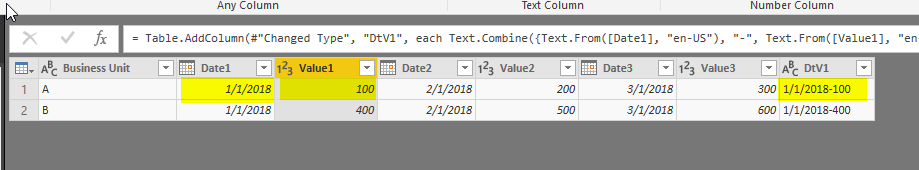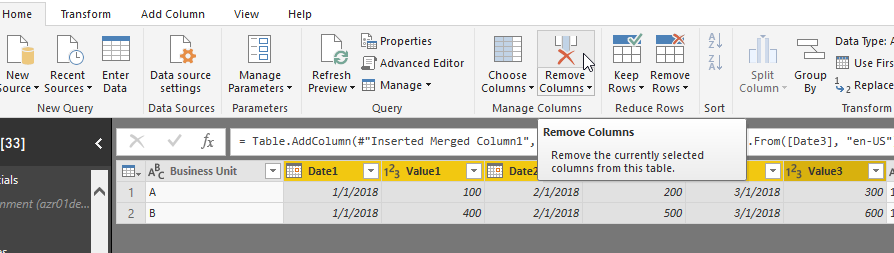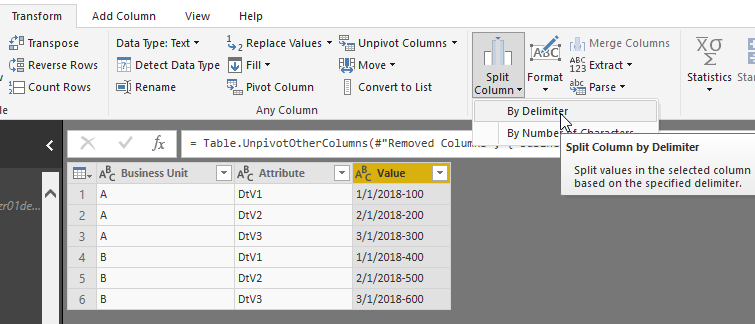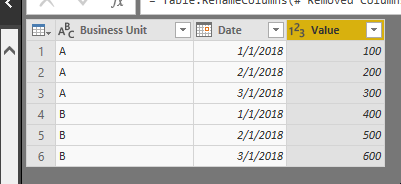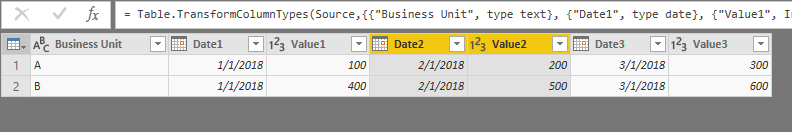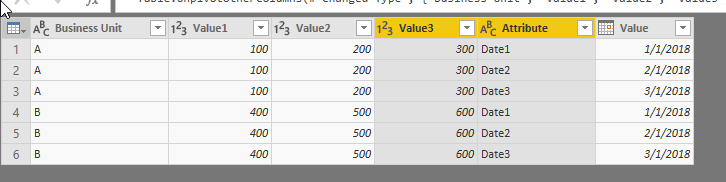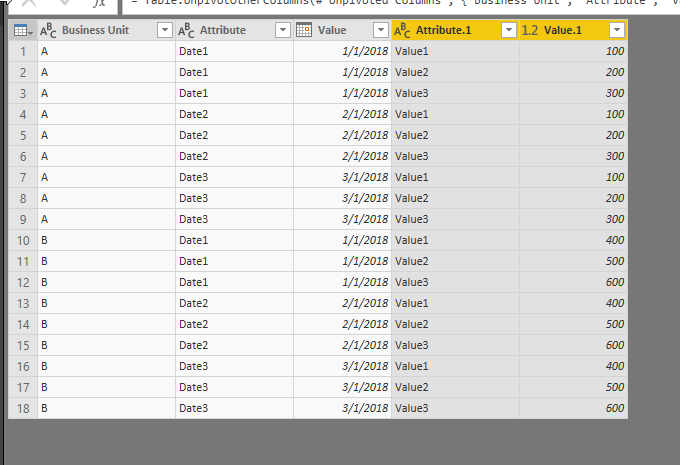Fabric Data Days starts November 4th!
Advance your Data & AI career with 50 days of live learning, dataviz contests, hands-on challenges, study groups & certifications and more!
Get registered- Power BI forums
- Get Help with Power BI
- Desktop
- Service
- Report Server
- Power Query
- Mobile Apps
- Developer
- DAX Commands and Tips
- Custom Visuals Development Discussion
- Health and Life Sciences
- Power BI Spanish forums
- Translated Spanish Desktop
- Training and Consulting
- Instructor Led Training
- Dashboard in a Day for Women, by Women
- Galleries
- Data Stories Gallery
- Themes Gallery
- Contests Gallery
- QuickViz Gallery
- Quick Measures Gallery
- Visual Calculations Gallery
- Notebook Gallery
- Translytical Task Flow Gallery
- TMDL Gallery
- R Script Showcase
- Webinars and Video Gallery
- Ideas
- Custom Visuals Ideas (read-only)
- Issues
- Issues
- Events
- Upcoming Events
Get Fabric Certified for FREE during Fabric Data Days. Don't miss your chance! Request now
- Power BI forums
- Forums
- Get Help with Power BI
- Desktop
- Re: Dashboard of multiple column
- Subscribe to RSS Feed
- Mark Topic as New
- Mark Topic as Read
- Float this Topic for Current User
- Bookmark
- Subscribe
- Printer Friendly Page
- Mark as New
- Bookmark
- Subscribe
- Mute
- Subscribe to RSS Feed
- Permalink
- Report Inappropriate Content
Dashboard of multiple column
Hello,
I have 6 columns :
Business Unit ; Date #1 ; Cost #1 ;Date #2 ; Cost #2 ; Date #3 ; Cost #3
Value ; Value ; Value ; Value ; Value ; Value ; Value
Value ; Value ; Value ; Value ; Value ; Value ; Value
I would like to have the total Cost (#1 + #2 + #3) per Business Unit and per Month in a Dashboard.
I have checked in power BI without success , please let me know if there is any solution to this .
Thanks in advance
Tristan
Solved! Go to Solution.
- Mark as New
- Bookmark
- Subscribe
- Mute
- Subscribe to RSS Feed
- Permalink
- Report Inappropriate Content
You are correct. My mistake.
Here another way of doing it, but it seems convoluted. I'm not a Power Query expert so there may be an easier way, but others would have to chime in.
1) Create 3 merged columns, one for Date1-Val1, one for Date2-Val2, one for Date3-Val3 (use Add Column -> "Column from Examples")
2) Remove the original 6 columns Date1 thru Val3
3) select the new merged columns and unpivot
4) split the new value column by delimeter "-"
5) remove the column "Attribute" and rename the value columns
Sorry for the confusion. Hope this helps
David
- Mark as New
- Bookmark
- Subscribe
- Mute
- Subscribe to RSS Feed
- Permalink
- Report Inappropriate Content
If you reformat your data to look like
Business Unit Date Type Date Value Value
A 1 Date 1 $$
A 2 Date 2 $$
A 3 Date 3 $$
B 1 Date 1 $$
etc
You can sum on value and slice on Business Unit, Date, etc much more easily.
Hope this helps
David
- Mark as New
- Bookmark
- Subscribe
- Mute
- Subscribe to RSS Feed
- Permalink
- Report Inappropriate Content
Yes but how can I reformat it like this ?
- Mark as New
- Bookmark
- Subscribe
- Mute
- Subscribe to RSS Feed
- Permalink
- Report Inappropriate Content
In query editor, select the 3 date columns, then click Transform tab -> Unpivot columns
Then select the 3 value columns, and click Transform -> Unpivot columns
Remove the columns Attribute and Attribute.1 and rename the Value and Value.1 columns
- Mark as New
- Bookmark
- Subscribe
- Mute
- Subscribe to RSS Feed
- Permalink
- Report Inappropriate Content
- Mark as New
- Bookmark
- Subscribe
- Mute
- Subscribe to RSS Feed
- Permalink
- Report Inappropriate Content
You are correct. My mistake.
Here another way of doing it, but it seems convoluted. I'm not a Power Query expert so there may be an easier way, but others would have to chime in.
1) Create 3 merged columns, one for Date1-Val1, one for Date2-Val2, one for Date3-Val3 (use Add Column -> "Column from Examples")
2) Remove the original 6 columns Date1 thru Val3
3) select the new merged columns and unpivot
4) split the new value column by delimeter "-"
5) remove the column "Attribute" and rename the value columns
Sorry for the confusion. Hope this helps
David
- Mark as New
- Bookmark
- Subscribe
- Mute
- Subscribe to RSS Feed
- Permalink
- Report Inappropriate Content
Helpful resources

Power BI Monthly Update - November 2025
Check out the November 2025 Power BI update to learn about new features.

Fabric Data Days
Advance your Data & AI career with 50 days of live learning, contests, hands-on challenges, study groups & certifications and more!

| User | Count |
|---|---|
| 98 | |
| 72 | |
| 50 | |
| 48 | |
| 42 |