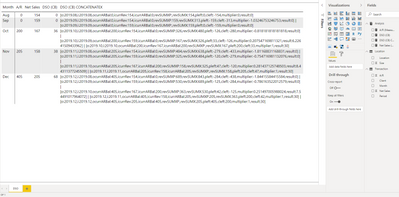FabCon is coming to Atlanta
Join us at FabCon Atlanta from March 16 - 20, 2026, for the ultimate Fabric, Power BI, AI and SQL community-led event. Save $200 with code FABCOMM.
Register now!- Power BI forums
- Get Help with Power BI
- Desktop
- Service
- Report Server
- Power Query
- Mobile Apps
- Developer
- DAX Commands and Tips
- Custom Visuals Development Discussion
- Health and Life Sciences
- Power BI Spanish forums
- Translated Spanish Desktop
- Training and Consulting
- Instructor Led Training
- Dashboard in a Day for Women, by Women
- Galleries
- Data Stories Gallery
- Themes Gallery
- Contests Gallery
- QuickViz Gallery
- Quick Measures Gallery
- Visual Calculations Gallery
- Notebook Gallery
- Translytical Task Flow Gallery
- TMDL Gallery
- R Script Showcase
- Webinars and Video Gallery
- Ideas
- Custom Visuals Ideas (read-only)
- Issues
- Issues
- Events
- Upcoming Events
The Power BI Data Visualization World Championships is back! It's time to submit your entry. Live now!
- Power BI forums
- Forums
- Get Help with Power BI
- Desktop
- Re: DSO DAX Calculation - Countback Method
- Subscribe to RSS Feed
- Mark Topic as New
- Mark Topic as Read
- Float this Topic for Current User
- Bookmark
- Subscribe
- Printer Friendly Page
- Mark as New
- Bookmark
- Subscribe
- Mute
- Subscribe to RSS Feed
- Permalink
- Report Inappropriate Content
DSO DAX Calculation - Countback Method
Your assistance is greatly needed please. I'm looking for the DAX calculation to calculate DSO usisng the Countback Method.
Calculation of DSO in Dec:
Aug Sep Oct Nov Dec
Net Sales 154 159 167 158 205
A/R 405
DSO (Days) 68
Days Calculation
Calculation: Dec 30 405-205=200
Nov 30 200-158 = 42
Oct 8 42 - 167 <0; (42/167)*30=8
=============
68
Secondarily I will need to do this going back for example what was the DSO on Nov 28th? on Oct 31 on Sept 31 etc; to create a graph of DSO by month with a KPI for increase/decrease trendline.
I hope I explained this corrrectly.
Thanks!
Paula
- Mark as New
- Bookmark
- Subscribe
- Mute
- Subscribe to RSS Feed
- Permalink
- Report Inappropriate Content
Does anyone got the solution where in we can dynamically filter the DSO calculation on different geograpical leavels.
- Mark as New
- Bookmark
- Subscribe
- Mute
- Subscribe to RSS Feed
- Permalink
- Report Inappropriate Content
Hi,
I used measure but I can't get it to work for dimensions, for example by geographic area, having related the columns.
Best Regards.
- Mark as New
- Bookmark
- Subscribe
- Mute
- Subscribe to RSS Feed
- Permalink
- Report Inappropriate Content
Hey just curious if you ever got a solution to this problem. Have been looking to solve the exact problem.
- Mark as New
- Bookmark
- Subscribe
- Mute
- Subscribe to RSS Feed
- Permalink
- Report Inappropriate Content
You can achieve countback by looping calculation inside sumx formula together with variables.
DSO (CB) =
SUMX(
// outer loop
VALUES('Transaction'[Period]),
VAR daysInMonth = 30
VAR ocurrPeriod = 'Transaction'[Period]
VAR ocurrARBal = CALCULATE(SUM('Transaction'[A/R]) , FILTER('Transaction', 'Transaction'[Period]=ocurrPeriod))
RETURN
SUMX(
// inner loop
FILTER(ALL('Transaction'[Period]), 'Transaction'[Period]<=ocurrPeriod),
VAR icurrPeriod = 'Transaction'[Period]
VAR icurrRev = CALCULATE(SUM('Transaction'[Net Sales]) , FILTER(ALL('Transaction'), 'Transaction'[Period]=icurrPeriod))
VAR revSUMX =
CALCULATE(
SUMX('Transaction', [Net Sales]),
FILTER(ALL('Transaction'), 'Transaction'[Period] >= icurrPeriod && 'Transaction'[Period]<=ocurrPeriod)
)
VAR revSUMXP =
CALCULATE(
SUMX('Transaction', [Net Sales]),
FILTER(ALL('Transaction'), 'Transaction'[Period] > icurrPeriod && 'Transaction'[Period]<=ocurrPeriod)
)
VAR pleft = ocurrARBal - revSUMXP
VAR cleft = ocurrARBal - revSUMX
VAR multiplier =
IF (ocurrARBal > revSUMX, 1,
Divide(pleft, icurrRev)
)
VAR result = IF (multiplier > 0 || cleft > 0,
daysInMonth * multiplier,
0)
RETURN
result
)
)- Mark as New
- Bookmark
- Subscribe
- Mute
- Subscribe to RSS Feed
- Permalink
- Report Inappropriate Content
Hey this is interesting.
Would you be so very kind to attach the pbix file with the above solution (if you have it).
Thank you so much
- Mark as New
- Bookmark
- Subscribe
- Mute
- Subscribe to RSS Feed
- Permalink
- Report Inappropriate Content
- Mark as New
- Bookmark
- Subscribe
- Mute
- Subscribe to RSS Feed
- Permalink
- Report Inappropriate Content
I am not able to download the PBIX. Can you please share an updated link.
- Mark as New
- Bookmark
- Subscribe
- Mute
- Subscribe to RSS Feed
- Permalink
- Report Inappropriate Content
Thank you so much 🙂 This saved me a lot of work.
- Mark as New
- Bookmark
- Subscribe
- Mute
- Subscribe to RSS Feed
- Permalink
- Report Inappropriate Content
I am not able to download the PBIX. Can you please share an updated link.
- Mark as New
- Bookmark
- Subscribe
- Mute
- Subscribe to RSS Feed
- Permalink
- Report Inappropriate Content
I am working on DSO caculations and my DSO values should dynamically calculate according to different geograpical aggregations.
Can you please share how you have achived it.
- Mark as New
- Bookmark
- Subscribe
- Mute
- Subscribe to RSS Feed
- Permalink
- Report Inappropriate Content
Hi,
Were you able to get a solution to this problem?
Regards,
Ashish Mathur
http://www.ashishmathur.com
https://www.linkedin.com/in/excelenthusiasts/
- Mark as New
- Bookmark
- Subscribe
- Mute
- Subscribe to RSS Feed
- Permalink
- Report Inappropriate Content
Hi @Polygon ,
I'm a little confused by your description. Sample data and expected output would help tremendously. Please see this post regarding How to Get Your Question Answered Quickly:
https://community.powerbi.com/t5/Community-Blog/How-to-Get-Your-Question-Answered-Quickly/ba-p/38490
Best Regards,
Community Support Team _ Joey
If this post helps, then please consider Accept it as the solution to help the other members find it more quickly.
Helpful resources

Power BI Dataviz World Championships
The Power BI Data Visualization World Championships is back! It's time to submit your entry.

Power BI Monthly Update - January 2026
Check out the January 2026 Power BI update to learn about new features.

| User | Count |
|---|---|
| 60 | |
| 49 | |
| 30 | |
| 25 | |
| 23 |
| User | Count |
|---|---|
| 128 | |
| 102 | |
| 57 | |
| 39 | |
| 31 |