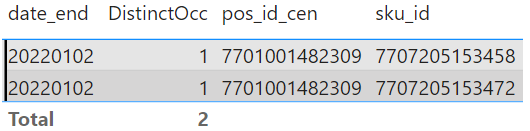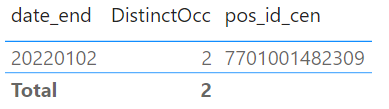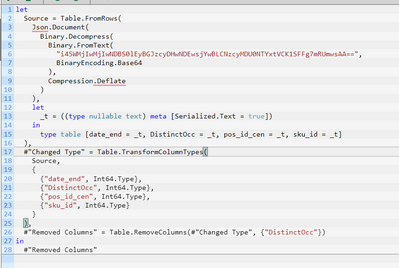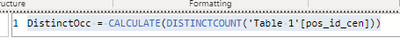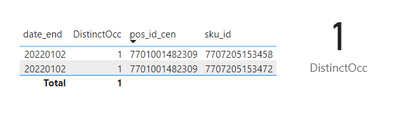Join us at FabCon Vienna from September 15-18, 2025
The ultimate Fabric, Power BI, SQL, and AI community-led learning event. Save €200 with code FABCOMM.
Get registered- Power BI forums
- Get Help with Power BI
- Desktop
- Service
- Report Server
- Power Query
- Mobile Apps
- Developer
- DAX Commands and Tips
- Custom Visuals Development Discussion
- Health and Life Sciences
- Power BI Spanish forums
- Translated Spanish Desktop
- Training and Consulting
- Instructor Led Training
- Dashboard in a Day for Women, by Women
- Galleries
- Data Stories Gallery
- Themes Gallery
- Contests Gallery
- Quick Measures Gallery
- Notebook Gallery
- Translytical Task Flow Gallery
- TMDL Gallery
- R Script Showcase
- Webinars and Video Gallery
- Ideas
- Custom Visuals Ideas (read-only)
- Issues
- Issues
- Events
- Upcoming Events
Compete to become Power BI Data Viz World Champion! First round ends August 18th. Get started.
- Power BI forums
- Forums
- Get Help with Power BI
- Desktop
- Re: DISTINCTCOUNT not returning the expected value
- Subscribe to RSS Feed
- Mark Topic as New
- Mark Topic as Read
- Float this Topic for Current User
- Bookmark
- Subscribe
- Printer Friendly Page
- Mark as New
- Bookmark
- Subscribe
- Mute
- Subscribe to RSS Feed
- Permalink
- Report Inappropriate Content
DISTINCTCOUNT not returning the expected value
I have the following measure
DistinctOcc = CALCULATE(DISTINCTCOUNT(table1[pos_id_cen]))
and the following table
Why DistinctOcc is = 2
I was expecting to be =1, but cannot figure out what's wrong.
BTW, If I take out the sku_id field I get:
Would much appreciate your help
- Mark as New
- Bookmark
- Subscribe
- Mute
- Subscribe to RSS Feed
- Permalink
- Report Inappropriate Content
Hi @Javierco
I tried to generate the same issue but everytime I get the correct result.
Could you share the pbix?
Did it work ? 👍 A kudos would be appreciated 📢 Mark it as a solution to help spreading knowledge
- Mark as New
- Bookmark
- Subscribe
- Mute
- Subscribe to RSS Feed
- Permalink
- Report Inappropriate Content
Hi,
There could be some special character in one of the ID's. Also, you may simplify your measure to
DistinctOcc = DISTINCTCOUNT(table1[pos_id_cen])Regards,
Ashish Mathur
http://www.ashishmathur.com
https://www.linkedin.com/in/excelenthusiasts/
- Mark as New
- Bookmark
- Subscribe
- Mute
- Subscribe to RSS Feed
- Permalink
- Report Inappropriate Content
When I run this using the same table data, and the same measure, it calculates correctly.
The DistinctPosIDCount measure returns a value of 1, as there is only one unique
value (7701001482309) in the "pos_id_cen" column.
- Mark as New
- Bookmark
- Subscribe
- Mute
- Subscribe to RSS Feed
- Permalink
- Report Inappropriate Content
Thanks. I imported the data again using a blank pbix and the measure is working as expected. Seems like it is related with the table relationships in the original pbix or the processing done after importing (or both). Will do a few more tests