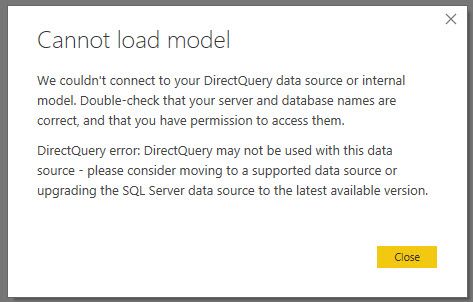FabCon is coming to Atlanta
Join us at FabCon Atlanta from March 16 - 20, 2026, for the ultimate Fabric, Power BI, AI and SQL community-led event. Save $200 with code FABCOMM.
Register now!- Power BI forums
- Get Help with Power BI
- Desktop
- Service
- Report Server
- Power Query
- Mobile Apps
- Developer
- DAX Commands and Tips
- Custom Visuals Development Discussion
- Health and Life Sciences
- Power BI Spanish forums
- Translated Spanish Desktop
- Training and Consulting
- Instructor Led Training
- Dashboard in a Day for Women, by Women
- Galleries
- Data Stories Gallery
- Themes Gallery
- Contests Gallery
- QuickViz Gallery
- Quick Measures Gallery
- Visual Calculations Gallery
- Notebook Gallery
- Translytical Task Flow Gallery
- TMDL Gallery
- R Script Showcase
- Webinars and Video Gallery
- Ideas
- Custom Visuals Ideas (read-only)
- Issues
- Issues
- Events
- Upcoming Events
Get Fabric Certified for FREE during Fabric Data Days. Don't miss your chance! Request now
- Power BI forums
- Forums
- Get Help with Power BI
- Desktop
- DB2 Direct Query Couldn't load the model schema
- Subscribe to RSS Feed
- Mark Topic as New
- Mark Topic as Read
- Float this Topic for Current User
- Bookmark
- Subscribe
- Printer Friendly Page
- Mark as New
- Bookmark
- Subscribe
- Mute
- Subscribe to RSS Feed
- Permalink
- Report Inappropriate Content
DB2 Direct Query Couldn't load the model schema
Hello,
I am connecting to IBM DB2 via direct query, but upon fetching the data and building the model, i get the error: "Couldn't load the model schema."
I have tried many other suggestions found throughout the community here, but nothing seems to be working.
Below is the error log. Any help is appreciated.
Feedback Type:
Frown (Error)
Timestamp:
2019-02-12T16:00:38.4213425Z
Local Time:
2019-02-12T10:00:38.4213425-06:00
Session ID:
bf58b801-e30e-4a60-9ac6-14a384b6ea2e
Release:
December 2018
Product Version:
2.65.5313.1381 (18.12) (x64)
Error Message:
Couldn't load the model schema.
OS Version:
Microsoft Windows NT 10.0.16299.0 (x64 en-US)
CLR Version:
4.7 or later [Release Number = 461814]
Peak Virtual Memory:
33.9 GB
Private Memory:
400 MB
Peak Working Set:
536 MB
IE Version:
11.904.16299.0
User ID:
22c35ed5-e98a-48e9-b097-5564a029394f
Workbook Package Info:
1* - en-US, Query Groups: 0, fastCombine: Disabled, runBackgroundAnalysis: True.
Telemetry Enabled:
True
Model Default Mode:
DirectQuery
Snapshot Trace Logs:
C:\Users\XXXXXX\AppData\Local\Microsoft\Power BI Desktop\FrownSnapShot302477576.zip
Performance Trace Logs:
C:\Users\XXXXXX\AppData\Local\Microsoft\Power BI Desktop\PerformanceTraces.zip
Disabled Preview Features:
PBI_shapeMapVisualEnabled
MIntellisense
PBI_SpanishLinguisticsEnabled
PBI_PdfImport
PBI_ColumnProfiling
PBI_variationUIChange
PBI_PythonSupportEnabled
PBI_showIncrementalRefreshPolicy
PBI_showManageAggregations
PBI_FuzzyMatching
PBI_EnableWebDiagramView
PBI_improvedFilterExperience
PBI_qnaLiveConnect
Disabled DirectQuery Options:
PBI_DirectQuery_Unrestricted
TreatHanaAsRelationalSource
Cloud:
GlobalCloud
DPI Scale:
100%
Supported Services:
Power BI
Formulas:
section Section1;
shared TABLE1 = let
Source = DB2.Database("server:50000", "database", [HierarchicalNavigation=true, Implementation="IBM"]),
SCHEMA = Source{[Schema="SCHEMA"]}[Data],
TABLE1 = SCHEMA{[Name="TABLE1"]}[Data]
in
TABLE1;
shared TABLE2 = let
Source = DB2.Database("server:50000", "database", [HierarchicalNavigation=true, Implementation="IBM"]),
SCHEMA = Source{[Schema="SCHEMA"]}[Data],
TABLE2 = SCHEMA{[Name="TABLE2"]}[Data]
in
TABLE2;
shared TABLE3 = let
Source = DB2.Database("server:50000", "database", [HierarchicalNavigation=true, Implementation="IBM"]),
SCHEMA = Source{[Schema="SCHEMA"]}[Data],
TABLE3 = SCHEMA{[Name="TABLE3"]}[Data]
in
TABLE3;
Thanks,
David
- Mark as New
- Bookmark
- Subscribe
- Mute
- Subscribe to RSS Feed
- Permalink
- Report Inappropriate Content
Were you able to find a fix for this problem? I'm having the same issue when subbmiting direct queries to db2 database.
Thnx
Arvind
- Mark as New
- Bookmark
- Subscribe
- Mute
- Subscribe to RSS Feed
- Permalink
- Report Inappropriate Content
Hi @Anonymous
I would suggest you update desktop to latest version of Power BI Desktop and try again.If it still reproduces,you may submit
a support ticket.https://powerbi.microsoft.com/en-us/support/
Regards,
Cherie
If this post helps, then please consider Accept it as the solution to help the other members find it more quickly.
- Mark as New
- Bookmark
- Subscribe
- Mute
- Subscribe to RSS Feed
- Permalink
- Report Inappropriate Content
Hello,
Thank you for the response. I had enterprise update my desktop version to Feburary 2019 version. I am stil lgetting a Modeling error, scree ncapture below.
I am connected to an IBM DB2 LUW database, using the IBM driver with DirectQuery.
- Mark as New
- Bookmark
- Subscribe
- Mute
- Subscribe to RSS Feed
- Permalink
- Report Inappropriate Content
Hello,
Would anyone have any insight into this issue? Any help is appreciated.
Helpful resources

Power BI Monthly Update - November 2025
Check out the November 2025 Power BI update to learn about new features.

Fabric Data Days
Advance your Data & AI career with 50 days of live learning, contests, hands-on challenges, study groups & certifications and more!