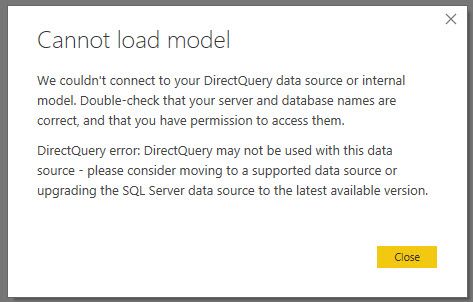FabCon is coming to Atlanta
Join us at FabCon Atlanta from March 16 - 20, 2026, for the ultimate Fabric, Power BI, AI and SQL community-led event. Save $200 with code FABCOMM.
Register now!- Power BI forums
- Get Help with Power BI
- Desktop
- Service
- Report Server
- Power Query
- Mobile Apps
- Developer
- DAX Commands and Tips
- Custom Visuals Development Discussion
- Health and Life Sciences
- Power BI Spanish forums
- Translated Spanish Desktop
- Training and Consulting
- Instructor Led Training
- Dashboard in a Day for Women, by Women
- Galleries
- Data Stories Gallery
- Themes Gallery
- Contests Gallery
- QuickViz Gallery
- Quick Measures Gallery
- Visual Calculations Gallery
- Notebook Gallery
- Translytical Task Flow Gallery
- TMDL Gallery
- R Script Showcase
- Webinars and Video Gallery
- Ideas
- Custom Visuals Ideas (read-only)
- Issues
- Issues
- Events
- Upcoming Events
The Power BI Data Visualization World Championships is back! Get ahead of the game and start preparing now! Learn more
- Power BI forums
- Forums
- Get Help with Power BI
- Desktop
- Re: DB2 Direct Query Couldn't load the model schem...
- Subscribe to RSS Feed
- Mark Topic as New
- Mark Topic as Read
- Float this Topic for Current User
- Bookmark
- Subscribe
- Printer Friendly Page
- Mark as New
- Bookmark
- Subscribe
- Mute
- Subscribe to RSS Feed
- Permalink
- Report Inappropriate Content
DB2 Direct Query Couldn't load the model schema
Hello,
I am connecting to IBM DB2 via direct query, but upon fetching the data and building the model, i get the error: "Couldn't load the model schema."
I have tried many other suggestions found throughout the community here, but nothing seems to be working.
Below is the error log. Any help is appreciated.
Feedback Type:
Frown (Error)
Timestamp:
2019-02-12T16:00:38.4213425Z
Local Time:
2019-02-12T10:00:38.4213425-06:00
Session ID:
bf58b801-e30e-4a60-9ac6-14a384b6ea2e
Release:
December 2018
Product Version:
2.65.5313.1381 (18.12) (x64)
Error Message:
Couldn't load the model schema.
OS Version:
Microsoft Windows NT 10.0.16299.0 (x64 en-US)
CLR Version:
4.7 or later [Release Number = 461814]
Peak Virtual Memory:
33.9 GB
Private Memory:
400 MB
Peak Working Set:
536 MB
IE Version:
11.904.16299.0
User ID:
22c35ed5-e98a-48e9-b097-5564a029394f
Workbook Package Info:
1* - en-US, Query Groups: 0, fastCombine: Disabled, runBackgroundAnalysis: True.
Telemetry Enabled:
True
Model Default Mode:
DirectQuery
Snapshot Trace Logs:
C:\Users\XXXXXX\AppData\Local\Microsoft\Power BI Desktop\FrownSnapShot302477576.zip
Performance Trace Logs:
C:\Users\XXXXXX\AppData\Local\Microsoft\Power BI Desktop\PerformanceTraces.zip
Disabled Preview Features:
PBI_shapeMapVisualEnabled
MIntellisense
PBI_SpanishLinguisticsEnabled
PBI_PdfImport
PBI_ColumnProfiling
PBI_variationUIChange
PBI_PythonSupportEnabled
PBI_showIncrementalRefreshPolicy
PBI_showManageAggregations
PBI_FuzzyMatching
PBI_EnableWebDiagramView
PBI_improvedFilterExperience
PBI_qnaLiveConnect
Disabled DirectQuery Options:
PBI_DirectQuery_Unrestricted
TreatHanaAsRelationalSource
Cloud:
GlobalCloud
DPI Scale:
100%
Supported Services:
Power BI
Formulas:
section Section1;
shared TABLE1 = let
Source = DB2.Database("server:50000", "database", [HierarchicalNavigation=true, Implementation="IBM"]),
SCHEMA = Source{[Schema="SCHEMA"]}[Data],
TABLE1 = SCHEMA{[Name="TABLE1"]}[Data]
in
TABLE1;
shared TABLE2 = let
Source = DB2.Database("server:50000", "database", [HierarchicalNavigation=true, Implementation="IBM"]),
SCHEMA = Source{[Schema="SCHEMA"]}[Data],
TABLE2 = SCHEMA{[Name="TABLE2"]}[Data]
in
TABLE2;
shared TABLE3 = let
Source = DB2.Database("server:50000", "database", [HierarchicalNavigation=true, Implementation="IBM"]),
SCHEMA = Source{[Schema="SCHEMA"]}[Data],
TABLE3 = SCHEMA{[Name="TABLE3"]}[Data]
in
TABLE3;
Thanks,
David
- Mark as New
- Bookmark
- Subscribe
- Mute
- Subscribe to RSS Feed
- Permalink
- Report Inappropriate Content
Were you able to find a fix for this problem? I'm having the same issue when subbmiting direct queries to db2 database.
Thnx
Arvind
- Mark as New
- Bookmark
- Subscribe
- Mute
- Subscribe to RSS Feed
- Permalink
- Report Inappropriate Content
Hi @Anonymous
I would suggest you update desktop to latest version of Power BI Desktop and try again.If it still reproduces,you may submit
a support ticket.https://powerbi.microsoft.com/en-us/support/
Regards,
Cherie
If this post helps, then please consider Accept it as the solution to help the other members find it more quickly.
- Mark as New
- Bookmark
- Subscribe
- Mute
- Subscribe to RSS Feed
- Permalink
- Report Inappropriate Content
Hello,
Thank you for the response. I had enterprise update my desktop version to Feburary 2019 version. I am stil lgetting a Modeling error, scree ncapture below.
I am connected to an IBM DB2 LUW database, using the IBM driver with DirectQuery.
- Mark as New
- Bookmark
- Subscribe
- Mute
- Subscribe to RSS Feed
- Permalink
- Report Inappropriate Content
Hello,
Would anyone have any insight into this issue? Any help is appreciated.
Helpful resources

Power BI Dataviz World Championships
The Power BI Data Visualization World Championships is back! Get ahead of the game and start preparing now!

| User | Count |
|---|---|
| 38 | |
| 36 | |
| 33 | |
| 32 | |
| 29 |
| User | Count |
|---|---|
| 129 | |
| 88 | |
| 79 | |
| 68 | |
| 63 |