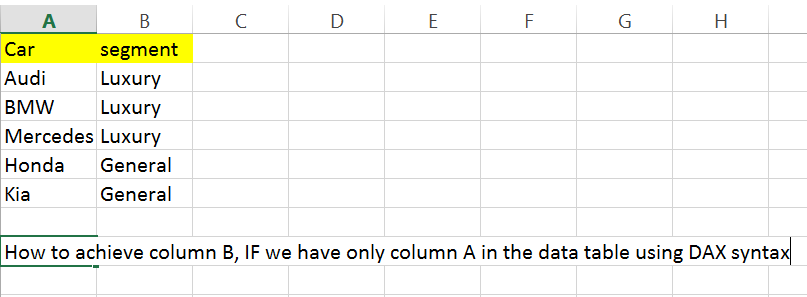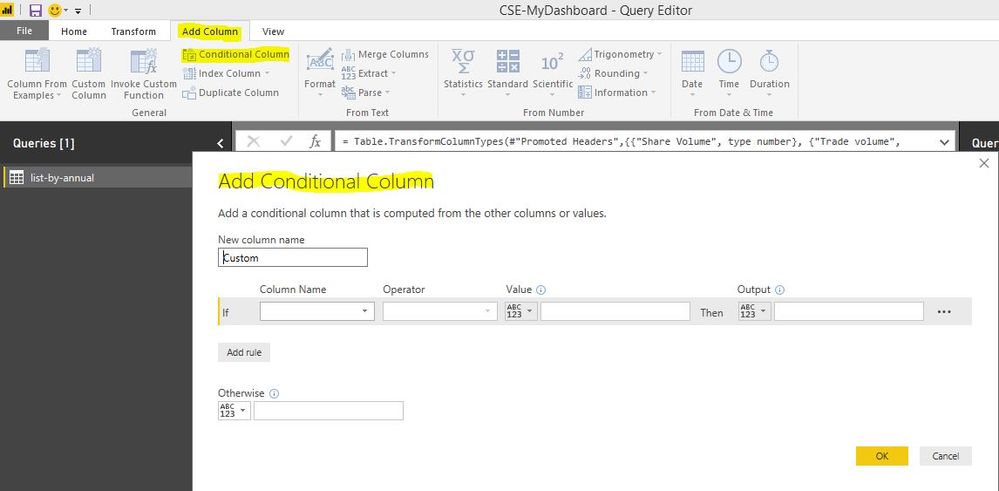Fabric Data Days starts November 4th!
Advance your Data & AI career with 50 days of live learning, dataviz contests, hands-on challenges, study groups & certifications and more!
Get registered- Power BI forums
- Get Help with Power BI
- Desktop
- Service
- Report Server
- Power Query
- Mobile Apps
- Developer
- DAX Commands and Tips
- Custom Visuals Development Discussion
- Health and Life Sciences
- Power BI Spanish forums
- Translated Spanish Desktop
- Training and Consulting
- Instructor Led Training
- Dashboard in a Day for Women, by Women
- Galleries
- Data Stories Gallery
- Themes Gallery
- Contests Gallery
- QuickViz Gallery
- Quick Measures Gallery
- Visual Calculations Gallery
- Notebook Gallery
- Translytical Task Flow Gallery
- TMDL Gallery
- R Script Showcase
- Webinars and Video Gallery
- Ideas
- Custom Visuals Ideas (read-only)
- Issues
- Issues
- Events
- Upcoming Events
Get Fabric Certified for FREE during Fabric Data Days. Don't miss your chance! Request now
- Power BI forums
- Forums
- Get Help with Power BI
- Desktop
- Re: DAX syntax
- Subscribe to RSS Feed
- Mark Topic as New
- Mark Topic as Read
- Float this Topic for Current User
- Bookmark
- Subscribe
- Printer Friendly Page
- Mark as New
- Bookmark
- Subscribe
- Mute
- Subscribe to RSS Feed
- Permalink
- Report Inappropriate Content
- Mark as New
- Bookmark
- Subscribe
- Mute
- Subscribe to RSS Feed
- Permalink
- Report Inappropriate Content
Hi
I 've tried using
= IF(OR(OR(OR(OR(OR(OR(OR(OR('Car Data'[car]= "BMW",'Car Data'[car]= "Audi"),'Car Data'[car]= "Jaguar"),'Car Data'[car]= "Mercedes-Benz"),'Car Data'[car]= "Bentley" ),'Car Data'[car]= "Aston Martin"),'Car Data'[car]= "Rolls-Royce"),'Car Data'[car]= "Lamborghini"),'Car Data'[car]= "Ferrari,"),"Luxury","General")
and this worked!!
Thanks all for your workaround.
- Mark as New
- Bookmark
- Subscribe
- Mute
- Subscribe to RSS Feed
- Permalink
- Report Inappropriate Content
Hi
I 've tried using
= IF(OR(OR(OR(OR(OR(OR(OR(OR('Car Data'[car]= "BMW",'Car Data'[car]= "Audi"),'Car Data'[car]= "Jaguar"),'Car Data'[car]= "Mercedes-Benz"),'Car Data'[car]= "Bentley" ),'Car Data'[car]= "Aston Martin"),'Car Data'[car]= "Rolls-Royce"),'Car Data'[car]= "Lamborghini"),'Car Data'[car]= "Ferrari,"),"Luxury","General")
and this worked!!
Thanks all for your workaround.
- Mark as New
- Bookmark
- Subscribe
- Mute
- Subscribe to RSS Feed
- Permalink
- Report Inappropriate Content
Hi @vkandala,
Based on your screenshots, you can refer to below formula to check the segment of car column.
Calculated column: if count of current brand which exist in table is greater than 5, it is a general brand, otherwise it is a luxury brand.
Result = IF(COUNTAX(FILTER(ALL(Table),[Car]=EARLIER(Table[Car])),[Car])>5,"General","Luxury")
Notice: you can modify the bold number to switch the rare condition.
Regards,
Xiaoxin Sheng
- Mark as New
- Bookmark
- Subscribe
- Mute
- Subscribe to RSS Feed
- Permalink
- Report Inappropriate Content
You can use "IF" and "OR" function to achieve the same result. Give me some sample date to help you with this?
- Mark as New
- Bookmark
- Subscribe
- Mute
- Subscribe to RSS Feed
- Permalink
- Report Inappropriate Content
Thanks, Dilmund for the reply.
I know we can do in the query editor. but can we achieve the same using a DAX syntax in the data view itself?
Thanks.
- Mark as New
- Bookmark
- Subscribe
- Mute
- Subscribe to RSS Feed
- Permalink
- Report Inappropriate Content
Use a conditional column.
Helpful resources

Power BI Monthly Update - November 2025
Check out the November 2025 Power BI update to learn about new features.

Fabric Data Days
Advance your Data & AI career with 50 days of live learning, contests, hands-on challenges, study groups & certifications and more!

| User | Count |
|---|---|
| 97 | |
| 74 | |
| 50 | |
| 47 | |
| 44 |