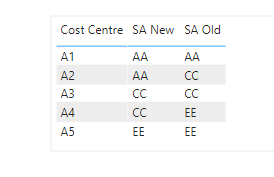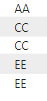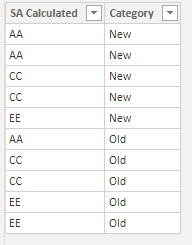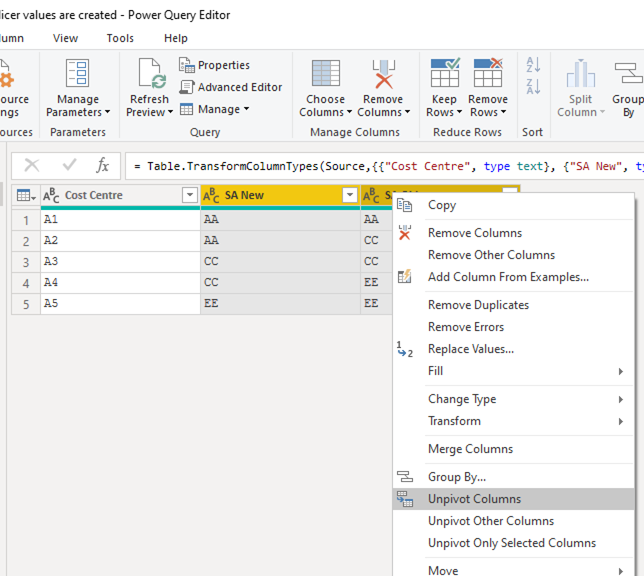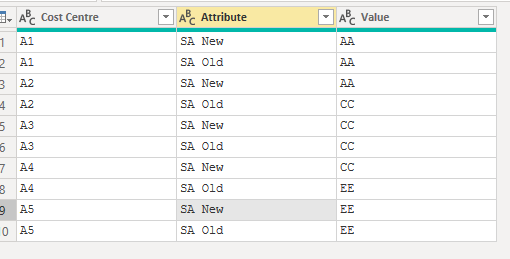Fabric Data Days starts November 4th!
Advance your Data & AI career with 50 days of live learning, dataviz contests, hands-on challenges, study groups & certifications and more!
Get registered- Power BI forums
- Get Help with Power BI
- Desktop
- Service
- Report Server
- Power Query
- Mobile Apps
- Developer
- DAX Commands and Tips
- Custom Visuals Development Discussion
- Health and Life Sciences
- Power BI Spanish forums
- Translated Spanish Desktop
- Training and Consulting
- Instructor Led Training
- Dashboard in a Day for Women, by Women
- Galleries
- Data Stories Gallery
- Themes Gallery
- Contests Gallery
- Quick Measures Gallery
- Visual Calculations Gallery
- Notebook Gallery
- Translytical Task Flow Gallery
- TMDL Gallery
- R Script Showcase
- Webinars and Video Gallery
- Ideas
- Custom Visuals Ideas (read-only)
- Issues
- Issues
- Events
- Upcoming Events
Join us at FabCon Atlanta from March 16 - 20, 2026, for the ultimate Fabric, Power BI, AI and SQL community-led event. Save $200 with code FABCOMM. Register now.
- Power BI forums
- Forums
- Get Help with Power BI
- Desktop
- Re: DAX - swapping the columns when a slicer value...
- Subscribe to RSS Feed
- Mark Topic as New
- Mark Topic as Read
- Float this Topic for Current User
- Bookmark
- Subscribe
- Printer Friendly Page
- Mark as New
- Bookmark
- Subscribe
- Mute
- Subscribe to RSS Feed
- Permalink
- Report Inappropriate Content
DAX - swapping the columns when a slicer values are created
Hi All,
Need DAX help in swapping the columns when a slicer values are created.
below is the sample table -
i need a slicer with values "NEW" and "OLD". and need to calculate a calculated column called "SA Calculated".
when NEW is selected, SA Calculated should show SA New. and below is the expected output.
when OLD is selected, SA Calculated should show SA Old. and below is the expected output.
NOTE: SA Calculated column also to be used as filter in this report.
Thanks
- Mark as New
- Bookmark
- Subscribe
- Mute
- Subscribe to RSS Feed
- Permalink
- Report Inappropriate Content
When you create any measure , it will produce numbers . I think you need to eloborate you Measure more detail.
However it is achievable, share the some sample data ( not in the above format) so that I can help you
The solution will be like this
Crate a dummy table with a single column containing old and new (A column say "Type")
Create a slicer with Type column
then using Create a measure
VAR Selection = Selectedvalue(Type)
return
if ([Selection]="NEW", measure related to New, measure related to Old).
Let me know if any more information required
Did I answer your question? Mark my post as a solution! Appreciate your Kudos!!
MY Blog || My YouTube Channel || Connect with me on Linkedin || My Latest Data Story - Ageing Analysis
Proud to be a Super User!
- Mark as New
- Bookmark
- Subscribe
- Mute
- Subscribe to RSS Feed
- Permalink
- Report Inappropriate Content
@VijayP thanks for the reply.
output should be a column not measure. and it should swap based on slicer value.
i need to use that new column as a filter also.
please check my expected output.
- Mark as New
- Bookmark
- Subscribe
- Mute
- Subscribe to RSS Feed
- Permalink
- Report Inappropriate Content
Hi @arsene49 ,
Try the following formula to create calculate table:
Calculate Table =
UNION(
SELECTCOLUMNS(
'Table',
"SA Calculated", 'Table'[SA New],
"Category", "New"
),
SELECTCOLUMNS(
'Table',
"SA Calculated", 'Table'[SA Old],
"Category", "Old"
)
)
Then put the Category column into the slicer. The calculation table and filter results are as follows:

If the problem is still not resolved, please provide detailed error information or the expected result you expect. Let me know immediately, looking forward to your reply.
Best Regards,
Winniz
If this post helps, then please consider Accept it as the solution to help the other members find it more quickly.
- Mark as New
- Bookmark
- Subscribe
- Mute
- Subscribe to RSS Feed
- Permalink
- Report Inappropriate Content
thanks @v-kkf-msft for the reply.
I had this solution in my mind. there is a cost centre associated to each SA (check my sample data, first screen shot). If i union then cost centre will duplicate and this is a lookup table and i have to join this table to a fact table based on cost sentre column in my model and it results in many to many replationship with bidirectional filtering. how can i resolve this issue?
- Mark as New
- Bookmark
- Subscribe
- Mute
- Subscribe to RSS Feed
- Permalink
- Report Inappropriate Content
Hi @arsene49 ,
Unpivot columns SA New and SA Old columns in the Power Query, and the results are shown below. Is this method appropriate?
If the problem is still not resolved, please provide detailed error information or the expected result you expect. Let me know immediately, looking forward to your reply.
Best Regards,
Winniz
If this post helps, then please consider Accept it as the solution to help the other members find it more quickly.
- Mark as New
- Bookmark
- Subscribe
- Mute
- Subscribe to RSS Feed
- Permalink
- Report Inappropriate Content
Hi @arsene49 ,
I don't know why you refuse to use measures.
But if the calculated column is not necessary, I think this method Creating a “custom” or “hybrid” matrix in PowerBI is helpful to you.
Best Regards,
Winniz
- Mark as New
- Bookmark
- Subscribe
- Mute
- Subscribe to RSS Feed
- Permalink
- Report Inappropriate Content
@v-kkf-msft expected output should show all rows.
and whatever calculated column which we create needs to be used in filter also.
Helpful resources

Fabric Data Days
Advance your Data & AI career with 50 days of live learning, contests, hands-on challenges, study groups & certifications and more!

Power BI Monthly Update - October 2025
Check out the October 2025 Power BI update to learn about new features.

| User | Count |
|---|---|
| 77 | |
| 39 | |
| 31 | |
| 29 | |
| 26 |