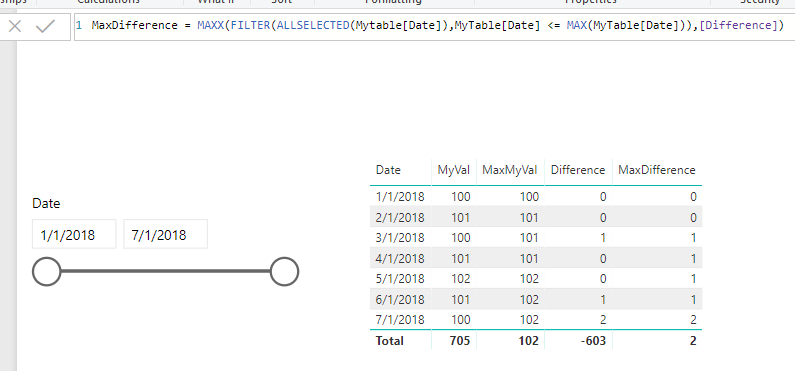Fabric Data Days starts November 4th!
Advance your Data & AI career with 50 days of live learning, dataviz contests, hands-on challenges, study groups & certifications and more!
Get registered- Power BI forums
- Get Help with Power BI
- Desktop
- Service
- Report Server
- Power Query
- Mobile Apps
- Developer
- DAX Commands and Tips
- Custom Visuals Development Discussion
- Health and Life Sciences
- Power BI Spanish forums
- Translated Spanish Desktop
- Training and Consulting
- Instructor Led Training
- Dashboard in a Day for Women, by Women
- Galleries
- Data Stories Gallery
- Themes Gallery
- Contests Gallery
- Quick Measures Gallery
- Visual Calculations Gallery
- Notebook Gallery
- Translytical Task Flow Gallery
- TMDL Gallery
- R Script Showcase
- Webinars and Video Gallery
- Ideas
- Custom Visuals Ideas (read-only)
- Issues
- Issues
- Events
- Upcoming Events
Get Fabric Certified for FREE during Fabric Data Days. Don't miss your chance! Learn more
- Power BI forums
- Forums
- Get Help with Power BI
- Desktop
- Re: DAX rolling Max of differences between value a...
- Subscribe to RSS Feed
- Mark Topic as New
- Mark Topic as Read
- Float this Topic for Current User
- Bookmark
- Subscribe
- Printer Friendly Page
- Mark as New
- Bookmark
- Subscribe
- Mute
- Subscribe to RSS Feed
- Permalink
- Report Inappropriate Content
DAX rolling Max of differences between value and max value over time
Hi
I am trying use DAX in Power BI to calculate the Max(Difference) column in the table below, and for it to be usable on a line graph with a date slicer (so it can recalculate based upon the date filter applied):
| Date | MyVal | MaxMyVal | Difference | MaxDifference |
| 01/01/2018 | 100 | 100 | 0 | 0 |
| 02/01/2018 | 101 | 101 | 0 | 0 |
| 03/01/2018 | 100 | 101 | 1 | 1 |
| 04/01/2018 | 101 | 101 | 0 | 1 |
| 05/01/2018 | 102 | 102 | 0 | 1 |
| 06/01/2018 | 101 | 102 | 1 | 1 |
| 07/01/2018 | 100 | 102 | 2 | 2 |
So far I have (all formulas below are defined as measures):
Difference := MyTable[MaxMyVal] - SUM(MyTable[MyVal])
However MaxDifference gives me the error "A circular dependency was detected: MyTable[MaxDifference]".
I have tried following the article here - https://www.sqlbi.com/articles/avoiding-circular-dependency-errors-in-dax/ - however I must not be understanding properly as I can't get this to work while also respecting the date slicer.
Thanks for all your help,
James
Solved! Go to Solution.
- Mark as New
- Bookmark
- Subscribe
- Mute
- Subscribe to RSS Feed
- Permalink
- Report Inappropriate Content
Hi @veladon,
MaxDifference =
MAXX (
FILTER ( ALLSELECTED ( Mytable[Date] ), MyTable[Date] <= MAX ( MyTable[Date] ) ),
[Difference]
)
Best regards,
Yuliana Gu
If this post helps, then please consider Accept it as the solution to help the other members find it more quickly.
- Mark as New
- Bookmark
- Subscribe
- Mute
- Subscribe to RSS Feed
- Permalink
- Report Inappropriate Content
Hi @veladon,
MaxDifference =
MAXX (
FILTER ( ALLSELECTED ( Mytable[Date] ), MyTable[Date] <= MAX ( MyTable[Date] ) ),
[Difference]
)
Best regards,
Yuliana Gu
If this post helps, then please consider Accept it as the solution to help the other members find it more quickly.
- Mark as New
- Bookmark
- Subscribe
- Mute
- Subscribe to RSS Feed
- Permalink
- Report Inappropriate Content
See if these measures work:
MaxMyVal = VAR __maxDate = MAX([Date]) VAR __table = FILTER(ALL(Table8),[Date]<=__maxDate) RETURN MAXX(__table,[MyVal]) Difference = Table8[MaxMyVal] - SUM(Table8[MyVal]) MaxDifference = VAR __maxDate = MAX([Date]) VAR __table = SUMMARIZE(FILTER(ALL(Table8),[Date]<=__maxDate),[Date],[MyVal],"__MaxMyVal",[MaxMyVal],"__Difference",[Difference]) RETURN MAXX(__table, [Difference])
Attaching PBIX, you want Table8 and Page 3
Follow on LinkedIn
@ me in replies or I'll lose your thread!!!
Instead of a Kudo, please vote for this idea
Become an expert!: Enterprise DNA
External Tools: MSHGQM
YouTube Channel!: Microsoft Hates Greg
Latest book!: DAX For Humans
DAX is easy, CALCULATE makes DAX hard...
- Mark as New
- Bookmark
- Subscribe
- Mute
- Subscribe to RSS Feed
- Permalink
- Report Inappropriate Content
Hi Greg
Many thanks for the super quick reply. Your answer seems to work, however when increasing the number of rows, the SUMMARIZE function seems to get exponentially slower:
0.5yrs = 1sec
1yr (i.e. 365 rows) = 3s
1.5yrs = 9s
2yrs (730 rows) = 20s
Reading this ( https://www.sqlbi.com/articles/all-the-secrets-of-summarize/ ) I assume this function is using a cross join which is causing this behaviour.
I need this to work for roughly 5 years worth of data, so about 1500 rows. Any other ideas? 🙂
Thanks again,
James
- Mark as New
- Bookmark
- Subscribe
- Mute
- Subscribe to RSS Feed
- Permalink
- Report Inappropriate Content
Huh, I actually discussed that when I was live streaming answering that question. Try replacing SUMMARIZE with ADDCOLUMNS
Follow on LinkedIn
@ me in replies or I'll lose your thread!!!
Instead of a Kudo, please vote for this idea
Become an expert!: Enterprise DNA
External Tools: MSHGQM
YouTube Channel!: Microsoft Hates Greg
Latest book!: DAX For Humans
DAX is easy, CALCULATE makes DAX hard...
- Mark as New
- Bookmark
- Subscribe
- Mute
- Subscribe to RSS Feed
- Permalink
- Report Inappropriate Content
Hi Greg
Using ADDCOLUMNS instead of SUMMARIZE took virtually the same time.
I tried:
and also:
but they both took ~20seconds for 2 years of data rows.
Thanks
James
- Mark as New
- Bookmark
- Subscribe
- Mute
- Subscribe to RSS Feed
- Permalink
- Report Inappropriate Content
Thinking about this, I would take out MyMaxValue individually in the summarized table, because that is just adding additional, unnecessary calculations because Difference also calculates that value independently.
Follow on LinkedIn
@ me in replies or I'll lose your thread!!!
Instead of a Kudo, please vote for this idea
Become an expert!: Enterprise DNA
External Tools: MSHGQM
YouTube Channel!: Microsoft Hates Greg
Latest book!: DAX For Humans
DAX is easy, CALCULATE makes DAX hard...
Helpful resources

Fabric Data Days
Advance your Data & AI career with 50 days of live learning, contests, hands-on challenges, study groups & certifications and more!

Power BI Monthly Update - October 2025
Check out the October 2025 Power BI update to learn about new features.