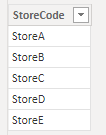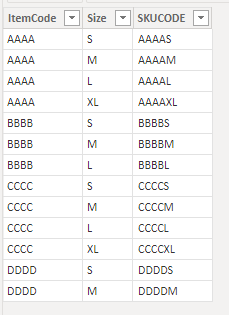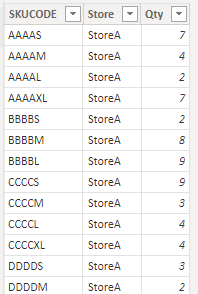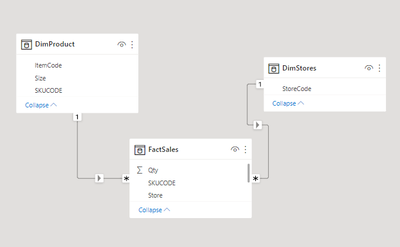Fabric Data Days starts November 4th!
Advance your Data & AI career with 50 days of live learning, dataviz contests, hands-on challenges, study groups & certifications and more!
Get registered- Power BI forums
- Get Help with Power BI
- Desktop
- Service
- Report Server
- Power Query
- Mobile Apps
- Developer
- DAX Commands and Tips
- Custom Visuals Development Discussion
- Health and Life Sciences
- Power BI Spanish forums
- Translated Spanish Desktop
- Training and Consulting
- Instructor Led Training
- Dashboard in a Day for Women, by Women
- Galleries
- Data Stories Gallery
- Themes Gallery
- Contests Gallery
- QuickViz Gallery
- Quick Measures Gallery
- Visual Calculations Gallery
- Notebook Gallery
- Translytical Task Flow Gallery
- TMDL Gallery
- R Script Showcase
- Webinars and Video Gallery
- Ideas
- Custom Visuals Ideas (read-only)
- Issues
- Issues
- Events
- Upcoming Events
Get Fabric Certified for FREE during Fabric Data Days. Don't miss your chance! Request now
- Power BI forums
- Forums
- Get Help with Power BI
- Desktop
- Re: DAX remove filter but keeps the same filter..
- Subscribe to RSS Feed
- Mark Topic as New
- Mark Topic as Read
- Float this Topic for Current User
- Bookmark
- Subscribe
- Printer Friendly Page
- Mark as New
- Bookmark
- Subscribe
- Mute
- Subscribe to RSS Feed
- Permalink
- Report Inappropriate Content
DAX remove filter but keeps the same filter..
Hi DAX community!
Hope someone can assist me with this one. No doubt it is possible, just been racking my brain and not winning.
So I have a classic inventory dataset. Excpet with sizes related to an Item.
DimProduct, DimStore, FactSales.
Note that the Product has sizes to a ProductCode. And not all products have the same set of sizes to it. One might have small to XLarge, while another might have only Small and Medium.
I want to calcuate the below RED section, but the calc I need to use, has to remove the SizeCode, then keep it as well. So as, in the below example, RED TEXT, not to show the last size XL. Because ProductCode BBBB does not have a size XL, only S-L.
I would like to calculate so that I return the below table, where the Grand Total is 53 for StoreA, and not 64, which includes the size XL. Because the selected Product BBBB, only has size S,M,L.
| StoreCode | L | M | S | Grand Total |
| StoreA | 53 | 53 | 53 | 53 |
| StoreB | 47 | 47 | 47 | 47 |
| StoreC | 53 | 53 | 53 | 53 |
| StoreD | 59 | 59 | 59 | 59 |
| StoreE | 56 | 56 | 56 | 56 |
| Grand Total | 268 | 268 | 268 | 268 |
View of the DimProduct and DimStore and Fact Sales table:
Thanks!
Jacques
Solved! Go to Solution.
- Mark as New
- Bookmark
- Subscribe
- Mute
- Subscribe to RSS Feed
- Permalink
- Report Inappropriate Content
Hi @jacschZA ,
Create new table with only the Item codes:
Now add the following measure to your model:
Size Total =
VAR sizeTable =
FILTER (
ALL ( DimProduct ),
DimProduct[ItemCode] IN VALUES ( Products[ItemCode] )
)
VAR Sizeselction =
SELECTCOLUMNS ( sizeTable, "Size", DimProduct[Size] )
RETURN
CALCULATE (
SUM ( 'Fact'[Qty] ),
FILTER ( ALL ( DimProduct ), DimProduct[Size] IN Sizeselction )
)
Has you can see below when you select BBBB the result is only 53:
Regards
Miguel Félix
Did I answer your question? Mark my post as a solution!
Proud to be a Super User!
Check out my blog: Power BI em Português- Mark as New
- Bookmark
- Subscribe
- Mute
- Subscribe to RSS Feed
- Permalink
- Report Inappropriate Content
Hi, @jacschZA ;
I tried to restore your original model and requirements, but failed. Based on the information you provided, you can try the following :
Sales Qty for all Items Total =
CALCULATE (
[Sales Qty for all Items],
FILTER ( ALL ( 'Fact' ), [Store] = MAX ( 'Fact'[Store] ) )
)
If not, can you provide a simple file after removing sensitive information?It makes it easier to give you a solution.
Best Regards,
Community Support Team_ Yalan Wu
If this post helps, then please consider Accept it as the solution to help the other members find it more quickly.
- Mark as New
- Bookmark
- Subscribe
- Mute
- Subscribe to RSS Feed
- Permalink
- Report Inappropriate Content
Hi @jacschZA ,
Create new table with only the Item codes:
Now add the following measure to your model:
Size Total =
VAR sizeTable =
FILTER (
ALL ( DimProduct ),
DimProduct[ItemCode] IN VALUES ( Products[ItemCode] )
)
VAR Sizeselction =
SELECTCOLUMNS ( sizeTable, "Size", DimProduct[Size] )
RETURN
CALCULATE (
SUM ( 'Fact'[Qty] ),
FILTER ( ALL ( DimProduct ), DimProduct[Size] IN Sizeselction )
)
Has you can see below when you select BBBB the result is only 53:
Regards
Miguel Félix
Did I answer your question? Mark my post as a solution!
Proud to be a Super User!
Check out my blog: Power BI em Português- Mark as New
- Bookmark
- Subscribe
- Mute
- Subscribe to RSS Feed
- Permalink
- Report Inappropriate Content
Miguel!
Yes this did work! Thanks so much.
I actually ended up also finding a solution before I saw yours, but they both seem to work. Thanks for the help!
Size Total=
CALCULATE (
SUMX (
CALCULATETABLE (
SUMMARIZE (
DimStores,
DimStores[StoreCode],
"AMT",
CALCULATE (
[Sales Qty for all Items],
ALLEXCEPT ( DimProduct, DimProduct[ItemCode], DimProduct[Size] )
)
),
DimProduct[ItemCode] = SELECTEDVALUE ( DimProduct[ItemCode] )
),
[AMT]
),
REMOVEFILTERS ( DimProduct[Size] )
)
Regards,
Jacques
Helpful resources

Fabric Data Days
Advance your Data & AI career with 50 days of live learning, contests, hands-on challenges, study groups & certifications and more!

Power BI Monthly Update - October 2025
Check out the October 2025 Power BI update to learn about new features.