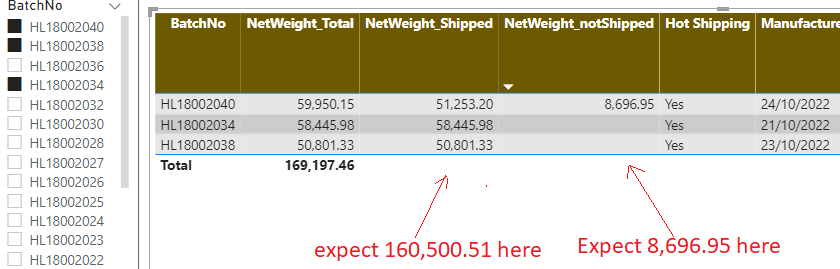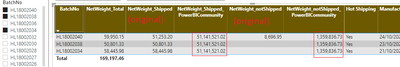Fabric Data Days starts November 4th!
Advance your Data & AI career with 50 days of live learning, dataviz contests, hands-on challenges, study groups & certifications and more!
Get registered- Power BI forums
- Get Help with Power BI
- Desktop
- Service
- Report Server
- Power Query
- Mobile Apps
- Developer
- DAX Commands and Tips
- Custom Visuals Development Discussion
- Health and Life Sciences
- Power BI Spanish forums
- Translated Spanish Desktop
- Training and Consulting
- Instructor Led Training
- Dashboard in a Day for Women, by Women
- Galleries
- Data Stories Gallery
- Themes Gallery
- Contests Gallery
- Quick Measures Gallery
- Visual Calculations Gallery
- Notebook Gallery
- Translytical Task Flow Gallery
- TMDL Gallery
- R Script Showcase
- Webinars and Video Gallery
- Ideas
- Custom Visuals Ideas (read-only)
- Issues
- Issues
- Events
- Upcoming Events
Get Fabric Certified for FREE during Fabric Data Days. Don't miss your chance! Learn more
- Power BI forums
- Forums
- Get Help with Power BI
- Desktop
- Re: DAX measure (add new columns) not showing tota...
- Subscribe to RSS Feed
- Mark Topic as New
- Mark Topic as Read
- Float this Topic for Current User
- Bookmark
- Subscribe
- Printer Friendly Page
- Mark as New
- Bookmark
- Subscribe
- Mute
- Subscribe to RSS Feed
- Permalink
- Report Inappropriate Content
DAX measure (add new columns) not showing total in table
Hi Experts,
I use DAX to add two new columns "NetWeight_Shipped" and "NetWeight_notShipped" based on existing column "NetWeight_Total" and groupped by "BatchNo" and filtered by "OutStockTransactionID" as below:
--New column
NetWeight_Shipped =
CALCULATE(
SUM(Fact_ShippingKPI[NetWeight_Total])
,ALLEXCEPT(Fact_ShippingKPI,Fact_ShippingKPI[BatchNo])
,Fact_ShippingKPI[OutStockTransactionID] <> 0
)--New column
NetWeight_notShipped =
CALCULATE(
SUM(Fact_ShippingKPI[NetWeight_Total])
,ALLEXCEPT(Fact_ShippingKPI,Fact_ShippingKPI[BatchNo])
,Fact_ShippingKPI[OutStockTransactionID] = 0
) Then put those columns on table as the screenshot. However, two new columns not showing total values in table.
I have tried to apply SUM function for the new columns then wrong results for both individual and total values.
Solved! Go to Solution.
- Mark as New
- Bookmark
- Subscribe
- Mute
- Subscribe to RSS Feed
- Permalink
- Report Inappropriate Content
This is weird, ok another try 😄
NetWeight_Shipped =
SUMX(
VALUES(Fact_ShippingKPI[BatchNo]),
CALCULATE(
SUM(Fact_ShippingKPI[NetWeight_Total])
,Fact_ShippingKPI[OutStockTransactionID] <> 0
)
)and
NetWeight_Shipped =
SUMX(
VALUES(Fact_ShippingKPI[BatchNo]),
CALCULATE(
SUM(Fact_ShippingKPI[NetWeight_Total])
,Fact_ShippingKPI[OutStockTransactionID] <> 0
)
)
Best regards
Michael
-----------------------------------------------------
If this post helps, then please consider Accept it as the solution to help the other members find it more quickly. Appreciate your thumbs up!
@ me in replies or I'll lose your thread.
Visit my blog datenhungrig which I recently started with content about business intelligence and Power BI in German and English or follow me on LinkedIn!
- Mark as New
- Bookmark
- Subscribe
- Mute
- Subscribe to RSS Feed
- Permalink
- Report Inappropriate Content
Possibly a data model issue.
Can we get a screenshot of the model showing all of the relationships please?
| Have I solved your problem? Please click Accept as Solution so I don't keep coming back to this post, oh yeah, others may find it useful also ;). |
- Mark as New
- Bookmark
- Subscribe
- Mute
- Subscribe to RSS Feed
- Permalink
- Report Inappropriate Content
Hi @Anonymous
Please try
NetWeight_Shipped =
SUMX(
VALUES(Fact_ShippingKPI[BatchNo]),
CALCULATE(
SUM(Fact_ShippingKPI[NetWeight_Total])
,ALLEXCEPT(Fact_ShippingKPI,Fact_ShippingKPI[BatchNo])
,Fact_ShippingKPI[OutStockTransactionID] <> 0
)
)and
NetWeight_notShipped =
SUMX(
VALUES(Fact_ShippingKPI[BatchNo]),
CALCULATE(
SUM(Fact_ShippingKPI[NetWeight_Total])
,ALLEXCEPT(Fact_ShippingKPI,Fact_ShippingKPI[BatchNo])
,Fact_ShippingKPI[OutStockTransactionID] = 0
)
)
Best regards
Michael
If this post helps, then please consider Accept it as the solution to help the other members find it more quickly. Appreciate your thumbs up!
@ me in replies or I'll lose your thread.
Visit my blog datenhungrig which I recently started with content about business intelligence and Power BI in German and English or follow me on LinkedIn!
- Mark as New
- Bookmark
- Subscribe
- Mute
- Subscribe to RSS Feed
- Permalink
- Report Inappropriate Content
I have changed the DAX function as you have suggested and wrong result as the _PowerBICommunity columns
- Mark as New
- Bookmark
- Subscribe
- Mute
- Subscribe to RSS Feed
- Permalink
- Report Inappropriate Content
If this does not work please try
--New column
NetWeight_Shipped =
CALCULATE(
SUM(Fact_ShippingKPI[NetWeight_Total])
,Fact_ShippingKPI[OutStockTransactionID] <> 0
)--New column
NetWeight_notShipped =
CALCULATE(
SUM(Fact_ShippingKPI[NetWeight_Total])
,Fact_ShippingKPI[OutStockTransactionID] = 0
) Best regards
Michael
-----------------------------------------------------
If this post helps, then please consider Accept it as the solution to help the other members find it more quickly. Appreciate your thumbs up!
@ me in replies or I'll lose your thread.
Visit my blog datenhungrig which I recently started with content about business intelligence and Power BI in German and English or follow me on LinkedIn!
- Mark as New
- Bookmark
- Subscribe
- Mute
- Subscribe to RSS Feed
- Permalink
- Report Inappropriate Content
Still incorrect, sorry. My purpose is to group by BatchNo as well.
- Mark as New
- Bookmark
- Subscribe
- Mute
- Subscribe to RSS Feed
- Permalink
- Report Inappropriate Content
This is weird, ok another try 😄
NetWeight_Shipped =
SUMX(
VALUES(Fact_ShippingKPI[BatchNo]),
CALCULATE(
SUM(Fact_ShippingKPI[NetWeight_Total])
,Fact_ShippingKPI[OutStockTransactionID] <> 0
)
)and
NetWeight_Shipped =
SUMX(
VALUES(Fact_ShippingKPI[BatchNo]),
CALCULATE(
SUM(Fact_ShippingKPI[NetWeight_Total])
,Fact_ShippingKPI[OutStockTransactionID] <> 0
)
)
Best regards
Michael
-----------------------------------------------------
If this post helps, then please consider Accept it as the solution to help the other members find it more quickly. Appreciate your thumbs up!
@ me in replies or I'll lose your thread.
Visit my blog datenhungrig which I recently started with content about business intelligence and Power BI in German and English or follow me on LinkedIn!
- Mark as New
- Bookmark
- Subscribe
- Mute
- Subscribe to RSS Feed
- Permalink
- Report Inappropriate Content
Hi Michael,
It works now, thank you very much for your quick solution!
Peter Nguyen
- Mark as New
- Bookmark
- Subscribe
- Mute
- Subscribe to RSS Feed
- Permalink
- Report Inappropriate Content
Awesome! Thank you for your feedback!
Visit my blog datenhungrig which I recently started with content about business intelligence and Power BI in German and English or follow me on LinkedIn!
Helpful resources

Fabric Data Days
Advance your Data & AI career with 50 days of live learning, contests, hands-on challenges, study groups & certifications and more!

Power BI Monthly Update - October 2025
Check out the October 2025 Power BI update to learn about new features.

| User | Count |
|---|---|
| 83 | |
| 48 | |
| 36 | |
| 31 | |
| 29 |