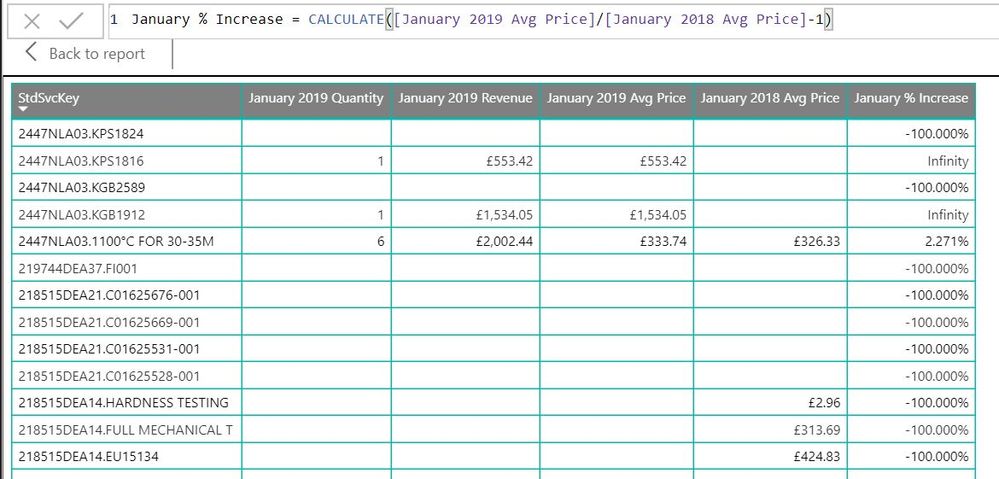New Offer! Become a Certified Fabric Data Engineer
Check your eligibility for this 50% exam voucher offer and join us for free live learning sessions to get prepared for Exam DP-700.
Get Started- Power BI forums
- Get Help with Power BI
- Desktop
- Service
- Report Server
- Power Query
- Mobile Apps
- Developer
- DAX Commands and Tips
- Custom Visuals Development Discussion
- Health and Life Sciences
- Power BI Spanish forums
- Translated Spanish Desktop
- Training and Consulting
- Instructor Led Training
- Dashboard in a Day for Women, by Women
- Galleries
- Community Connections & How-To Videos
- COVID-19 Data Stories Gallery
- Themes Gallery
- Data Stories Gallery
- R Script Showcase
- Webinars and Video Gallery
- Quick Measures Gallery
- 2021 MSBizAppsSummit Gallery
- 2020 MSBizAppsSummit Gallery
- 2019 MSBizAppsSummit Gallery
- Events
- Ideas
- Custom Visuals Ideas
- Issues
- Issues
- Events
- Upcoming Events
Don't miss out! 2025 Microsoft Fabric Community Conference, March 31 - April 2, Las Vegas, Nevada. Use code MSCUST for a $150 discount. Prices go up February 11th. Register now.
- Power BI forums
- Forums
- Get Help with Power BI
- Desktop
- Re: DAX measure IF a value is not blank
- Subscribe to RSS Feed
- Mark Topic as New
- Mark Topic as Read
- Float this Topic for Current User
- Bookmark
- Subscribe
- Printer Friendly Page
- Mark as New
- Bookmark
- Subscribe
- Mute
- Subscribe to RSS Feed
- Permalink
- Report Inappropriate Content
DAX measure IF a value is not blank
I've written a DAX measure to show percentage price increases - see screen shot.
I only want the measure to return a value when "January 2019 Avg Price" and "January 2018 Avg Price" has a value. If either of these columns is blank, I dont want the measure to retrun a value. So in the example attached the cells which have either "infinity" or "-100.000%" would be blank.
PLease could somebody point me in the right direction?
Solved! Go to Solution.
- Mark as New
- Bookmark
- Subscribe
- Mute
- Subscribe to RSS Feed
- Permalink
- Report Inappropriate Content
You could do it as follows
IF( NOT( ISBLANK( [January 2019 Avg Price] ) ) && NOT( ISBLANK( [January 2018 Avg Price] ) ) , [January 2019 Avg Price] / [January 2018 Avg Price] - 1 )
- Mark as New
- Bookmark
- Subscribe
- Mute
- Subscribe to RSS Feed
- Permalink
- Report Inappropriate Content
What if you used the DIVIDE function instead? I think it would solve at least some of those, not sure on all the issues though:
- Mark as New
- Bookmark
- Subscribe
- Mute
- Subscribe to RSS Feed
- Permalink
- Report Inappropriate Content
@Anonymous wrote:What if you used the DIVIDE function instead? I think it would solve at least some of those, not sure on all the issues though:
https://docs.microsoft.com/en-us/dax/divide-function-dax
DIVIDE() is much safer than using the / operator as it has builtin protection against divide by 0 errors (which I think are producing the "infinity" result). But it will return 0 if the numerator is blank. So I think in this specific situation we need to manually check both the numerator and denominator.
- Mark as New
- Bookmark
- Subscribe
- Mute
- Subscribe to RSS Feed
- Permalink
- Report Inappropriate Content
You could do it as follows
IF( NOT( ISBLANK( [January 2019 Avg Price] ) ) && NOT( ISBLANK( [January 2018 Avg Price] ) ) , [January 2019 Avg Price] / [January 2018 Avg Price] - 1 )
- Mark as New
- Bookmark
- Subscribe
- Mute
- Subscribe to RSS Feed
- Permalink
- Report Inappropriate Content
Hi Gosbell, Thank you for this.. can you help me with the following:
I have the following working perfectly..
IF(ISBLANK([Date.Actual.Start]),BLANK(),IF(ISBLANK([Date.Actual.Completion]),BLANK(), (DATEDIFF([Date.Actual.Start],[Date.Actual.Completion],DAY))))
- Mark as New
- Bookmark
- Subscribe
- Mute
- Subscribe to RSS Feed
- Permalink
- Report Inappropriate Content
This works fine. Thanks so much for your help.
Helpful resources

Join us at the Microsoft Fabric Community Conference
March 31 - April 2, 2025, in Las Vegas, Nevada. Use code MSCUST for a $150 discount!

Power BI Monthly Update - January 2025
Check out the January 2025 Power BI update to learn about new features in Reporting, Modeling, and Data Connectivity.

| User | Count |
|---|---|
| 99 | |
| 69 | |
| 46 | |
| 39 | |
| 33 |
| User | Count |
|---|---|
| 163 | |
| 110 | |
| 61 | |
| 51 | |
| 40 |