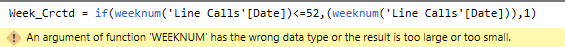Fabric Data Days starts November 4th!
Advance your Data & AI career with 50 days of live learning, dataviz contests, hands-on challenges, study groups & certifications and more!
Get registered- Power BI forums
- Get Help with Power BI
- Desktop
- Service
- Report Server
- Power Query
- Mobile Apps
- Developer
- DAX Commands and Tips
- Custom Visuals Development Discussion
- Health and Life Sciences
- Power BI Spanish forums
- Translated Spanish Desktop
- Training and Consulting
- Instructor Led Training
- Dashboard in a Day for Women, by Women
- Galleries
- Data Stories Gallery
- Themes Gallery
- Contests Gallery
- Quick Measures Gallery
- Visual Calculations Gallery
- Notebook Gallery
- Translytical Task Flow Gallery
- TMDL Gallery
- R Script Showcase
- Webinars and Video Gallery
- Ideas
- Custom Visuals Ideas (read-only)
- Issues
- Issues
- Events
- Upcoming Events
Join us at FabCon Atlanta from March 16 - 20, 2026, for the ultimate Fabric, Power BI, AI and SQL community-led event. Save $200 with code FABCOMM. Register now.
- Power BI forums
- Forums
- Get Help with Power BI
- Desktop
- Re: DAX issue with Date data type
- Subscribe to RSS Feed
- Mark Topic as New
- Mark Topic as Read
- Float this Topic for Current User
- Bookmark
- Subscribe
- Printer Friendly Page
- Mark as New
- Bookmark
- Subscribe
- Mute
- Subscribe to RSS Feed
- Permalink
- Report Inappropriate Content
DAX issue with Date data type
I am having an issue today with a DAX formula.
The scenario is as follows. I have 2 Power BI desktop files which are formatted identically. I have them linked to separate Excel workbooks which are formatted identically. I am inserting a calculated column into both datasets under "Modeling" in Power BI with the following formula:
Week_Crctd = if(weeknum('Line Calls'[Date])<=52,(weeknum('Line Calls'[Date])),1)In one PBI desktop file, I receive the expected result; a whole number between 1 and 52 which varies correctly according to the [Date] value. In the other file, I receive the following error:
As I mentioned before, both Excel files are formatted with the exact same number formatting in these columns and both PBI desktop files are formatted with the same Data Type, Format, Data Category, and Default Summarization. What gives?
Thanks guys and gals
Solved! Go to Solution.
- Mark as New
- Bookmark
- Subscribe
- Mute
- Subscribe to RSS Feed
- Permalink
- Report Inappropriate Content
Thanks for the input everyone.
However, after going through my source data, I found the following string of typos in the date column. Correcting them also corrected this issue.
381 1/19/16 382 1/19/16 383 1/19/16 384 1/19/16 385 1/19/16 386 1/19/16 387 01/119 388 01/119 389 01/119 390 01/119
I have adjusted the data validation and formatting restrictions to the user form through which this data is input.
Thanks again for helping with my case of the Mondays.
- Mark as New
- Bookmark
- Subscribe
- Mute
- Subscribe to RSS Feed
- Permalink
- Report Inappropriate Content
That's a real zinger.
It took me a little while to reproduce. I can reliably get that behavior for any date < 1899-12-30. That is the 0-date in the Tabular engine, and my guess is that someone didn't handle negative values appropriately in the function definition. I can bounce up against the upper date boundary without errors.
Do you have data with dates < 1899-12-30?
**Edit:**
Power Query does not suffer from a similar error, and Date.WeekOfYear() is functional in the full range from 0001-01-01 through 9999-12-31. DAX Can't handle dates as small as 0001-01-01, so you should be good to do this sort of transformation in Power Query. Generally it's a better practice to do transformations before importing to the data model, anyway, to take advantage of better compression.
**Edit2:**
The error reported in the original post seems to be unique to <1899-12-30 dates. If I input malformed dates or text strings I get
Cannot convert value '4' of type Text to type Date.
- Mark as New
- Bookmark
- Subscribe
- Mute
- Subscribe to RSS Feed
- Permalink
- Report Inappropriate Content
Thanks for the input everyone.
However, after going through my source data, I found the following string of typos in the date column. Correcting them also corrected this issue.
381 1/19/16 382 1/19/16 383 1/19/16 384 1/19/16 385 1/19/16 386 1/19/16 387 01/119 388 01/119 389 01/119 390 01/119
I have adjusted the data validation and formatting restrictions to the user form through which this data is input.
Thanks again for helping with my case of the Mondays.
- Mark as New
- Bookmark
- Subscribe
- Mute
- Subscribe to RSS Feed
- Permalink
- Report Inappropriate Content
Follow on LinkedIn
@ me in replies or I'll lose your thread!!!
Instead of a Kudo, please vote for this idea
Become an expert!: Enterprise DNA
External Tools: MSHGQM
YouTube Channel!: Microsoft Hates Greg
Latest book!: DAX For Humans
DAX is easy, CALCULATE makes DAX hard...
- Mark as New
- Bookmark
- Subscribe
- Mute
- Subscribe to RSS Feed
- Permalink
- Report Inappropriate Content
@Greg_Deckler, the 0-date in Tabular is 1899-12-30, not 1900-01-01. This is actually inconsistent with both Excel and SQL Server.
As you can see below, I've created a table with the integer values -1, 0, and 1. I then change the data type to Date, and I get back 1899-12-29, 1899-12-30, and 1899-12-31. The misbehavior starts for anything with a negative offset from the 0-date.
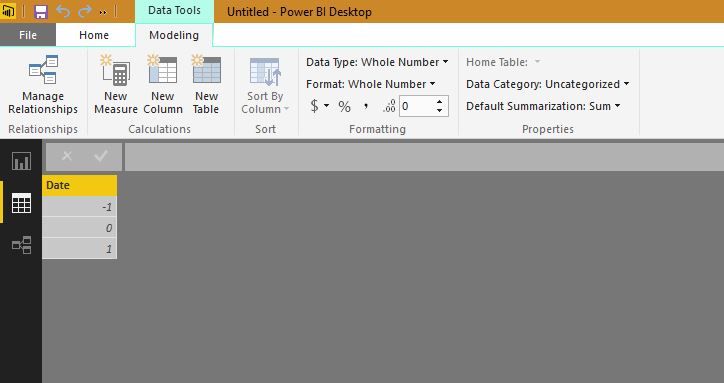
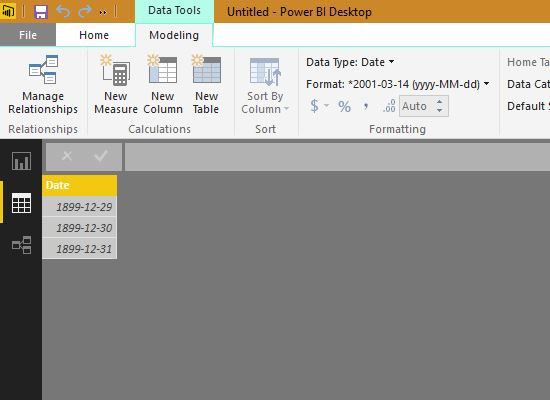
- Mark as New
- Bookmark
- Subscribe
- Mute
- Subscribe to RSS Feed
- Permalink
- Report Inappropriate Content
Follow on LinkedIn
@ me in replies or I'll lose your thread!!!
Instead of a Kudo, please vote for this idea
Become an expert!: Enterprise DNA
External Tools: MSHGQM
YouTube Channel!: Microsoft Hates Greg
Latest book!: DAX For Humans
DAX is easy, CALCULATE makes DAX hard...
Helpful resources

FabCon Global Hackathon
Join the Fabric FabCon Global Hackathon—running virtually through Nov 3. Open to all skill levels. $10,000 in prizes!

Power BI Monthly Update - October 2025
Check out the October 2025 Power BI update to learn about new features.

| User | Count |
|---|---|
| 80 | |
| 40 | |
| 31 | |
| 27 | |
| 27 |