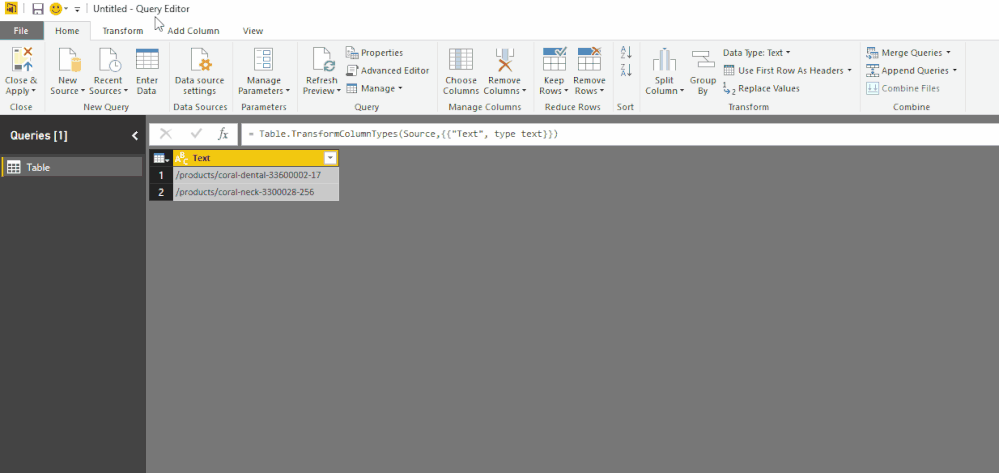FabCon is coming to Atlanta
Join us at FabCon Atlanta from March 16 - 20, 2026, for the ultimate Fabric, Power BI, AI and SQL community-led event. Save $200 with code FABCOMM.
Register now!- Power BI forums
- Get Help with Power BI
- Desktop
- Service
- Report Server
- Power Query
- Mobile Apps
- Developer
- DAX Commands and Tips
- Custom Visuals Development Discussion
- Health and Life Sciences
- Power BI Spanish forums
- Translated Spanish Desktop
- Training and Consulting
- Instructor Led Training
- Dashboard in a Day for Women, by Women
- Galleries
- Data Stories Gallery
- Themes Gallery
- Contests Gallery
- QuickViz Gallery
- Quick Measures Gallery
- Visual Calculations Gallery
- Notebook Gallery
- Translytical Task Flow Gallery
- TMDL Gallery
- R Script Showcase
- Webinars and Video Gallery
- Ideas
- Custom Visuals Ideas (read-only)
- Issues
- Issues
- Events
- Upcoming Events
Get Fabric Certified for FREE during Fabric Data Days. Don't miss your chance! Request now
- Power BI forums
- Forums
- Get Help with Power BI
- Desktop
- Re: [DAX] isolate text from text
- Subscribe to RSS Feed
- Mark Topic as New
- Mark Topic as Read
- Float this Topic for Current User
- Bookmark
- Subscribe
- Printer Friendly Page
- Mark as New
- Bookmark
- Subscribe
- Mute
- Subscribe to RSS Feed
- Permalink
- Report Inappropriate Content
[DAX] isolate text from text
Dear PBI Experts
I guess that this is a very noby question... but i've a hard time to solve it.
In a column, I've several line structured like that:
/products/coral-dental-33600002-17
/products/coral-neck-3300028-256
Where I have two numbers at the end, divided by a -
The number of numbers can be slightly different as i show here in these two lines.
I would like to create a column with the two numbers only
ProductNumber
33600002-17
3300028-256
I've succeded to do it by pliting two time the right part with a deliminter "-" but i'm sure that there is an easier way to do it in power query / DAX.
Do you know how to do it ?
Thank you very much.
Pascal
Solved! Go to Solution.
- Mark as New
- Bookmark
- Subscribe
- Mute
- Subscribe to RSS Feed
- Permalink
- Report Inappropriate Content
Well, I'm not a DAX expert, but from my Excel background I constructed the following DAX formula.
Prerequisite is that your strings don't contain any ^ character.
=right([String],len([String])-find("^",substitute([String],"-","^",-1+len([String])-len(SUBSTITUTE([String],"-","")))))
- Mark as New
- Bookmark
- Subscribe
- Mute
- Subscribe to RSS Feed
- Permalink
- Report Inappropriate Content
In Power Query it can be done with:
= Table.AddColumn(Source, "ProductNumber", each Text.Range([String],1+List.First(List.LastN(Text.PositionOf([String],"-",Occurrence.All),2))))
- Mark as New
- Bookmark
- Subscribe
- Mute
- Subscribe to RSS Feed
- Permalink
- Report Inappropriate Content
Hi Marcel
Thank you very much. As i'm not yet very confortable with the PowerQuery, is it possible to do it in DAX. I'll create a new column for it.
In all the case, thank you very much, your help is really appreaciated.
Pascal
- Mark as New
- Bookmark
- Subscribe
- Mute
- Subscribe to RSS Feed
- Permalink
- Report Inappropriate Content
- Mark as New
- Bookmark
- Subscribe
- Mute
- Subscribe to RSS Feed
- Permalink
- Report Inappropriate Content
Hi and thank you too.
Unfortunatly, i can't do like that as the numbers are not always with the same length.
Most of the time, there are 8 + 3 numbers but it can happend that we have 7 + 3 or 8 + 2
Thank you for your help
Pascal
- Mark as New
- Bookmark
- Subscribe
- Mute
- Subscribe to RSS Feed
- Permalink
- Report Inappropriate Content
Well, I'm not a DAX expert, but from my Excel background I constructed the following DAX formula.
Prerequisite is that your strings don't contain any ^ character.
=right([String],len([String])-find("^",substitute([String],"-","^",-1+len([String])-len(SUBSTITUTE([String],"-","")))))
- Mark as New
- Bookmark
- Subscribe
- Mute
- Subscribe to RSS Feed
- Permalink
- Report Inappropriate Content
Hi again Marcel
Thank you.
I'll sort this out based on your formula. I'll have to change the [String] by the name of my colum containing the products. If I just replace this, it doesnt work but i'll try on my side and see if I succeed 😉
By the way, do you have a good tutorial to recommend about DAX and PowerBI for "newbies" ?
Thank you all
Pascal
- Mark as New
- Bookmark
- Subscribe
- Mute
- Subscribe to RSS Feed
- Permalink
- Report Inappropriate Content
Personally I bought:
Power Pivot and Power BI Book.
For Power Query: M is for (Data) Monkey.
Helpful resources

Power BI Monthly Update - November 2025
Check out the November 2025 Power BI update to learn about new features.

Fabric Data Days
Advance your Data & AI career with 50 days of live learning, contests, hands-on challenges, study groups & certifications and more!

| User | Count |
|---|---|
| 99 | |
| 76 | |
| 56 | |
| 51 | |
| 46 |