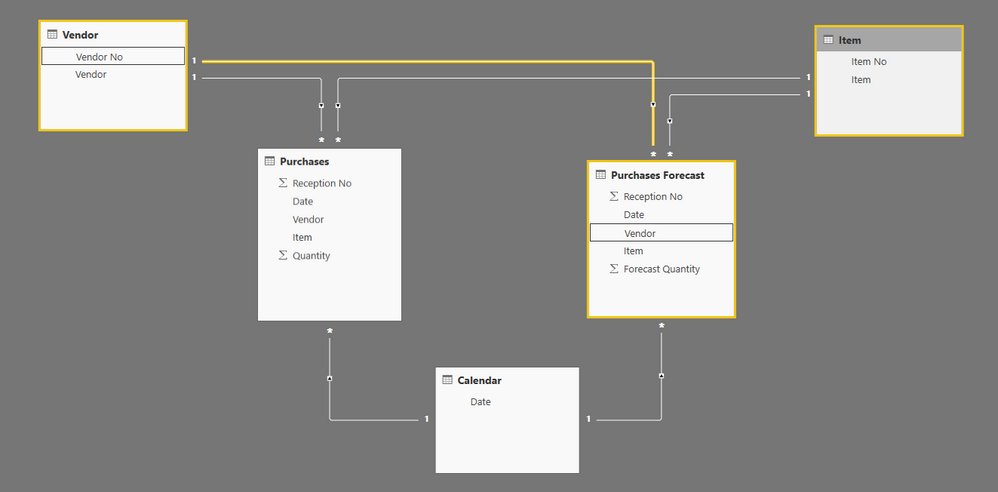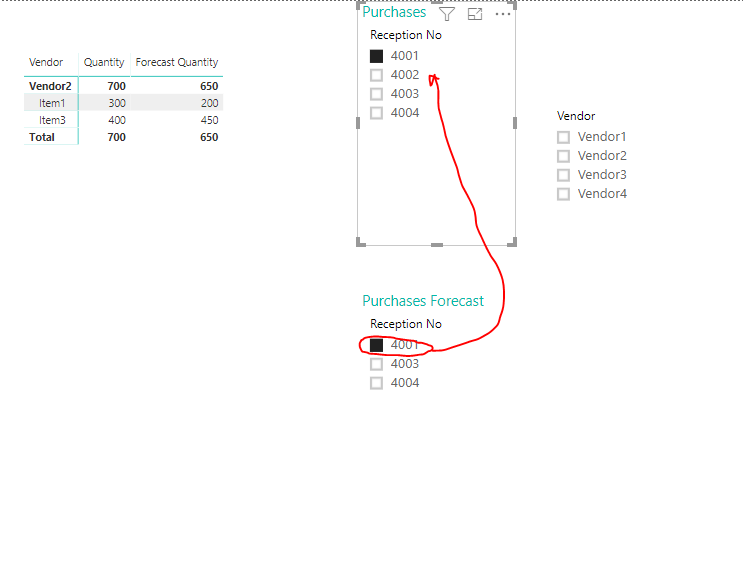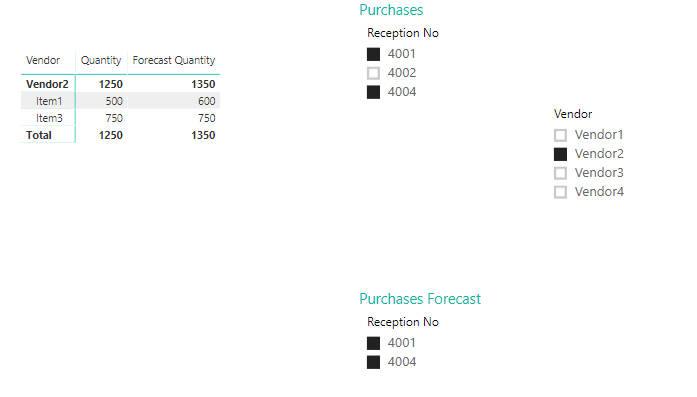FabCon is coming to Atlanta
Join us at FabCon Atlanta from March 16 - 20, 2026, for the ultimate Fabric, Power BI, AI and SQL community-led event. Save $200 with code FABCOMM.
Register now!- Power BI forums
- Get Help with Power BI
- Desktop
- Service
- Report Server
- Power Query
- Mobile Apps
- Developer
- DAX Commands and Tips
- Custom Visuals Development Discussion
- Health and Life Sciences
- Power BI Spanish forums
- Translated Spanish Desktop
- Training and Consulting
- Instructor Led Training
- Dashboard in a Day for Women, by Women
- Galleries
- Data Stories Gallery
- Themes Gallery
- Contests Gallery
- QuickViz Gallery
- Quick Measures Gallery
- Visual Calculations Gallery
- Notebook Gallery
- Translytical Task Flow Gallery
- TMDL Gallery
- R Script Showcase
- Webinars and Video Gallery
- Ideas
- Custom Visuals Ideas (read-only)
- Issues
- Issues
- Events
- Upcoming Events
The Power BI Data Visualization World Championships is back! Get ahead of the game and start preparing now! Learn more
- Power BI forums
- Forums
- Get Help with Power BI
- Desktop
- DAX help - filter another table based on value in ...
- Subscribe to RSS Feed
- Mark Topic as New
- Mark Topic as Read
- Float this Topic for Current User
- Bookmark
- Subscribe
- Printer Friendly Page
- Mark as New
- Bookmark
- Subscribe
- Mute
- Subscribe to RSS Feed
- Permalink
- Report Inappropriate Content
DAX help - filter another table based on value in current row
I have two fact tables, one with info about Purchases, and the other with info about Purchases Forecast. Here's a simplified look at the data model:
And here's a sample of data for the Purchases and Purchases Forecast tables
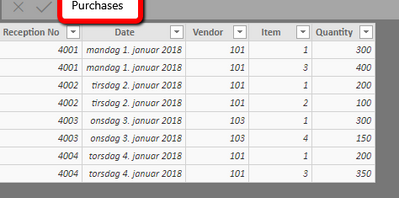
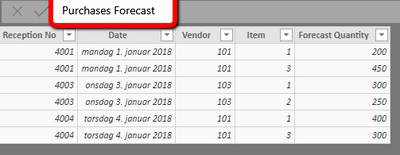
1. Not all purchases have a forecast (see reception 4002).
2. Reception No has same date and vendor in both purchase and forecast table.
3. Reception No might have different items between purchases and forecast (see reception 4003).
4.
I want to:
1. Calculate Purchase Quantity for the reception no in Purchase Forecast. So, in a way, when I filter by reception no in purchases forecast, I want the purchase quantity to be filtered for the equivalent reception no in Purchases table.
And I want the Purchase Quantity to be calculated only for the reception no(s) that actually have a forecast. So, for example, if I select a vendor, I would like to see actual compared to forecast based on reception no that have a forecast. For Vendor 2, I don't want to see data from reception 4002. If a vendor delivers an item that is not part of the forecast, but is part of the same reception no, then I want to see this info (see vendor 4).
2. Calculate Difference between forecast and actual as absolute value. When I look at a vendor, I want to be able to see the difference on reception no level. So if I look on vendor 2, it looks like item 3 was forecasted correctly. But on reception 4001 the difference is 50 and on reception 4003, the dif is -50, thus it looks like there's no actual forecast difference when we look at aggregated level. Similarly, for item 1 the dif in absolute value is 300. Other measures we might want to calculate here are Underestimated Forecast (sum of dif values under 0) and Overestimated Forecast (sum of dif values over 0)
Here is the pbix sample file.
https://www.dropbox.com/s/vjphc7h4fftqs1k/ReceptionNo.pbix?dl=0
Thank you for taking the time to read this. 🙂
Solved! Go to Solution.
- Mark as New
- Bookmark
- Subscribe
- Mute
- Subscribe to RSS Feed
- Permalink
- Report Inappropriate Content
Hi @Anonymous
Please check if below measures match your request.Attached the file for your reference.
PurchasesQuantity =
CALCULATE (
SUM ( Purchases[Quantity] ),
FILTER (
'Purchases',
Purchases[Reception No] IN VALUES ( 'Purchases Forecast'[Reception No] )
)
)
ForecastQuantity =
CALCULATE (
SUM ( 'Purchases Forecast'[Forecast Quantity] ),
USERELATIONSHIP ( 'Purchases Forecast'[Item], 'Item'[Item No] )
)
Diff =
SUMX (
Purchases,
ABS ( 'Purchases Forecast'[ForecastQuantity] - Purchases[PurchasesQuantity] )
)
Regards,
Cherie
If this post helps, then please consider Accept it as the solution to help the other members find it more quickly.
- Mark as New
- Bookmark
- Subscribe
- Mute
- Subscribe to RSS Feed
- Permalink
- Report Inappropriate Content
Hi @Anonymous
Please check if below measures match your request.Attached the file for your reference.
PurchasesQuantity =
CALCULATE (
SUM ( Purchases[Quantity] ),
FILTER (
'Purchases',
Purchases[Reception No] IN VALUES ( 'Purchases Forecast'[Reception No] )
)
)
ForecastQuantity =
CALCULATE (
SUM ( 'Purchases Forecast'[Forecast Quantity] ),
USERELATIONSHIP ( 'Purchases Forecast'[Item], 'Item'[Item No] )
)
Diff =
SUMX (
Purchases,
ABS ( 'Purchases Forecast'[ForecastQuantity] - Purchases[PurchasesQuantity] )
)
Regards,
Cherie
If this post helps, then please consider Accept it as the solution to help the other members find it more quickly.
- Mark as New
- Bookmark
- Subscribe
- Mute
- Subscribe to RSS Feed
- Permalink
- Report Inappropriate Content
Thank you Cherie. This helped me write the correct measure to filter one table based upon values in a second table!
- Mark as New
- Bookmark
- Subscribe
- Mute
- Subscribe to RSS Feed
- Permalink
- Report Inappropriate Content
Sorry to post on an old thread, but i'm using a similar dax formula. Whilst working while, it is very slow - around 22000ms.
Calculate (
Sum(Deals[Value]),
USERELATIONSHIP('Date'[Date],deals[Add_Time_Local]),
USERELATIONSHIP(activities[assigned_to_user_id],Pipedrive_Users[id]),
CROSSFILTER(activities[deal_id],deals[id],Both),
Filter(deals,deals[id] In VALUES(activities[deal_id])),
NOT(deals[status]="deleted"
)
)For context, the activities table is circa 450k rows and deals table circa 80k rows. One deal can be multi activties.
The formula is looking where an activtiy existing, what is the deal value.
Helpful resources

Power BI Dataviz World Championships
The Power BI Data Visualization World Championships is back! Get ahead of the game and start preparing now!

| User | Count |
|---|---|
| 38 | |
| 36 | |
| 33 | |
| 31 | |
| 28 |
| User | Count |
|---|---|
| 129 | |
| 88 | |
| 79 | |
| 68 | |
| 63 |