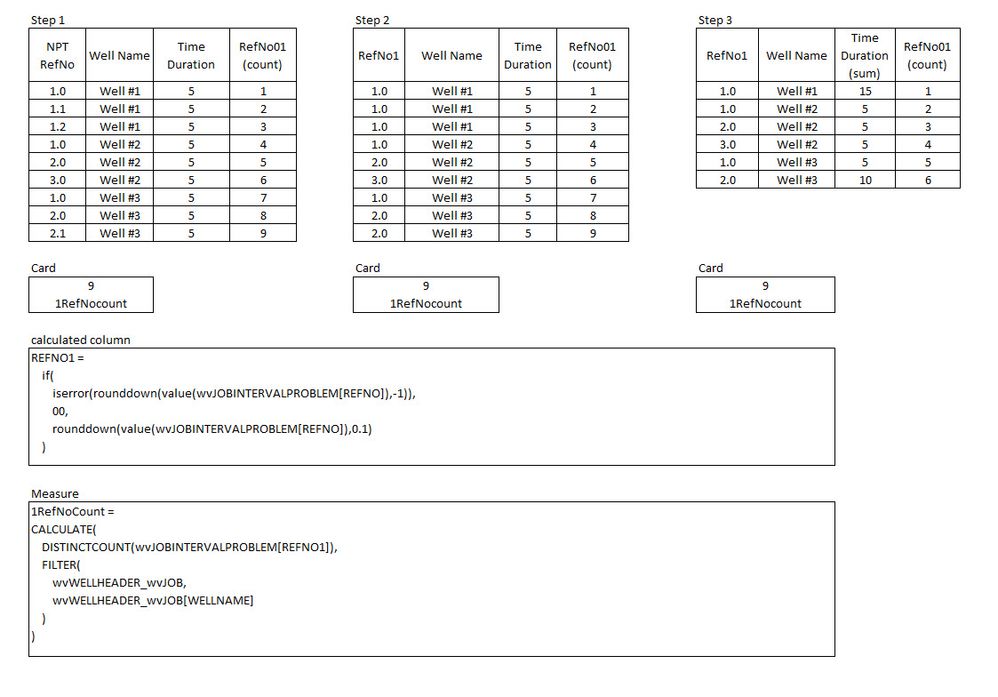FabCon is coming to Atlanta
Join us at FabCon Atlanta from March 16 - 20, 2026, for the ultimate Fabric, Power BI, AI and SQL community-led event. Save $200 with code FABCOMM.
Register now!- Power BI forums
- Get Help with Power BI
- Desktop
- Service
- Report Server
- Power Query
- Mobile Apps
- Developer
- DAX Commands and Tips
- Custom Visuals Development Discussion
- Health and Life Sciences
- Power BI Spanish forums
- Translated Spanish Desktop
- Training and Consulting
- Instructor Led Training
- Dashboard in a Day for Women, by Women
- Galleries
- Data Stories Gallery
- Themes Gallery
- Contests Gallery
- QuickViz Gallery
- Quick Measures Gallery
- Visual Calculations Gallery
- Notebook Gallery
- Translytical Task Flow Gallery
- TMDL Gallery
- R Script Showcase
- Webinars and Video Gallery
- Ideas
- Custom Visuals Ideas (read-only)
- Issues
- Issues
- Events
- Upcoming Events
The Power BI Data Visualization World Championships is back! Get ahead of the game and start preparing now! Learn more
- Power BI forums
- Forums
- Get Help with Power BI
- Desktop
- Re: DAX help, countrows by rox context
- Subscribe to RSS Feed
- Mark Topic as New
- Mark Topic as Read
- Float this Topic for Current User
- Bookmark
- Subscribe
- Printer Friendly Page
- Mark as New
- Bookmark
- Subscribe
- Mute
- Subscribe to RSS Feed
- Permalink
- Report Inappropriate Content
DAX help, countrows by rox context
Hello,
I am currently fighting through a DAX problem and cannot seem to come up with a solution, see below screenshot as a reference. I have a table visualization, shown in step 1, where i'm displaying a list of NPT events for a list of wells. The problem here is that I have sub events where the events were captured as 1.1, 1.2 and etc.. I do not want this and want to aggregate the total time associated with each event. As a solution, I created a calculated colume "RefNo1" that allows me to change the NPT RefNo to a whole number and aggreate the time duration (see step2 & 3). I now want to apply a count function to this column (RefNo1) so that I can visualize the total number of event for a group of wells and capture this on a smart card & tooltips. I created a measure to perform this calculation and am calling it "1RefNoCount".
The problem I am running into now is that all of the expressions i have come up with revert back to the original row context and is including the sub-events into the count. So for example, when I know that I have a total number of 6 NPT events for a group of wells, my expression is giving me 9 events.I am trying to put together a DAX expression that allows me to create a table based off well name, and then apply either a row count or distinct count of "RefNo1" for each well, then iterate for the entire group of wells.
The below expression for "1RefNoCount" is where I gave up and keep getting an error message "cannot convert value ## of type text to type true/false".
Your help is greatly appreciated, please let me know if you have any questions.
- Mark as New
- Bookmark
- Subscribe
- Mute
- Subscribe to RSS Feed
- Permalink
- Report Inappropriate Content
| Step 1 | Step 2 | Step 3 | |||||||||||
| NPT RefNo | Well Name | Time Duration | RefNo01 (count) | RefNo1 | Well Name | Time Duration | RefNo01 (count) | RefNo1 | Well Name | Time Duration (sum) | RefNo01 (count) | ||
| 1.0 | Well #1 | 5 | 1 | 1.0 | Well #1 | 5 | 1 | 1.0 | Well #1 | 15 | 1 | ||
| 1.1 | Well #1 | 5 | 2 | 1.0 | Well #1 | 5 | 2 | 1.0 | Well #2 | 5 | 2 | ||
| 1.2 | Well #1 | 5 | 3 | 1.0 | Well #1 | 5 | 3 | 2.0 | Well #2 | 5 | 3 | ||
| 1.0 | Well #2 | 5 | 4 | 1.0 | Well #2 | 5 | 4 | 3.0 | Well #2 | 5 | 4 | ||
| 2.0 | Well #2 | 5 | 5 | 2.0 | Well #2 | 5 | 5 | 1.0 | Well #3 | 5 | 5 | ||
| 3.0 | Well #2 | 5 | 6 | 3.0 | Well #2 | 5 | 6 | 2.0 | Well #3 | 10 | 6 | ||
| 1.0 | Well #3 | 5 | 7 | 1.0 | Well #3 | 5 | 7 | ||||||
| 2.0 | Well #3 | 5 | 8 | 2.0 | Well #3 | 5 | 8 | ||||||
| 2.1 | Well #3 | 5 | 9 | 2.0 | Well #3 | 5 | 9 | ||||||
| Card | Card | Card | |||||||||||
| 9 | 9 | 9 | |||||||||||
| 1RefNocount | 1RefNocount | 1RefNocount | |||||||||||
| calculated column | |||||||||||||
| REFNO1 = if( iserror(rounddown(value(wvJOBINTERVALPROBLEM[REFNO]),-1)), 00, rounddown(value(wvJOBINTERVALPROBLEM[REFNO]),0.1) ) | |||||||||||||
| Measure | |||||||||||||
| 1RefNoCount = CALCULATE( DISTINCTCOUNT(wvJOBINTERVALPROBLEM[REFNO1]), FILTER( wvWELLHEADER_wvJOB, wvWELLHEADER_wvJOB[WELLNAME] ) ) |
- Mark as New
- Bookmark
- Subscribe
- Mute
- Subscribe to RSS Feed
- Permalink
- Report Inappropriate Content
Can you post that information as something that can be copied and pasted? Otherwise, we have to retype everything. Please see this post regarding How to Get Your Question Answered Quickly: https://community.powerbi.com/t5/Community-Blog/How-to-Get-Your-Question-Answered-Quickly/ba-p/38490
Follow on LinkedIn
@ me in replies or I'll lose your thread!!!
Instead of a Kudo, please vote for this idea
Become an expert!: Enterprise DNA
External Tools: MSHGQM
YouTube Channel!: Microsoft Hates Greg
Latest book!: DAX For Humans
DAX is easy, CALCULATE makes DAX hard...
- Mark as New
- Bookmark
- Subscribe
- Mute
- Subscribe to RSS Feed
- Permalink
- Report Inappropriate Content
Thanks Greg for that share, i will be sure to follow this from now on. please let me know if the repost still needs to be adjusted. i will also look at other post for examples.
- Mark as New
- Bookmark
- Subscribe
- Mute
- Subscribe to RSS Feed
- Permalink
- Report Inappropriate Content
I'm having a tough time following exactly what you are trying to do here. But, if you use the first table and you just want the count without the sub-events, make sure that the first column is Text and not numeric and then you can use this:
Event Count = VAR tmpTable = ALL(Wells) VAR tmpTable1 = ADDCOLUMNS(tmpTable,"Filter",VALUE(RIGHT([NPT RefNo],1))) RETURN COUNTROWS(FILTER(tmpTable1,[Filter]=0))
Follow on LinkedIn
@ me in replies or I'll lose your thread!!!
Instead of a Kudo, please vote for this idea
Become an expert!: Enterprise DNA
External Tools: MSHGQM
YouTube Channel!: Microsoft Hates Greg
Latest book!: DAX For Humans
DAX is easy, CALCULATE makes DAX hard...
Helpful resources

Power BI Monthly Update - November 2025
Check out the November 2025 Power BI update to learn about new features.

Fabric Data Days
Advance your Data & AI career with 50 days of live learning, contests, hands-on challenges, study groups & certifications and more!