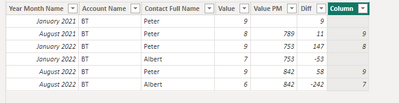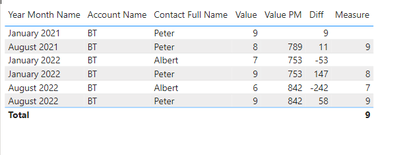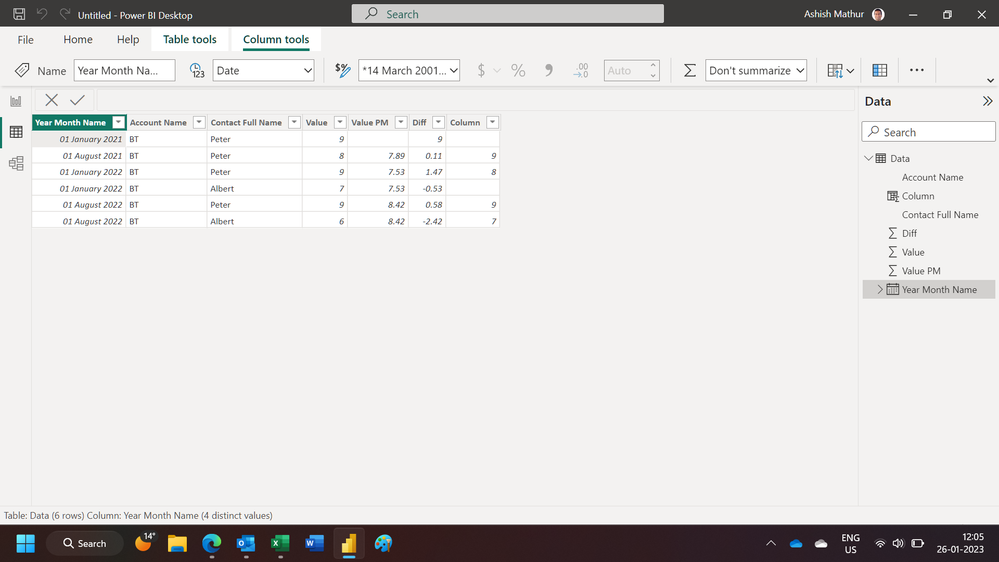FabCon is coming to Atlanta
Join us at FabCon Atlanta from March 16 - 20, 2026, for the ultimate Fabric, Power BI, AI and SQL community-led event. Save $200 with code FABCOMM.
Register now!- Power BI forums
- Get Help with Power BI
- Desktop
- Service
- Report Server
- Power Query
- Mobile Apps
- Developer
- DAX Commands and Tips
- Custom Visuals Development Discussion
- Health and Life Sciences
- Power BI Spanish forums
- Translated Spanish Desktop
- Training and Consulting
- Instructor Led Training
- Dashboard in a Day for Women, by Women
- Galleries
- Data Stories Gallery
- Themes Gallery
- Contests Gallery
- QuickViz Gallery
- Quick Measures Gallery
- Visual Calculations Gallery
- Notebook Gallery
- Translytical Task Flow Gallery
- TMDL Gallery
- R Script Showcase
- Webinars and Video Gallery
- Ideas
- Custom Visuals Ideas (read-only)
- Issues
- Issues
- Events
- Upcoming Events
The Power BI Data Visualization World Championships is back! Get ahead of the game and start preparing now! Learn more
- Power BI forums
- Forums
- Get Help with Power BI
- Desktop
- DAX getting previous value (multiple columns)
- Subscribe to RSS Feed
- Mark Topic as New
- Mark Topic as Read
- Float this Topic for Current User
- Bookmark
- Subscribe
- Printer Friendly Page
- Mark as New
- Bookmark
- Subscribe
- Mute
- Subscribe to RSS Feed
- Permalink
- Report Inappropriate Content
DAX getting previous value (multiple columns)
Hi,
I have a final table like this:
| Year Month Name | Account Name | Contact Full Name | Value | Value PM | Diff |
| 2021-Jan | BT | Peter | 9 | 9 | |
| 2021-Aug | BT | Peter | 8 | 7,89 | 0,11 |
| 2022-Jan | BT | Peter | 9 | 7,53 | 1,47 |
| 2022-Jan | BT | Albert | 7 | 7,53 | -0,53 |
| 2022-Aug | BT | Peter | 9 | 8,42 | 0,58 |
| 2022-Aug | BT | Albert | 6 | 8,42 | -2,42 |
and what I want to do is, getting the previous row value as shown below.
There are multiple columns "Year Month Name", "Account Name" and "Contact Full Name".
I want to get previous values according that columns. How can I handle this?
I created a measure that is working well just for Year Month Name (the [Value PM] values that I'm showing are fine if you put only the Year month Name column, but if I add the other two, the values don't look correct, because they are the same values for Year Month Name, is only considers the Year Month Name column), but I think I need to add the Account Name and Contact Full Name columns to the logic:
Value PM:
CALCULATE (
[Value],
FILTER (
ALL ( Table1 ),
'Table1'[Date Key]
= CALCULATE (
MAX ( 'Table1'[Date Key]),
FILTER ( ALL ( 'Table1' ), 'Table1'[Date Key]< SELECTEDVALUE ( 'Table1'[Date Key] ) )
)
)
)
The Value measure is a simple average measure:
Value Measure = CALCULATE(
AVERAGE([Value]),
FILTER('Table1], 'Table1'[KPI] = "KPI 2")
)
Excepted output:
Thanks a lot !
Solved! Go to Solution.
- Mark as New
- Bookmark
- Subscribe
- Mute
- Subscribe to RSS Feed
- Permalink
- Report Inappropriate Content
Hi @Anonymous ,
If you need calculated column:
Column =
VAR _a =
CALCULATE (
MAX ( 'Table'[Year Month Name] ),
FILTER (
ALLEXCEPT ( 'Table', 'Table'[Account Name], 'Table'[Contact Full Name] ),
[Year Month Name] < EARLIER ( 'Table'[Year Month Name] )
)
)
RETURN
CALCULATE (
MAX ( 'Table'[Value] ),
FILTER (
ALLEXCEPT ( 'Table', 'Table'[Account Name], 'Table'[Contact Full Name] ),
[Year Month Name] = _a
)
)
Output:
If you need measure:
Measure =
VAR _a =
CALCULATE (
MAX ( 'Table'[Year Month Name] ),
FILTER (
ALLEXCEPT ( 'Table', 'Table'[Account Name], 'Table'[Contact Full Name] ),
[Year Month Name] < MAX ( 'Table'[Year Month Name] )
)
)
RETURN
CALCULATE (
MAX ( 'Table'[Value] ),
FILTER (
ALLEXCEPT ( 'Table', 'Table'[Account Name], 'Table'[Contact Full Name] ),
[Year Month Name] = _a
)
)
Output:
Best Regards,
Jianbo Li
If this post helps, then please consider Accept it as the solution to help the other members find it more quickly.
- Mark as New
- Bookmark
- Subscribe
- Mute
- Subscribe to RSS Feed
- Permalink
- Report Inappropriate Content
Hi,
This calculated column formula works
Column = LOOKUPVALUE(Data[Value],Data[Year Month Name],CALCULATE(MAX(Data[Year Month Name]),FILTER(Data,Data[Contact Full Name]=EARLIER(Data[Contact Full Name])&&Data[Year Month Name]<EARLIER(Data[Year Month Name]))),Data[Contact Full Name],Data[Contact Full Name])Hope this helps.
Regards,
Ashish Mathur
http://www.ashishmathur.com
https://www.linkedin.com/in/excelenthusiasts/
- Mark as New
- Bookmark
- Subscribe
- Mute
- Subscribe to RSS Feed
- Permalink
- Report Inappropriate Content
Hi @Anonymous ,
If you need calculated column:
Column =
VAR _a =
CALCULATE (
MAX ( 'Table'[Year Month Name] ),
FILTER (
ALLEXCEPT ( 'Table', 'Table'[Account Name], 'Table'[Contact Full Name] ),
[Year Month Name] < EARLIER ( 'Table'[Year Month Name] )
)
)
RETURN
CALCULATE (
MAX ( 'Table'[Value] ),
FILTER (
ALLEXCEPT ( 'Table', 'Table'[Account Name], 'Table'[Contact Full Name] ),
[Year Month Name] = _a
)
)
Output:
If you need measure:
Measure =
VAR _a =
CALCULATE (
MAX ( 'Table'[Year Month Name] ),
FILTER (
ALLEXCEPT ( 'Table', 'Table'[Account Name], 'Table'[Contact Full Name] ),
[Year Month Name] < MAX ( 'Table'[Year Month Name] )
)
)
RETURN
CALCULATE (
MAX ( 'Table'[Value] ),
FILTER (
ALLEXCEPT ( 'Table', 'Table'[Account Name], 'Table'[Contact Full Name] ),
[Year Month Name] = _a
)
)
Output:
Best Regards,
Jianbo Li
If this post helps, then please consider Accept it as the solution to help the other members find it more quickly.
- Mark as New
- Bookmark
- Subscribe
- Mute
- Subscribe to RSS Feed
- Permalink
- Report Inappropriate Content
How do we group the above example under "Year Month Name " field. I mean keep this field and exclude other fields. Is it possible to sum the values shown by Measure without losing the filter context. For eg Aug 2022 should show 9+7= 16 ?
- Mark as New
- Bookmark
- Subscribe
- Mute
- Subscribe to RSS Feed
- Permalink
- Report Inappropriate Content
@Anonymous , Create a date using month year and join it with date of date table and then you can have measure like
example measures
MTD Sales = CALCULATE(SUM(Sales[Sales Amount]),DATESMTD('Date'[Date]))
last MTD Sales = CALCULATE(SUM(Sales[Sales Amount]),DATESMTD(dateadd('Date'[Date],-1,MONTH)))
last month Sales = CALCULATE(SUM(Sales[Sales Amount]),previousmonth('Date'[Date]))
MTD Sales = CALCULATE(SUM(Sales[Sales Amount]),DATESMTD('Date'[Date]))
last MTD Sales = CALCULATE(SUM(Sales[Sales Amount]),DATESMTD(dateadd('Date'[Date],-1,MONTH)))
last month Sales = CALCULATE(SUM(Sales[Sales Amount]),previousmonth('Date'[Date]))
Time Intelligence, Part of learn Power BI https://youtu.be/cN8AO3_vmlY?t=27510
Time Intelligence, DATESMTD, DATESQTD, DATESYTD, Week On Week, Week Till Date, Custom Period on Period,
Custom Period till date: https://youtu.be/aU2aKbnHuWs&t=145s
Or you can consider offset
Power BI Offset Compare Categories, Time Intelligence MOM, QOQ, and YOY: https://youtu.be/5YMlkDNGr0U
Helpful resources

Power BI Dataviz World Championships
The Power BI Data Visualization World Championships is back! Get ahead of the game and start preparing now!

| User | Count |
|---|---|
| 37 | |
| 36 | |
| 32 | |
| 31 | |
| 29 |
| User | Count |
|---|---|
| 132 | |
| 86 | |
| 85 | |
| 68 | |
| 64 |