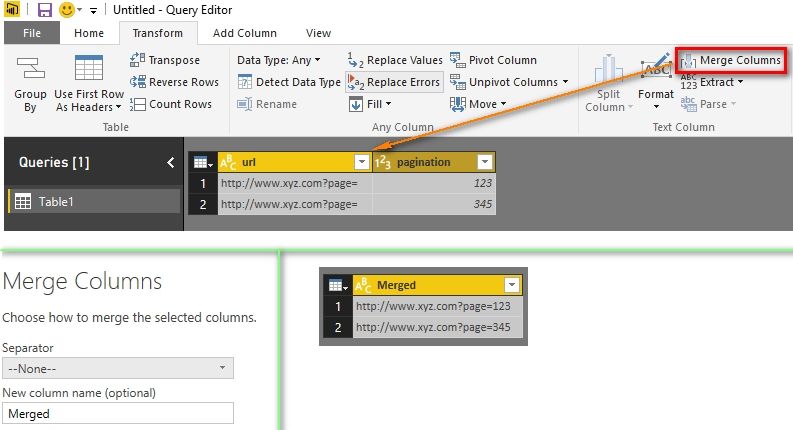FabCon is coming to Atlanta
Join us at FabCon Atlanta from March 16 - 20, 2026, for the ultimate Fabric, Power BI, AI and SQL community-led event. Save $200 with code FABCOMM.
Register now!- Power BI forums
- Get Help with Power BI
- Desktop
- Service
- Report Server
- Power Query
- Mobile Apps
- Developer
- DAX Commands and Tips
- Custom Visuals Development Discussion
- Health and Life Sciences
- Power BI Spanish forums
- Translated Spanish Desktop
- Training and Consulting
- Instructor Led Training
- Dashboard in a Day for Women, by Women
- Galleries
- Data Stories Gallery
- Themes Gallery
- Contests Gallery
- QuickViz Gallery
- Quick Measures Gallery
- Visual Calculations Gallery
- Notebook Gallery
- Translytical Task Flow Gallery
- TMDL Gallery
- R Script Showcase
- Webinars and Video Gallery
- Ideas
- Custom Visuals Ideas (read-only)
- Issues
- Issues
- Events
- Upcoming Events
The Power BI Data Visualization World Championships is back! Get ahead of the game and start preparing now! Learn more
- Power BI forums
- Forums
- Get Help with Power BI
- Desktop
- Re: DAX function for converting a number into a st...
- Subscribe to RSS Feed
- Mark Topic as New
- Mark Topic as Read
- Float this Topic for Current User
- Bookmark
- Subscribe
- Printer Friendly Page
- Mark as New
- Bookmark
- Subscribe
- Mute
- Subscribe to RSS Feed
- Permalink
- Report Inappropriate Content
DAX function for converting a number into a string?
I have a string (url) and a number (pagination), I need to concatenate them into a resulting URL.
I have search and looked at the VALUE and FORMAT dax functions but can't make it work in converting a number into a string. e.g.
"http://www.xyz.com?page=" & [page]
returns an error "We cannot apply operator & to text and number.
Any clues how I can convert [page] to a string?
Solved! Go to Solution.
- Mark as New
- Bookmark
- Subscribe
- Mute
- Subscribe to RSS Feed
- Permalink
- Report Inappropriate Content
- Mark as New
- Bookmark
- Subscribe
- Mute
- Subscribe to RSS Feed
- Permalink
- Report Inappropriate Content
It is quiet unfortunate that, still a lot of responders could not differentiate between DAX and Power Query M. 😞
- Mark as New
- Bookmark
- Subscribe
- Mute
- Subscribe to RSS Feed
- Permalink
- Report Inappropriate Content
All I did was to create a new column
- Mark as New
- Bookmark
- Subscribe
- Mute
- Subscribe to RSS Feed
- Permalink
- Report Inappropriate Content
Yes, this is easy to pull off in Power Query. If you need to do this in the model (for instance, off of a calculated table), the correct DAX would be to use FIXED(<number>,3,1) to convert the number into string at 3 decimals and then RIGHT(<>,3) to retun the right 3 decimals.
- Mark as New
- Bookmark
- Subscribe
- Mute
- Subscribe to RSS Feed
- Permalink
- Report Inappropriate Content
@Anonymous
You can also do the concatenation by “Merge Columns” in Query Editor. Select these two columns and click “Merge Columns”.
Best Regards,
Herbert
- Mark as New
- Bookmark
- Subscribe
- Mute
- Subscribe to RSS Feed
- Permalink
- Report Inappropriate Content
= "Text" & Number.ToText(Number)
- Mark as New
- Bookmark
- Subscribe
- Mute
- Subscribe to RSS Feed
- Permalink
- Report Inappropriate Content
Wow, That's pretty easy.
Thanks
- Mark as New
- Bookmark
- Subscribe
- Mute
- Subscribe to RSS Feed
- Permalink
- Report Inappropriate Content
@Anonymous
try using
"http://www.xyz.com?page=" & Format([page] ,"####")
If this works please accept as a solution and also give Kudos. If it does not work let me know what happened.
Cheers
- Mark as New
- Bookmark
- Subscribe
- Mute
- Subscribe to RSS Feed
- Permalink
- Report Inappropriate Content
This should be the solution, because the request was to use DAX, not Power Query M.
- Mark as New
- Bookmark
- Subscribe
- Mute
- Subscribe to RSS Feed
- Permalink
- Report Inappropriate Content
Thanks, ended up using Text.From( [Counter] )
- Mark as New
- Bookmark
- Subscribe
- Mute
- Subscribe to RSS Feed
- Permalink
- Report Inappropriate Content
Format() is the correct answer. What you've used is not DAX
- Mark as New
- Bookmark
- Subscribe
- Mute
- Subscribe to RSS Feed
- Permalink
- Report Inappropriate Content
HOw to you use this FORMAT() function in example?
lets say if you have two columns where you are appling into a meaure
ie
newmeasure = viewname[columnnameingar] and viewname[newcolumnstring] , "a stringvalue"
- Mark as New
- Bookmark
- Subscribe
- Mute
- Subscribe to RSS Feed
- Permalink
- Report Inappropriate Content
Not sure I'm fully understanding you @Anonymous
General info page on FORMAT: https://docs.microsoft.com/en-us/dax/format-function-dax
Couple examples from: https://docs.microsoft.com/en-us/dax/pre-defined-numeric-formats-for-the-format-function
FORMAT( 12345.67, "General Number")
FORMAT( 12345.67, "Currency")
FORMAT( 12345.67, "Percent")
Combining column values in a measure usually won't work due to context. Unless you first aggregate the columns in some way. Measures yield a single value given a context, so if your context includes multiple rows, then any measure that combines column values without aggregation will error out.
Hope that helps.
Helpful resources

Power BI Dataviz World Championships
The Power BI Data Visualization World Championships is back! Get ahead of the game and start preparing now!

| User | Count |
|---|---|
| 62 | |
| 47 | |
| 40 | |
| 36 | |
| 23 |
| User | Count |
|---|---|
| 184 | |
| 123 | |
| 106 | |
| 78 | |
| 52 |