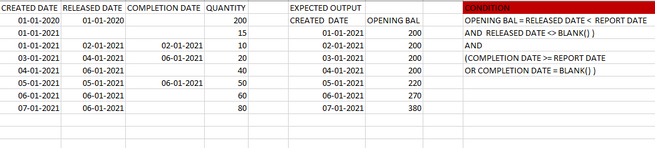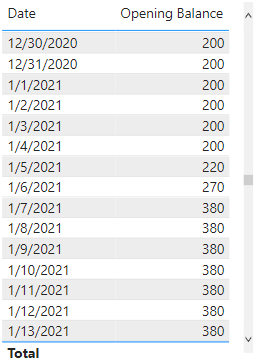FabCon is coming to Atlanta
Join us at FabCon Atlanta from March 16 - 20, 2026, for the ultimate Fabric, Power BI, AI and SQL community-led event. Save $200 with code FABCOMM.
Register now!- Power BI forums
- Get Help with Power BI
- Desktop
- Service
- Report Server
- Power Query
- Mobile Apps
- Developer
- DAX Commands and Tips
- Custom Visuals Development Discussion
- Health and Life Sciences
- Power BI Spanish forums
- Translated Spanish Desktop
- Training and Consulting
- Instructor Led Training
- Dashboard in a Day for Women, by Women
- Galleries
- Data Stories Gallery
- Themes Gallery
- Contests Gallery
- QuickViz Gallery
- Quick Measures Gallery
- Visual Calculations Gallery
- Notebook Gallery
- Translytical Task Flow Gallery
- TMDL Gallery
- R Script Showcase
- Webinars and Video Gallery
- Ideas
- Custom Visuals Ideas (read-only)
- Issues
- Issues
- Events
- Upcoming Events
View all the Fabric Data Days sessions on demand. View schedule
- Power BI forums
- Forums
- Get Help with Power BI
- Desktop
- Re: DAX formula help
- Subscribe to RSS Feed
- Mark Topic as New
- Mark Topic as Read
- Float this Topic for Current User
- Bookmark
- Subscribe
- Printer Friendly Page
- Mark as New
- Bookmark
- Subscribe
- Mute
- Subscribe to RSS Feed
- Permalink
- Report Inappropriate Content
DAX formula help
Please help
I want to calculate opening balance based on released date and completion date
For any date, i want to calculaten opening balance based on below conditions:
https://drive.google.com/drive/folders/1Fgnvl17hLfMKefH338isn3ukaHnmg_qU?usp=sharing
OPENING BAL = RELEASED DATE < REPORT DATE |
| AND RELEASED DATE <> BLANK() |
| AND |
| COMPLETION DATE >= REPORT DATE |
| OR COMPLETION DATE = BLANK() |
Solved! Go to Solution.
- Mark as New
- Bookmark
- Subscribe
- Mute
- Subscribe to RSS Feed
- Permalink
- Report Inappropriate Content
Try this as a measure on a table with CALENDAR[Date]:
Opening Balance =
VAR ReportDate = SELECTEDVALUE ( 'CALENDAR'[Date] )
RETURN
SUMX (
FILTER (
CALCULATETABLE ( DATA, REMOVEFILTERS ( 'CALENDAR' ) ),
( DATA[RELEASED DATE] < ReportDate && NOT ( ISBLANK ( DATA[RELEASED DATE] ) ) ) &&
( DATA[COMPLETION DATE] >= ReportDate || ISBLANK ( DATA[COMPLETION DATE] ) )
),
DATA[QUANTITY]
)- Mark as New
- Bookmark
- Subscribe
- Mute
- Subscribe to RSS Feed
- Permalink
- Report Inappropriate Content
@Anonymous try this
measure =
CALCULATE (
SUM ( tbl[Quantity] ),
FILTER ( tbl, tbl[ReleaseDate] < TODAY () || tbl[ReleaseDate] <> BLANK () )
)
+ CALCULATE (
SUM ( tbl[Quantity] ),
FILTER (
tbl,
tbl[CompletionDate] > TODAY ()
|| tbl[CompletionDate] <> BLANK ()
)
)
- Mark as New
- Bookmark
- Subscribe
- Mute
- Subscribe to RSS Feed
- Permalink
- Report Inappropriate Content
@smpa01 Can you please check below link, both sample data and output added
https://drive.google.com/drive/folders/1Fgnvl17hLfMKefH338isn3ukaHnmg_qU?usp=sharing
- Mark as New
- Bookmark
- Subscribe
- Mute
- Subscribe to RSS Feed
- Permalink
- Report Inappropriate Content
@smpa01 I think your first || should be &&, your last <> should be =, and I don't think you want to separate this into two sums.
@Anonymous I think this might be a bit closer:
Opening Balance =
VAR ReportDate = TODAY () /* Or however this is determined*/
RETURN
SUMX (
FILTER (
Table1,
( Table1[ReleaseDate] < ReportDate && NOT ( ISBLANK ( Table1[ReleaseDate] ) ) ) &&
( Table1[CompletionDate] >= ReportDate || ISBLANK ( Table1[CompletionDate] ) )
),
Table1[Quantity]
)- Mark as New
- Bookmark
- Subscribe
- Mute
- Subscribe to RSS Feed
- Permalink
- Report Inappropriate Content
Can you please check below link, both sample data and output added
https://drive.google.com/drive/folders/1Fgnvl17hLfMKefH338isn3ukaHnmg_qU?usp=sharing
- Mark as New
- Bookmark
- Subscribe
- Mute
- Subscribe to RSS Feed
- Permalink
- Report Inappropriate Content
Try this as a measure on a table with CALENDAR[Date]:
Opening Balance =
VAR ReportDate = SELECTEDVALUE ( 'CALENDAR'[Date] )
RETURN
SUMX (
FILTER (
CALCULATETABLE ( DATA, REMOVEFILTERS ( 'CALENDAR' ) ),
( DATA[RELEASED DATE] < ReportDate && NOT ( ISBLANK ( DATA[RELEASED DATE] ) ) ) &&
( DATA[COMPLETION DATE] >= ReportDate || ISBLANK ( DATA[COMPLETION DATE] ) )
),
DATA[QUANTITY]
)- Mark as New
- Bookmark
- Subscribe
- Mute
- Subscribe to RSS Feed
- Permalink
- Report Inappropriate Content
Helpful resources

Power BI Monthly Update - November 2025
Check out the November 2025 Power BI update to learn about new features.

Fabric Data Days
Advance your Data & AI career with 50 days of live learning, contests, hands-on challenges, study groups & certifications and more!