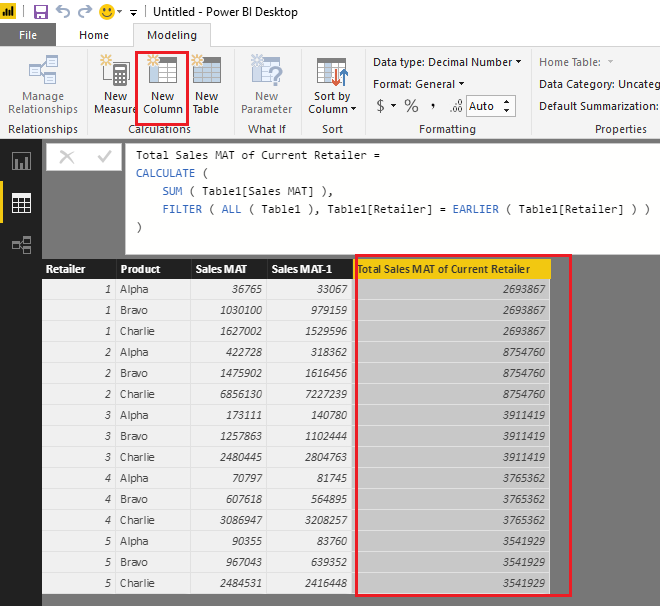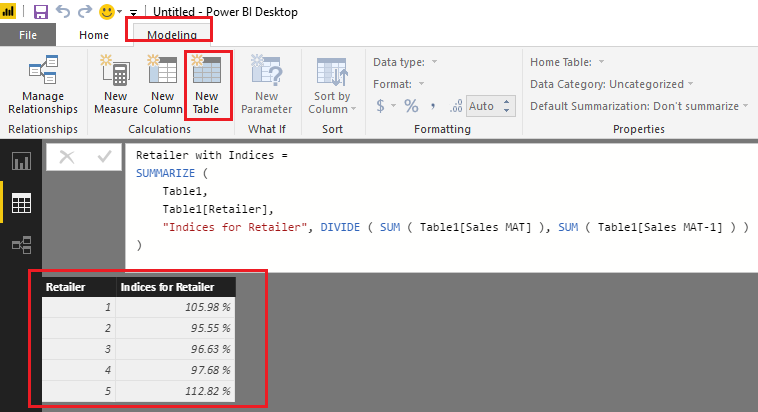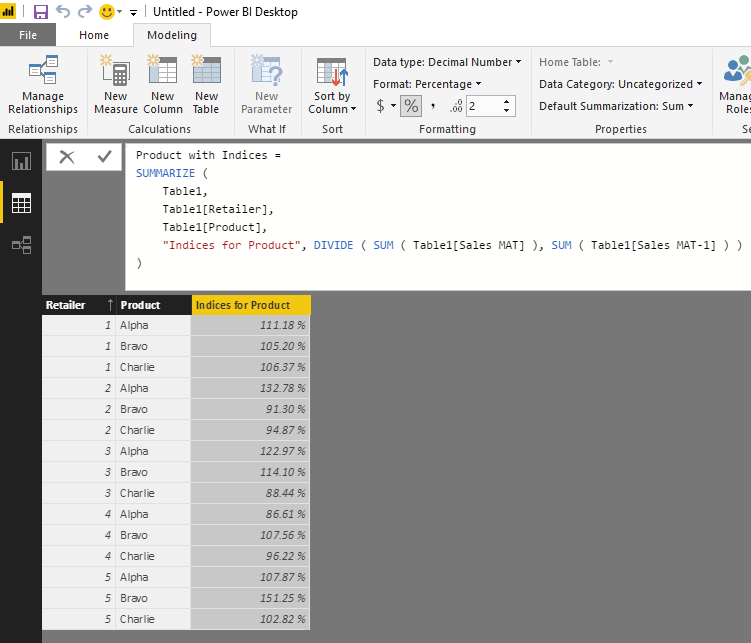FabCon is coming to Atlanta
Join us at FabCon Atlanta from March 16 - 20, 2026, for the ultimate Fabric, Power BI, AI and SQL community-led event. Save $200 with code FABCOMM.
Register now!- Power BI forums
- Get Help with Power BI
- Desktop
- Service
- Report Server
- Power Query
- Mobile Apps
- Developer
- DAX Commands and Tips
- Custom Visuals Development Discussion
- Health and Life Sciences
- Power BI Spanish forums
- Translated Spanish Desktop
- Training and Consulting
- Instructor Led Training
- Dashboard in a Day for Women, by Women
- Galleries
- Data Stories Gallery
- Themes Gallery
- Contests Gallery
- QuickViz Gallery
- Quick Measures Gallery
- Visual Calculations Gallery
- Notebook Gallery
- Translytical Task Flow Gallery
- TMDL Gallery
- R Script Showcase
- Webinars and Video Gallery
- Ideas
- Custom Visuals Ideas (read-only)
- Issues
- Issues
- Events
- Upcoming Events
Get Fabric Certified for FREE during Fabric Data Days. Don't miss your chance! Request now
- Power BI forums
- Forums
- Get Help with Power BI
- Desktop
- Re: DAX formula for calculating different indices ...
- Subscribe to RSS Feed
- Mark Topic as New
- Mark Topic as Read
- Float this Topic for Current User
- Bookmark
- Subscribe
- Printer Friendly Page
- Mark as New
- Bookmark
- Subscribe
- Mute
- Subscribe to RSS Feed
- Permalink
- Report Inappropriate Content
DAX formula for calculating different indices inside one table
Dear all,
I am looking for a way to extract different indices from one table. Consider the table at the bottom, with which I want to calculate two sales indices:
- A general index for each retailer, regardless of product (total MAT sales x 100 / total MAT-1 sales)
- An index for each product at each retailer (MAT sales x 100 / MAT-1 sales)
What is the right DAX expression to do this? Is there a way to do this with one table, or do I need to create two tables? Right now, I can't find the right DAX expression and so far I ended up with indices having the exact same outcome.
Thanks in advance for your help!
Retailer Product Sales MAT Sales MAT-1 1 Alpha 36.765 33.067 1 Bravo 1.030.100 979.159 1 Charlie 1.627.002 1.529.596 2 Alpha 422.728 318.362 2 Bravo 1.475.902 1.616.456 2 Charlie 6.856.130 7.227.239 3 Alpha 173.111 140.780 3 Bravo 1.257.863 1.102.444 3 Charlie 2.480.445 2.804.763 4 Alpha 70.797 81.745 4 Bravo 607.618 564.895 4 Charlie 3.086.947 3.208.257 5 Alpha 90.355 83.760 5 Bravo 967.043 639.352 5 Charlie 2.484.531 2.416.448
Solved! Go to Solution.
- Mark as New
- Bookmark
- Subscribe
- Mute
- Subscribe to RSS Feed
- Permalink
- Report Inappropriate Content
Hi @BIfanatic,
Yes, it is. For example, you can use the formula below to create a new calculate column in the existing table to calculate the Total Sales MAT of Current Retailer.
Total Sales MAT of Current Retailer =
CALCULATE (
SUM ( Table1[Sales MAT] ),
FILTER ( ALL ( Table1 ), Table1[Retailer] = EARLIER ( Table1[Retailer] ) )
)
Regards
- Mark as New
- Bookmark
- Subscribe
- Mute
- Subscribe to RSS Feed
- Permalink
- Report Inappropriate Content
Hi @BIfanatic,
If I understand you correctly, you should be able to use the formulas below to create two calculate tables to get the indices for Retailer and Product in your scenario. ![]()
Retailer with Indices =
SUMMARIZE (
Table1,
Table1[Retailer],
"Indices for Retailer", DIVIDE ( SUM ( Table1[Sales MAT] ), SUM ( Table1[Sales MAT-1] ) )
)
Product with Indices =
SUMMARIZE (
Table1,
Table1[Product],
"Indices for Product", DIVIDE ( SUM ( Table1[Sales MAT] ), SUM ( Table1[Sales MAT-1] ) )
)
Note: just replace Table1 with your real table name.
Regards
- Mark as New
- Bookmark
- Subscribe
- Mute
- Subscribe to RSS Feed
- Permalink
- Report Inappropriate Content
@v-ljerr-msft Thanks for your input! The first index seems to work great.
The second is close but I need an index for each product and for each retailer. Your suggestion creates a table solely on product level. So, something like this:
Retailer Product Index 1 X 108 1 Z 118 2 Y 132 3 Y 122 3 Z 133
Do you know how to adjust the code you suggested? Thanks.
- Mark as New
- Bookmark
- Subscribe
- Mute
- Subscribe to RSS Feed
- Permalink
- Report Inappropriate Content
Hi @BIfanatic,
The formula below should work in that scenario. ![]()
Product with Indices =
SUMMARIZE (
Table1,
Table1[Retailer],
Table1[Product],
"Indices for Product", DIVIDE ( SUM ( Table1[Sales MAT] ), SUM ( Table1[Sales MAT-1] ) )
)
Regards
- Mark as New
- Bookmark
- Subscribe
- Mute
- Subscribe to RSS Feed
- Permalink
- Report Inappropriate Content
@v-ljerr-msft This is great, thanks a lot! Another question: is it possible to create a measured column inside an existing table, with which you can aggregate a measure based on a column inside that table?
- Mark as New
- Bookmark
- Subscribe
- Mute
- Subscribe to RSS Feed
- Permalink
- Report Inappropriate Content
Hi @BIfanatic,
Yes, it is. For example, you can use the formula below to create a new calculate column in the existing table to calculate the Total Sales MAT of Current Retailer.
Total Sales MAT of Current Retailer =
CALCULATE (
SUM ( Table1[Sales MAT] ),
FILTER ( ALL ( Table1 ), Table1[Retailer] = EARLIER ( Table1[Retailer] ) )
)
Regards
- Mark as New
- Bookmark
- Subscribe
- Mute
- Subscribe to RSS Feed
- Permalink
- Report Inappropriate Content
Dear all,
I am looking for a way to extract different indices from one table. Consider the table at the bottom, with which I want to calculate two sales indices:
- A general index for each retailer, regardless of product (thus: total MAT sales x 100 / total MAT-1 sales)
- An index for each product at each retailer (thus: MAT sales x 100 / MAT-1 sales)
What is the right DAX expression to do this? Is there a way to do this with one table, or do I need to create two tables? Right now, I can't find the right DAX expression and so far I ended up with indices having the exact same outcome.
Thanks in advance for your help!
Retailer Product Sales MAT Sales MAT-1 1 Alpha 36.765 33.067 1 Bravo 1.030.100 979.159 1 Charlie 1.627.002 1.529.596 2 Alpha 422.728 318.362 2 Bravo 1.475.902 1.616.456 2 Charlie 6.856.130 7.227.239 3 Alpha 173.111 140.780 3 Bravo 1.257.863 1.102.444 3 Charlie 2.480.445 2.804.763 4 Alpha 70.797 81.745 4 Bravo 607.618 564.895 4 Charlie 3.086.947 3.208.257 5 Alpha 90.355 83.760 5 Bravo 967.043 639.352 5 Charlie 2.484.531 2.416.448
Helpful resources

Power BI Monthly Update - November 2025
Check out the November 2025 Power BI update to learn about new features.

Fabric Data Days
Advance your Data & AI career with 50 days of live learning, contests, hands-on challenges, study groups & certifications and more!