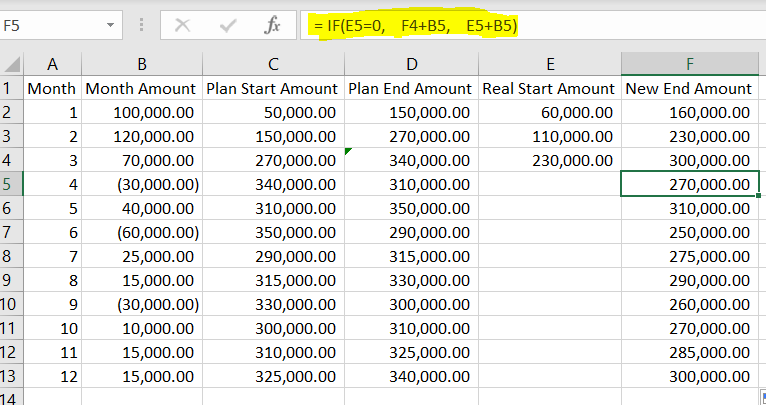Fabric Data Days starts November 4th!
Advance your Data & AI career with 50 days of live learning, dataviz contests, hands-on challenges, study groups & certifications and more!
Get registered- Power BI forums
- Get Help with Power BI
- Desktop
- Service
- Report Server
- Power Query
- Mobile Apps
- Developer
- DAX Commands and Tips
- Custom Visuals Development Discussion
- Health and Life Sciences
- Power BI Spanish forums
- Translated Spanish Desktop
- Training and Consulting
- Instructor Led Training
- Dashboard in a Day for Women, by Women
- Galleries
- Data Stories Gallery
- Themes Gallery
- Contests Gallery
- QuickViz Gallery
- Quick Measures Gallery
- Visual Calculations Gallery
- Notebook Gallery
- Translytical Task Flow Gallery
- TMDL Gallery
- R Script Showcase
- Webinars and Video Gallery
- Ideas
- Custom Visuals Ideas (read-only)
- Issues
- Issues
- Events
- Upcoming Events
Get Fabric Certified for FREE during Fabric Data Days. Don't miss your chance! Request now
- Power BI forums
- Forums
- Get Help with Power BI
- Desktop
- Re: DAX for using previous value of same column in...
- Subscribe to RSS Feed
- Mark Topic as New
- Mark Topic as Read
- Float this Topic for Current User
- Bookmark
- Subscribe
- Printer Friendly Page
- Mark as New
- Bookmark
- Subscribe
- Mute
- Subscribe to RSS Feed
- Permalink
- Report Inappropriate Content
DAX for using previous value of same column in further calculation
Hello Community!
Can somebody help me with one specific DAX.
I want to use previous value in same column for further sum with value in another column.
For more details here is simple example for what I need in excel.
It looks so easy, but I've been trying to figure it out how to get this for few days....
Thansk in advance!
Solved! Go to Solution.
- Mark as New
- Bookmark
- Subscribe
- Mute
- Subscribe to RSS Feed
- Permalink
- Report Inappropriate Content
New End Amount =
var _max = MaxX(filter('ALL',COALESCE([Real Start Amount],0)>0),[Month])
var _maxamt = minx(filter('ALL',[Month]=_max),[Real Start Amount]+[Month Amount])
var _maxMonth = maxx(filter('ALL',[Month]<=earlier('ALL'[Month])),[Month])
return
if(_maxMonth<=_max, ([month Amount] + [Real Start Amount]),_maxamt+ sumx(filter('ALL','ALL'[Month]>_max && 'ALL'[Month]<=_maxMonth),[month Amount]))Please find attached file attached signature
- Mark as New
- Bookmark
- Subscribe
- Mute
- Subscribe to RSS Feed
- Permalink
- Report Inappropriate Content
@amitchandak could you please help me with this post I made https://community.fabric.microsoft.com/t5/DAX-Commands-and-Tips/valor-anterior/m-p/3328171. It is similar to this problem but I have to multiply and divide and I do not know how to achieve it.
Thank you!!
- Mark as New
- Bookmark
- Subscribe
- Mute
- Subscribe to RSS Feed
- Permalink
- Report Inappropriate Content
Perhaps:
Column =
MAXX(FILTER('Table',[Month] = EARLIER([Month]) - 1),[New End Amount])Follow on LinkedIn
@ me in replies or I'll lose your thread!!!
Instead of a Kudo, please vote for this idea
Become an expert!: Enterprise DNA
External Tools: MSHGQM
YouTube Channel!: Microsoft Hates Greg
Latest book!: DAX For Humans
DAX is easy, CALCULATE makes DAX hard...
- Mark as New
- Bookmark
- Subscribe
- Mute
- Subscribe to RSS Feed
- Permalink
- Report Inappropriate Content
Hello Greg_Deckler,
Thanks for your suggestion.
I can't use New End Amount, cause that is for I'am looking for. I need dax for that column (or measure).
Thanks again!
- Mark as New
- Bookmark
- Subscribe
- Mute
- Subscribe to RSS Feed
- Permalink
- Report Inappropriate Content
A new column like this should work
column =
var _max = minx(filter(Table,table[Real Start Amount]=0),Table[Month])
var _maxamt = minx(filter(Table,Table[Month]=_max),Table[New end Amount])
var _maxMonth = maxx(filter(Table,table[Month]<=earlier(table[Month])),Table[Month])
return
if(Table[Month]<=_max, [month Amount] + [Real Start Amount],[Real Start Amount], sumx(filter(Table,Table[Month]>_max && Table[Month]<=_maxMonth),[month Amount]))
If you can share data in a table format, we can provide exact calc
- Mark as New
- Bookmark
- Subscribe
- Mute
- Subscribe to RSS Feed
- Permalink
- Report Inappropriate Content
Hello @amitchandak ,
Hope you are doing well!
I remember you helped me a lot here so may I ask you for help with one similar issue?
I struggle with the dynamic dax that should use previously calculated value in new row.
On the following link you can find xlsx sample, the help I need is for 'Closing' column:
https://www.dropbox.com/s/hlnfvukew1q3ah5/Sample%20data.xlsx?dl=0
Thanks in advance!
Kind regards,
Alex
- Mark as New
- Bookmark
- Subscribe
- Mute
- Subscribe to RSS Feed
- Permalink
- Report Inappropriate Content
Thank you amitchandak , but not solution yet, cause I can't use New End Amount, New End Amount is what we need.
Here are links to simplified .pbix and .xlsx
PowerBI Problem.pbix
My model is not simple as this, I have about 10 tables and source is not excel, but all I need now if that Dax and I will adapt it.
I would be very grateful if we could find solition 😞
Thanks in advance !
- Mark as New
- Bookmark
- Subscribe
- Mute
- Subscribe to RSS Feed
- Permalink
- Report Inappropriate Content
What it seems you want to do would be very easy using time intelligence calculations. And you'll need a date table.
Without seeing the data model the DAX would be something like this
IF(
OR(
RealStartAmount = 0,
ISBLANK(RealStartAmount),
),
CALCULATE(
NewEndAmount,
PREVIOUSMONTH(Calendar[Date])
) + MonthAmount,
RealStartAmount + MonthAmount
)
- Mark as New
- Bookmark
- Subscribe
- Mute
- Subscribe to RSS Feed
- Permalink
- Report Inappropriate Content
Dear littlemojopuppy,
Thanks for your answer. I have date table, but this is not solution for my problem.
I can't use NewEndAmount in calculate because NewEndAmount is what I'm looking for. I need formula for NewEndAmount.
I can post simplified .pbix example if you can check what else I could try.
Thanks again!
- Mark as New
- Bookmark
- Subscribe
- Mute
- Subscribe to RSS Feed
- Permalink
- Report Inappropriate Content
Hi. If you look at the code I provided, it's using time intelligence to calculate the previous month's value of New End Amount which is exactly what is indicated in your Excel formula. Try it out...
IF(
OR(
RealStartAmount = 0,
ISBLANK(RealStartAmount),
),
CALCULATE(
NewEndAmount,
PREVIOUSMONTH(Calendar[Date])
) + MonthAmount,
RealStartAmount + MonthAmount
)
- Mark as New
- Bookmark
- Subscribe
- Mute
- Subscribe to RSS Feed
- Permalink
- Report Inappropriate Content
Thanks again littlemojopuppy, but I can't adapt your code:
IF(
OR(
RealStartAmount = 0,
ISBLANK(RealStartAmount),
),
CALCULATE(
NewEndAmount, - This is part that I can't put in calculate, cause column I want to calculate is NewEndAmount
PREVIOUSMONTH(Calendar[Date])
) + MonthAmount,
RealStartAmount + MonthAmount
I posted sample in previous comment, so can I please you to check it there againg? Thanks a lot!
- Mark as New
- Bookmark
- Subscribe
- Mute
- Subscribe to RSS Feed
- Permalink
- Report Inappropriate Content
New End Amount =
var _max = MaxX(filter('ALL',COALESCE([Real Start Amount],0)>0),[Month])
var _maxamt = minx(filter('ALL',[Month]=_max),[Real Start Amount]+[Month Amount])
var _maxMonth = maxx(filter('ALL',[Month]<=earlier('ALL'[Month])),[Month])
return
if(_maxMonth<=_max, ([month Amount] + [Real Start Amount]),_maxamt+ sumx(filter('ALL','ALL'[Month]>_max && 'ALL'[Month]<=_maxMonth),[month Amount]))Please find attached file attached signature
- Mark as New
- Bookmark
- Subscribe
- Mute
- Subscribe to RSS Feed
- Permalink
- Report Inappropriate Content
Here you find the solution to the problem.
- Mark as New
- Bookmark
- Subscribe
- Mute
- Subscribe to RSS Feed
- Permalink
- Report Inappropriate Content
Dear @amitchandak,
Thank you so much. You helped me a lot!
And thanks to all of you who tried to help and to solve my problem 🙂
- Mark as New
- Bookmark
- Subscribe
- Mute
- Subscribe to RSS Feed
- Permalink
- Report Inappropriate Content
New End Amount =
- Mark as New
- Bookmark
- Subscribe
- Mute
- Subscribe to RSS Feed
- Permalink
- Report Inappropriate Content
Hello @astojanac
Could you share the solution you were given, please? I can't open the file and I have a similar problem that I haven't been able to resolve.
Thank you!!
Helpful resources

Fabric Data Days
Advance your Data & AI career with 50 days of live learning, contests, hands-on challenges, study groups & certifications and more!

Power BI Monthly Update - October 2025
Check out the October 2025 Power BI update to learn about new features.