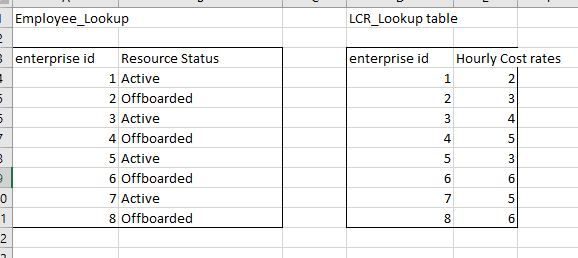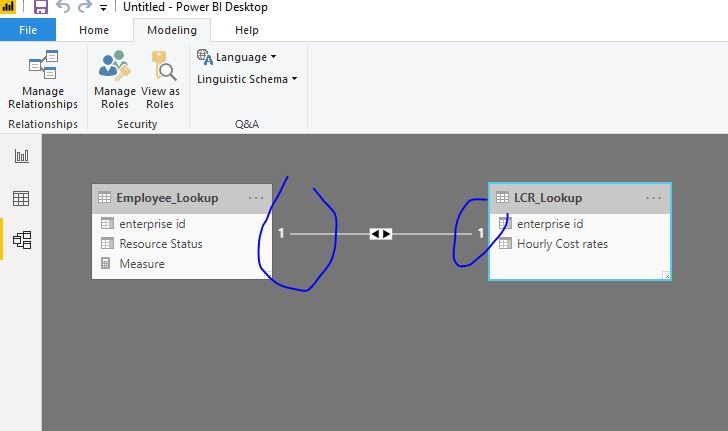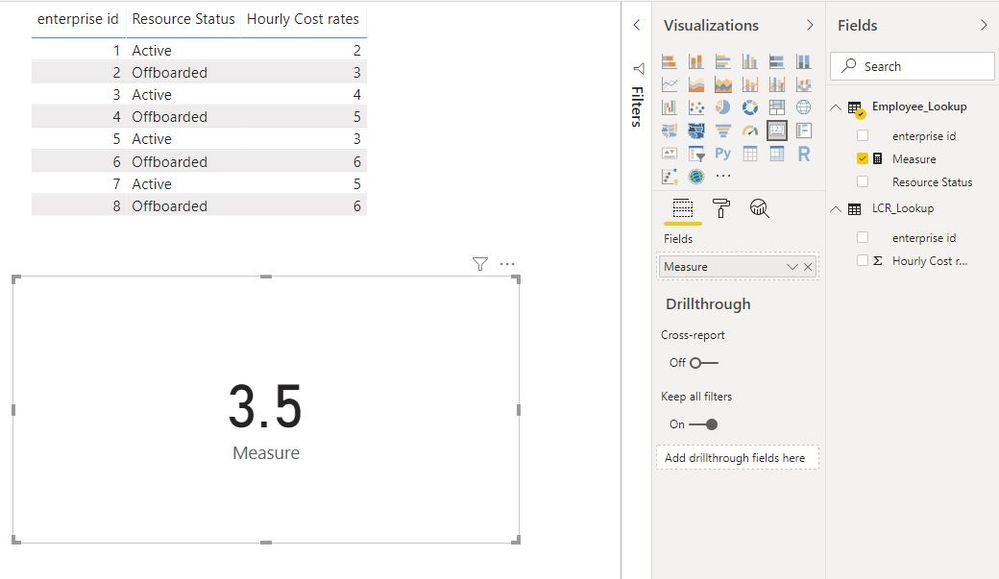Fabric Data Days starts November 4th!
Advance your Data & AI career with 50 days of live learning, dataviz contests, hands-on challenges, study groups & certifications and more!
Get registered- Power BI forums
- Get Help with Power BI
- Desktop
- Service
- Report Server
- Power Query
- Mobile Apps
- Developer
- DAX Commands and Tips
- Custom Visuals Development Discussion
- Health and Life Sciences
- Power BI Spanish forums
- Translated Spanish Desktop
- Training and Consulting
- Instructor Led Training
- Dashboard in a Day for Women, by Women
- Galleries
- Data Stories Gallery
- Themes Gallery
- Contests Gallery
- Quick Measures Gallery
- Visual Calculations Gallery
- Notebook Gallery
- Translytical Task Flow Gallery
- TMDL Gallery
- R Script Showcase
- Webinars and Video Gallery
- Ideas
- Custom Visuals Ideas (read-only)
- Issues
- Issues
- Events
- Upcoming Events
Get Fabric Certified for FREE during Fabric Data Days. Don't miss your chance! Learn more
- Power BI forums
- Forums
- Get Help with Power BI
- Desktop
- Re: DAX for average cost - snowflake schema
- Subscribe to RSS Feed
- Mark Topic as New
- Mark Topic as Read
- Float this Topic for Current User
- Bookmark
- Subscribe
- Printer Friendly Page
- Mark as New
- Bookmark
- Subscribe
- Mute
- Subscribe to RSS Feed
- Permalink
- Report Inappropriate Content
DAX for average cost - snowflake schema
Hi Everyone,
I'm new to Power BI and DAX, I have been working with it for approx 2 weeks and I have run in to a problem.
I have two look up tables joined as a snowflake schema.
1. The Employee_Lookup table contains employee names (Enterprise ID column) that are currently active & Inactive on our project. This is determined by a column named - "Resource Status" and values there are Active / Offboarded.
2. The LCR_Lookup table contains Hourly Cost rates for the people, this Table contains everyone who has ever charged any hours towards our project. the two tables are joined by Enterprise ID column as both tables contain this information.
I'm looking for a way to calculate Average Hourly Cost of only employees that appear Active and Ignore the ones who are Offboarded. Can't figure out how to do so.
I would greatly appreciate your help.
Best Regards,
Kris
Solved! Go to Solution.
- Mark as New
- Bookmark
- Subscribe
- Mute
- Subscribe to RSS Feed
- Permalink
- Report Inappropriate Content
Hi @TapZxK
- Mark as New
- Bookmark
- Subscribe
- Mute
- Subscribe to RSS Feed
- Permalink
- Report Inappropriate Content
Hi @TapZxK
- Mark as New
- Bookmark
- Subscribe
- Mute
- Subscribe to RSS Feed
- Permalink
- Report Inappropriate Content
Hi @TapZxK
Do you import data into Power BI or sue direct query?
If you import data and have such data:
Please create a measure
Measure =
CALCULATE (
SUM ( LCR_Lookup[Hourly Cost rates] ),
FILTER ( ALL ( Employee_Lookup ), Employee_Lookup[Resource Status] = "Active" )
)
/ CALCULATE (
DISTINCTCOUNT ( Employee_Lookup[enterprise id] ),
FILTER ( ALL ( Employee_Lookup ), Employee_Lookup[Resource Status] = "Active" )
)
Maggie
If this post helps, then please consider Accept it as the solution to help the other members find it more quickly.
- Mark as New
- Bookmark
- Subscribe
- Mute
- Subscribe to RSS Feed
- Permalink
- Report Inappropriate Content
Hi Maggie,
Yep, I do import the data.
I will give your advice a shot and let you know how did it go. 🙂
BR,
Kris
Helpful resources

Fabric Data Days
Advance your Data & AI career with 50 days of live learning, contests, hands-on challenges, study groups & certifications and more!

Power BI Monthly Update - October 2025
Check out the October 2025 Power BI update to learn about new features.