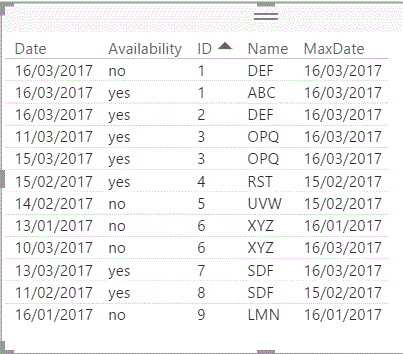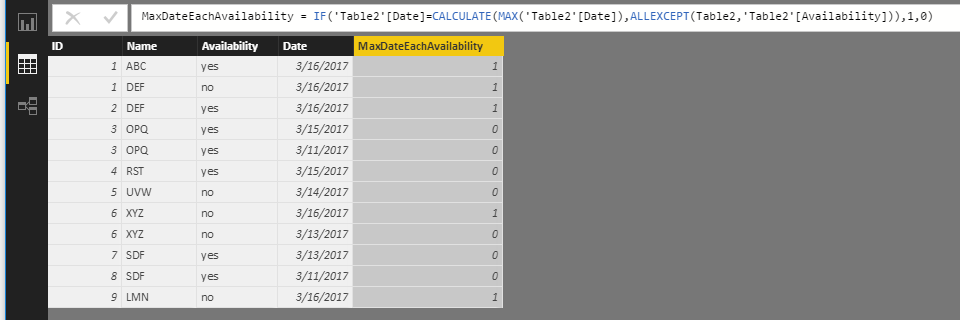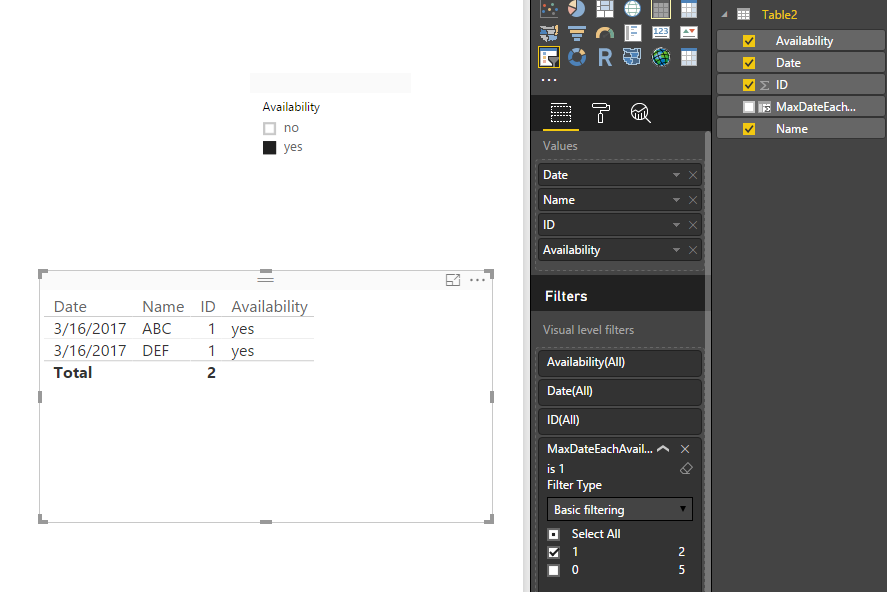Huge last-minute discounts for FabCon Vienna from September 15-18, 2025
Supplies are limited. Contact info@espc.tech right away to save your spot before the conference sells out.
Get your discount- Power BI forums
- Get Help with Power BI
- Desktop
- Service
- Report Server
- Power Query
- Mobile Apps
- Developer
- DAX Commands and Tips
- Custom Visuals Development Discussion
- Health and Life Sciences
- Power BI Spanish forums
- Translated Spanish Desktop
- Training and Consulting
- Instructor Led Training
- Dashboard in a Day for Women, by Women
- Galleries
- Data Stories Gallery
- Themes Gallery
- Contests Gallery
- Quick Measures Gallery
- Notebook Gallery
- Translytical Task Flow Gallery
- TMDL Gallery
- R Script Showcase
- Webinars and Video Gallery
- Ideas
- Custom Visuals Ideas (read-only)
- Issues
- Issues
- Events
- Upcoming Events
Score big with last-minute savings on the final tickets to FabCon Vienna. Secure your discount
- Power BI forums
- Forums
- Get Help with Power BI
- Desktop
- Re: DAX expression for Max Date data display in Ta...
- Subscribe to RSS Feed
- Mark Topic as New
- Mark Topic as Read
- Float this Topic for Current User
- Bookmark
- Subscribe
- Printer Friendly Page
- Mark as New
- Bookmark
- Subscribe
- Mute
- Subscribe to RSS Feed
- Permalink
- Report Inappropriate Content
DAX expression for Max Date data display in Table
Hello All,
I am looking for MAX date from Date column and based on that output table will be display on max date
Yes and No is Two filter slicer
Below is the sample data
| ID | Name | Availability | Date |
| 1 | ABC | yes | 16/3/2017 |
| 1 | DEF | no | 16/3/2017 |
| 2 | DEF | yes | 16/3/2017 |
| 3 | OPQ | yes | 15/3/2017 |
| 3 | OPQ | yes | 11/3/2017 |
| 4 | RST | yes | 15/3/2017 |
| 5 | UVW | no | 14/3/2017 |
| 6 | XYZ | no | 16/3/2017 |
| 6 | XYZ | no | 13/3/2017 |
| 7 | SDF | yes | 13/3/2017 |
| 8 | SDF | yes | 11/3/2017 |
| 9 | LMN | no | 16/3/2017 |
| Output in table If User Select = yes | |||
| 1 | ABC | yes | 16/3/2017 |
| 2 | DEF | yes | 16/3/2017 |
| Output in table If User Select = no | |||
| 1 | DEF | no | 16/3/2017 |
| 6 | XYZ | no | 16/3/2017 |
| 9 | LMN | no | 16/3/2017 |
Let me know any thing else needed
Thanks
Solved! Go to Solution.
- Mark as New
- Bookmark
- Subscribe
- Mute
- Subscribe to RSS Feed
- Permalink
- Report Inappropriate Content
From the description of the problem you want to find the max date for a given month and year from the data table.
1. Create a calculated column YearMonth = Year(dataTable[Date]) * 100 = Month (dataTable[Date])
2. Create another caculated column
MaxDate = CALCULATE(MAX(dataTable[Date]),FILTER(dataTable,[YearMonth]=EARLIER(dataTable[YearMonth])))
3. Now plot and you will get your desired output. Sample output based on the data.
If this solves your issue, please accept it as a solution and also give KUDOS.
Cheers
CheenuSing
Proud to be a Datanaut!
- Mark as New
- Bookmark
- Subscribe
- Mute
- Subscribe to RSS Feed
- Permalink
- Report Inappropriate Content
Hi @anandsoftweb,
You can create a calculated column to decide which row is max date for each Availability group :
MaxDateEachAvailability = IF('Table2'[Date]=CALCULATE(MAX('Table2'[Date]),ALLEXCEPT(Table2,'Table2'[Availability])),1,0)
Then add this column to the table visual filter, check value 1. Please take a look at attached .pbix file.
Best Regards,
Qiuyun Yu
If this post helps, then please consider Accept it as the solution to help the other members find it more quickly.
- Mark as New
- Bookmark
- Subscribe
- Mute
- Subscribe to RSS Feed
- Permalink
- Report Inappropriate Content
Thanks for your reply.
Here there are little concern if we apply other filters it will not giving the correct result but can you help me to create dax for calculate column in which it gives the max date of this month from date column data
Like in our case date is source column and in that if we want to find out max date as below
| ID | Name | Availability | Date | Calculate column with DAX |
| 1 | ABC | yes | 16/3/2017 | 16/3/2017 |
| 1 | DEF | no | 16/3/2017 | 16/3/2017 |
| 2 | DEF | yes | 16/3/2017 | 16/3/2017 |
| 3 | OPQ | yes | 15/3/2017 | 16/3/2017 |
| 3 | OPQ | yes | 11/3/2017 | 16/3/2017 |
| 4 | RST | yes | 15/2/2017 | 15/2/2017 |
| 5 | UVW | no | 14/2/2017 | 15/2/2017 |
| 6 | XYZ | no | 10/3/2017 | 16/3/2017 |
| 6 | XYZ | no | 13/1/2017 | 16/1/2017 |
| 7 | SDF | yes | 13/3/2017 | 16/3/2017 |
| 8 | SDF | yes | 11/2/2017 | 15/2/2017 |
| 9 | LMN | no | 16/1/2017 | 16/1/2017 |
So this might solve our issue
I really appreciate & Thanks in advance 🙂
- Mark as New
- Bookmark
- Subscribe
- Mute
- Subscribe to RSS Feed
- Permalink
- Report Inappropriate Content
From the description of the problem you want to find the max date for a given month and year from the data table.
1. Create a calculated column YearMonth = Year(dataTable[Date]) * 100 = Month (dataTable[Date])
2. Create another caculated column
MaxDate = CALCULATE(MAX(dataTable[Date]),FILTER(dataTable,[YearMonth]=EARLIER(dataTable[YearMonth])))
3. Now plot and you will get your desired output. Sample output based on the data.
If this solves your issue, please accept it as a solution and also give KUDOS.
Cheers
CheenuSing
Proud to be a Datanaut!
- Mark as New
- Bookmark
- Subscribe
- Mute
- Subscribe to RSS Feed
- Permalink
- Report Inappropriate Content
I too want a similar output, wherein the table while refreshing everyday it should show the Max (Table[Day]) and its related values only in the Table Chart. Also I have a Slicer with same Day column, while we make selections values in chart should change accordingly. Can someone tell me how should I solve this?
- Mark as New
- Bookmark
- Subscribe
- Mute
- Subscribe to RSS Feed
- Permalink
- Report Inappropriate Content
Can anybody help on this. I am also want to know the solution? I do have a similar requirement.
- Mark as New
- Bookmark
- Subscribe
- Mute
- Subscribe to RSS Feed
- Permalink
- Report Inappropriate Content