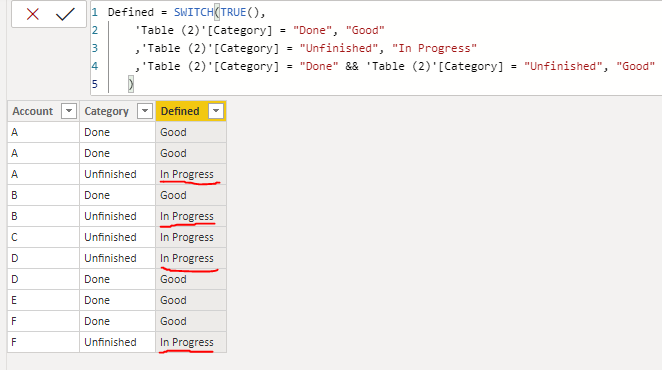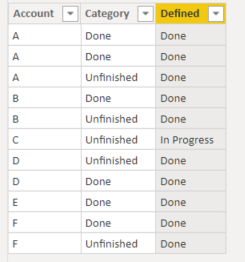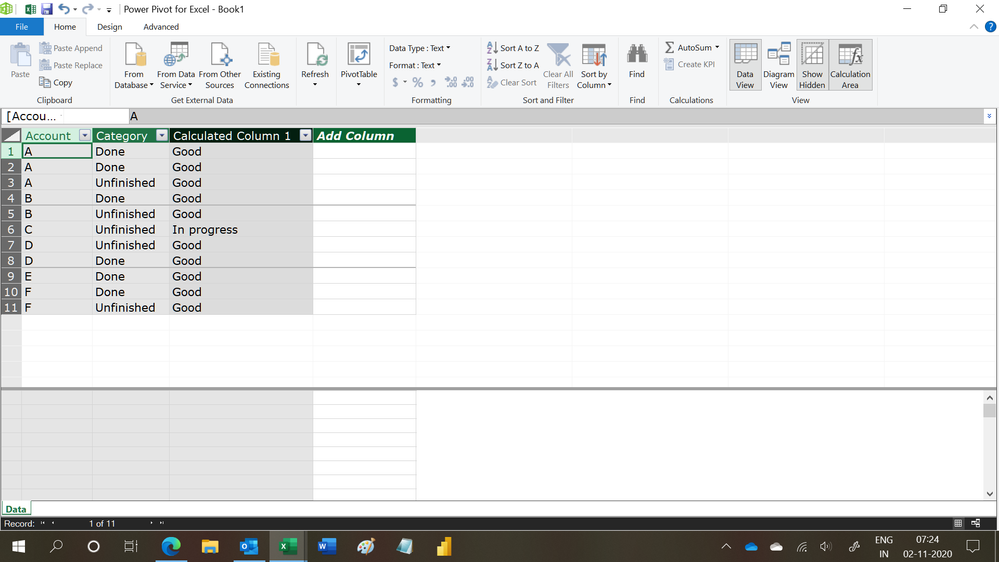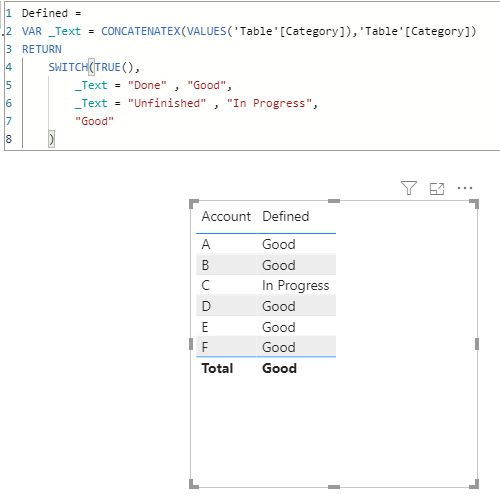Fabric Data Days starts November 4th!
Advance your Data & AI career with 50 days of live learning, dataviz contests, hands-on challenges, study groups & certifications and more!
Get registered- Power BI forums
- Get Help with Power BI
- Desktop
- Service
- Report Server
- Power Query
- Mobile Apps
- Developer
- DAX Commands and Tips
- Custom Visuals Development Discussion
- Health and Life Sciences
- Power BI Spanish forums
- Translated Spanish Desktop
- Training and Consulting
- Instructor Led Training
- Dashboard in a Day for Women, by Women
- Galleries
- Data Stories Gallery
- Themes Gallery
- Contests Gallery
- Quick Measures Gallery
- Visual Calculations Gallery
- Notebook Gallery
- Translytical Task Flow Gallery
- TMDL Gallery
- R Script Showcase
- Webinars and Video Gallery
- Ideas
- Custom Visuals Ideas (read-only)
- Issues
- Issues
- Events
- Upcoming Events
Join us at FabCon Atlanta from March 16 - 20, 2026, for the ultimate Fabric, Power BI, AI and SQL community-led event. Save $200 with code FABCOMM. Register now.
- Power BI forums
- Forums
- Get Help with Power BI
- Desktop
- Re: DAX conditional Column based on the same colum...
- Subscribe to RSS Feed
- Mark Topic as New
- Mark Topic as Read
- Float this Topic for Current User
- Bookmark
- Subscribe
- Printer Friendly Page
- Mark as New
- Bookmark
- Subscribe
- Mute
- Subscribe to RSS Feed
- Permalink
- Report Inappropriate Content
DAX conditional Column based on the same column value with multiple rows
Hi all,
I'd like to create a DAX column which returns a text value with rules.
- If Category = "Done", then "Good"
- If for the same Account value (for example A with multiple rows) Category = "Done" AND "Unfinished", then it's still "Good".
- If Category = "Unfinished", then "In Progress"
I tried with a SWITCH True formula, but (as expected) it didn't work, because the conditions only applies for one row after another. The rules should apply to the column Account with the same value. For example Account = A has three rows. The 3rd row in the new column "defined" should be "Good" as well, because Account A has Category = "Done" in the first two rows.
The same applies to the other marked rows.
Thank you a lot for your help.
Solved! Go to Solution.
- Mark as New
- Bookmark
- Subscribe
- Mute
- Subscribe to RSS Feed
- Permalink
- Report Inappropriate Content
@Anonymous
Add the following code as anew column to your table:
Defined =
IF(
ISEMPTY( FILTER( Accounts , Accounts[Account] = EARLIER(Accounts[Account]) && Accounts[Category] = "Done")),
"In Progress",
"Done"
)
________________________
If my answer was helpful, please consider Accept it as the solution to help the other members find it
Click on the Thumbs-Up icon if you like this reply 🙂
⭕ Subscribe and learn Power BI from these videos
⚪ Website ⚪ LinkedIn ⚪ PBI User Group
- Mark as New
- Bookmark
- Subscribe
- Mute
- Subscribe to RSS Feed
- Permalink
- Report Inappropriate Content
Hi,
This calculated column formula works
=if(AND(CALCULATE(COUNTROWS(Data),FILTER(Data,Data[Account]=EARLIER(Data[Account])&&(Data[Category]="Done"||Data[Category]="Unfinished")))=CALCULATE(COUNTROWS(Data),FILTER(Data,Data[Account]=EARLIER(Data[Account]))),CALCULATE(COUNTROWS(Data),FILTER(Data,Data[Account]=EARLIER(Data[Account])&&Data[Category]="Done"))>=1),"Good","In progress")Hope this helps.
Regards,
Ashish Mathur
http://www.ashishmathur.com
https://www.linkedin.com/in/excelenthusiasts/
- Mark as New
- Bookmark
- Subscribe
- Mute
- Subscribe to RSS Feed
- Permalink
- Report Inappropriate Content
@Anonymous
Add the following code as anew column to your table:
Defined =
IF(
ISEMPTY( FILTER( Accounts , Accounts[Account] = EARLIER(Accounts[Account]) && Accounts[Category] = "Done")),
"In Progress",
"Done"
)
________________________
If my answer was helpful, please consider Accept it as the solution to help the other members find it
Click on the Thumbs-Up icon if you like this reply 🙂
⭕ Subscribe and learn Power BI from these videos
⚪ Website ⚪ LinkedIn ⚪ PBI User Group
- Mark as New
- Bookmark
- Subscribe
- Mute
- Subscribe to RSS Feed
- Permalink
- Report Inappropriate Content
Hi @Anonymous
take a look at the folowing solution:
Defined =
VAR _Text = CONCATENATEX(VALUES('Table'[Category]),'Table'[Category])
RETURN
SWITCH(TRUE(),
_Text = "Done" , "Good",
_Text = "Unfinished" , "In Progress",
"Good"
)
With kind regards from the town where the legend of the 'Pied Piper of Hamelin' is at home
FrankAT (Proud to be a Datanaut)
- Mark as New
- Bookmark
- Subscribe
- Mute
- Subscribe to RSS Feed
- Permalink
- Report Inappropriate Content
@mahoneypat Thx, but didn't work.
thanks. I tried the same solution, but in my case Account C is still "Good" instead of "In Progress".
What is different in my new column?
- Mark as New
- Bookmark
- Subscribe
- Mute
- Subscribe to RSS Feed
- Permalink
- Report Inappropriate Content
Switch True returns the first one that's true. All you need to do is change the order. Put the one with && as the second one.
Regards,
Pat
Did I answer your question? Mark my post as a solution! Kudos are also appreciated!
To learn more about Power BI, follow me on Twitter or subscribe on YouTube.
@mahoneypa HoosierBI on YouTube
Helpful resources

FabCon Global Hackathon
Join the Fabric FabCon Global Hackathon—running virtually through Nov 3. Open to all skill levels. $10,000 in prizes!

Power BI Monthly Update - October 2025
Check out the October 2025 Power BI update to learn about new features.

| User | Count |
|---|---|
| 79 | |
| 38 | |
| 31 | |
| 27 | |
| 27 |