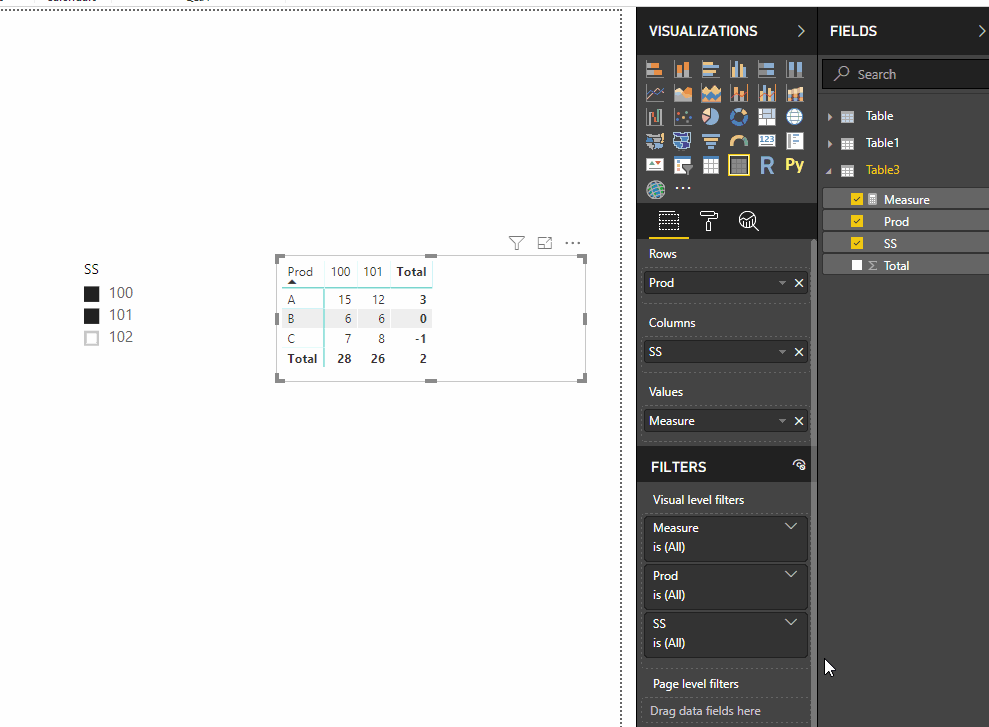Fabric Data Days starts November 4th!
Advance your Data & AI career with 50 days of live learning, dataviz contests, hands-on challenges, study groups & certifications and more!
Get registered- Power BI forums
- Get Help with Power BI
- Desktop
- Service
- Report Server
- Power Query
- Mobile Apps
- Developer
- DAX Commands and Tips
- Custom Visuals Development Discussion
- Health and Life Sciences
- Power BI Spanish forums
- Translated Spanish Desktop
- Training and Consulting
- Instructor Led Training
- Dashboard in a Day for Women, by Women
- Galleries
- Data Stories Gallery
- Themes Gallery
- Contests Gallery
- QuickViz Gallery
- Quick Measures Gallery
- Visual Calculations Gallery
- Notebook Gallery
- Translytical Task Flow Gallery
- TMDL Gallery
- R Script Showcase
- Webinars and Video Gallery
- Ideas
- Custom Visuals Ideas (read-only)
- Issues
- Issues
- Events
- Upcoming Events
Get Fabric Certified for FREE during Fabric Data Days. Don't miss your chance! Request now
- Power BI forums
- Forums
- Get Help with Power BI
- Desktop
- DAX compare data from same table
- Subscribe to RSS Feed
- Mark Topic as New
- Mark Topic as Read
- Float this Topic for Current User
- Bookmark
- Subscribe
- Printer Friendly Page
- Mark as New
- Bookmark
- Subscribe
- Mute
- Subscribe to RSS Feed
- Permalink
- Report Inappropriate Content
DAX compare data from same table
Hi, new to powerbi, still having a play!
I have adhoc snapshots of data, all brought into the same table. This shows three snapshots, but there could be as many as 24 or 36.
SS Prod Total
100 A 15
100 B 6
100 C 7
101 A 12
101 B 6
101 C 8
102 A 11
102 B 6
102 C 8
I want to have a list where I can choose 101, 102, 103 and have a table which shows
101 102 Var
A 12 11 -1
B 6 6 0
C 8 8 0
or
100 102 Var
A 15 11 -4
B 6 6 0
C 7 8 1
I've simplied this massively, but basically I want to be able to bring in a colum of information from the data set and compare it side by side.
I've created a seperate table which has
SS Index
100 1
101 2
102 3
104 4
Solved! Go to Solution.
- Mark as New
- Bookmark
- Subscribe
- Mute
- Subscribe to RSS Feed
- Permalink
- Report Inappropriate Content
Hi @Anonymous,
You can try to use below formula to calculate difference between selected column items:
Measure =
VAR _min =
MINX ( VALUES ( Table3[SS] ), [SS] )
VAR _max =
MAXX ( VALUES ( Table3[SS] ), [SS] )
RETURN
IF (
HASONEVALUE ( Table3[SS] ),
CALCULATE ( SUM ( Table3[Total] ), VALUES ( Table3[Prod] ) ),
IF (
COUNTROWS ( VALUES ( Table3[SS] ) ) = 2,
CALCULATE ( SUM ( Table3[Total] ), Table3[SS] = _min )
- CALCULATE ( SUM ( Table3[Total] ), Table3[SS] = _max )
)
)
Regards,
Xiaoxin Sheng
- Mark as New
- Bookmark
- Subscribe
- Mute
- Subscribe to RSS Feed
- Permalink
- Report Inappropriate Content
Hi @Anonymous,
You can try to use below formula to calculate difference between selected column items:
Measure =
VAR _min =
MINX ( VALUES ( Table3[SS] ), [SS] )
VAR _max =
MAXX ( VALUES ( Table3[SS] ), [SS] )
RETURN
IF (
HASONEVALUE ( Table3[SS] ),
CALCULATE ( SUM ( Table3[Total] ), VALUES ( Table3[Prod] ) ),
IF (
COUNTROWS ( VALUES ( Table3[SS] ) ) = 2,
CALCULATE ( SUM ( Table3[Total] ), Table3[SS] = _min )
- CALCULATE ( SUM ( Table3[Total] ), Table3[SS] = _max )
)
)
Regards,
Xiaoxin Sheng
- Mark as New
- Bookmark
- Subscribe
- Mute
- Subscribe to RSS Feed
- Permalink
- Report Inappropriate Content
Thanks v-shex-msft, worked a treat!
Helpful resources

Power BI Monthly Update - November 2025
Check out the November 2025 Power BI update to learn about new features.

Fabric Data Days
Advance your Data & AI career with 50 days of live learning, contests, hands-on challenges, study groups & certifications and more!

| User | Count |
|---|---|
| 97 | |
| 73 | |
| 50 | |
| 46 | |
| 44 |