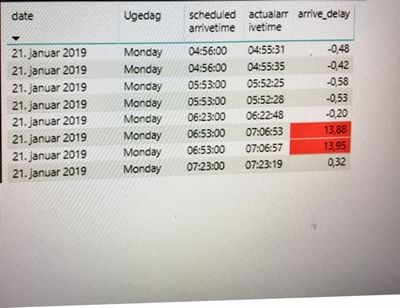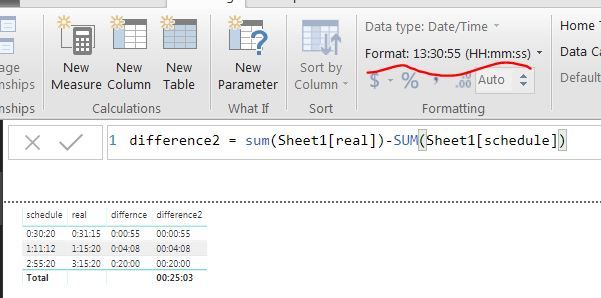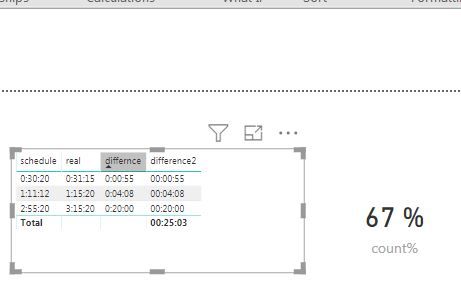Fabric Data Days starts November 4th!
Advance your Data & AI career with 50 days of live learning, dataviz contests, hands-on challenges, study groups & certifications and more!
Get registered- Power BI forums
- Get Help with Power BI
- Desktop
- Service
- Report Server
- Power Query
- Mobile Apps
- Developer
- DAX Commands and Tips
- Custom Visuals Development Discussion
- Health and Life Sciences
- Power BI Spanish forums
- Translated Spanish Desktop
- Training and Consulting
- Instructor Led Training
- Dashboard in a Day for Women, by Women
- Galleries
- Data Stories Gallery
- Themes Gallery
- Contests Gallery
- QuickViz Gallery
- Quick Measures Gallery
- Visual Calculations Gallery
- Notebook Gallery
- Translytical Task Flow Gallery
- TMDL Gallery
- R Script Showcase
- Webinars and Video Gallery
- Ideas
- Custom Visuals Ideas (read-only)
- Issues
- Issues
- Events
- Upcoming Events
Get Fabric Certified for FREE during Fabric Data Days. Don't miss your chance! Request now
- Power BI forums
- Forums
- Get Help with Power BI
- Desktop
- DAX calculation.
- Subscribe to RSS Feed
- Mark Topic as New
- Mark Topic as Read
- Float this Topic for Current User
- Bookmark
- Subscribe
- Printer Friendly Page
- Mark as New
- Bookmark
- Subscribe
- Mute
- Subscribe to RSS Feed
- Permalink
- Report Inappropriate Content
DAX calculation.
I have a report created from different data tables showing train traffic data like this. I need help for 2 issues: 1) How do I make the arrive_delay column to show times as hh:mm:ss instead of as decimal numbers. 2) I need a calculation or a measure that shows in % how many of each days total counted arrives are more than 3:00 minutes delayed and a calculation of the average delay of these delayed arrivals.
Can anyone help me making these calculations or measures?
Solved! Go to Solution.
- Mark as New
- Bookmark
- Subscribe
- Mute
- Subscribe to RSS Feed
- Permalink
- Report Inappropriate Content
For the first one, there is a blog article here:
https://community.powerbi.com/t5/Community-Blog/Aggregating-Duration-Time/ba-p/22486
And a quick measure:
https://community.powerbi.com/t5/Quick-Measures-Gallery/Seconds-2-HHMMSS/m-p/195615
For the second one, you are going to need the reverse, convert your hhmmss times to seconds probably.
https://community.powerbi.com/t5/Quick-Measures-Gallery/Duration-to-Seconds-Converter/m-p/342279
Follow on LinkedIn
@ me in replies or I'll lose your thread!!!
Instead of a Kudo, please vote for this idea
Become an expert!: Enterprise DNA
External Tools: MSHGQM
YouTube Channel!: Microsoft Hates Greg
Latest book!: DAX For Humans
DAX is easy, CALCULATE makes DAX hard...
- Mark as New
- Bookmark
- Subscribe
- Mute
- Subscribe to RSS Feed
- Permalink
- Report Inappropriate Content
For the first issue, you just need to change the format. No matter you create a column or measure.
differnce = Sheet1[real]-Sheet1[schedule]
difference2 = sum(Sheet1[real])-SUM(Sheet1[schedule])
for the second issue,you can try below coding
count% = DIVIDE( CALCULATE(COUNT(Sheet1[schedule]),FILTER(Sheet1,Sheet1[differnce]*86400>180)),COUNT(Sheet1[schedule]))
Did I answer your question? Mark my post as a solution!
Proud to be a Super User!
- Mark as New
- Bookmark
- Subscribe
- Mute
- Subscribe to RSS Feed
- Permalink
- Report Inappropriate Content
For the first one, there is a blog article here:
https://community.powerbi.com/t5/Community-Blog/Aggregating-Duration-Time/ba-p/22486
And a quick measure:
https://community.powerbi.com/t5/Quick-Measures-Gallery/Seconds-2-HHMMSS/m-p/195615
For the second one, you are going to need the reverse, convert your hhmmss times to seconds probably.
https://community.powerbi.com/t5/Quick-Measures-Gallery/Duration-to-Seconds-Converter/m-p/342279
Follow on LinkedIn
@ me in replies or I'll lose your thread!!!
Instead of a Kudo, please vote for this idea
Become an expert!: Enterprise DNA
External Tools: MSHGQM
YouTube Channel!: Microsoft Hates Greg
Latest book!: DAX For Humans
DAX is easy, CALCULATE makes DAX hard...
Helpful resources

Power BI Monthly Update - November 2025
Check out the November 2025 Power BI update to learn about new features.

Fabric Data Days
Advance your Data & AI career with 50 days of live learning, contests, hands-on challenges, study groups & certifications and more!

| User | Count |
|---|---|
| 97 | |
| 74 | |
| 50 | |
| 49 | |
| 44 |