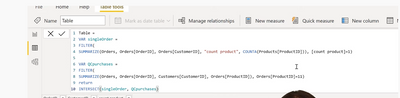FabCon is coming to Atlanta
Join us at FabCon Atlanta from March 16 - 20, 2026, for the ultimate Fabric, Power BI, AI and SQL community-led event. Save $200 with code FABCOMM.
Register now!- Power BI forums
- Get Help with Power BI
- Desktop
- Service
- Report Server
- Power Query
- Mobile Apps
- Developer
- DAX Commands and Tips
- Custom Visuals Development Discussion
- Health and Life Sciences
- Power BI Spanish forums
- Translated Spanish Desktop
- Training and Consulting
- Instructor Led Training
- Dashboard in a Day for Women, by Women
- Galleries
- Data Stories Gallery
- Themes Gallery
- Contests Gallery
- Quick Measures Gallery
- Notebook Gallery
- Translytical Task Flow Gallery
- TMDL Gallery
- R Script Showcase
- Webinars and Video Gallery
- Ideas
- Custom Visuals Ideas (read-only)
- Issues
- Issues
- Events
- Upcoming Events
To celebrate FabCon Vienna, we are offering 50% off select exams. Ends October 3rd. Request your discount now.
- Power BI forums
- Forums
- Get Help with Power BI
- Desktop
- Re: [DAX] Why i can not use filter within summariz...
- Subscribe to RSS Feed
- Mark Topic as New
- Mark Topic as Read
- Float this Topic for Current User
- Bookmark
- Subscribe
- Printer Friendly Page
- Mark as New
- Bookmark
- Subscribe
- Mute
- Subscribe to RSS Feed
- Permalink
- Report Inappropriate Content
[DAX] Why i can not use filter within summarize table?
hi,
i am doing 25 days challange from curbal and i am on day 15:
https://curbal.com/25-days-of-dax-fridays-challenge
and i have issues with code provided in solution which is:
for me it is throwing error:
it is only working with Products[ProductID].
Can anybody explain why in simple plain english?
Please help,
Best,
Jacek
Solved! Go to Solution.
- Mark as New
- Bookmark
- Subscribe
- Mute
- Subscribe to RSS Feed
- Permalink
- Report Inappropriate Content
In the QPurchases variable, the FILTER function is not being applied to the Orders table, it is being applied to the temporary table created by SUMMARIZE. If you try to filter on [Product ID] rather than Orders[Product ID] then that should work, as it is filtering the column from the temporary table.
Another way to do it would be to move the FILTER call inside the SUMMARIZE, so
SUMMARIZE( FILTER(Orders, Orders[Product ID] = 11 ), rest of SUMMARIZE statement- Mark as New
- Bookmark
- Subscribe
- Mute
- Subscribe to RSS Feed
- Permalink
- Report Inappropriate Content
In the QPurchases variable, the FILTER function is not being applied to the Orders table, it is being applied to the temporary table created by SUMMARIZE. If you try to filter on [Product ID] rather than Orders[Product ID] then that should work, as it is filtering the column from the temporary table.
Another way to do it would be to move the FILTER call inside the SUMMARIZE, so
SUMMARIZE( FILTER(Orders, Orders[Product ID] = 11 ), rest of SUMMARIZE statement- Mark as New
- Bookmark
- Subscribe
- Mute
- Subscribe to RSS Feed
- Permalink
- Report Inappropriate Content